No matter you're searching "Best Video Converter", "Best HD Video Converter" or "Top Video Converter Ultimate" on Google, you will watch Wondershare Video Converter Ultimate all the time cause Wondershare is advertising its software. But how about Wondershare Video Converter Ultimate? Is it really worth the money? You also can look at the name of Wondershare Video Converter Ultimate on some top professional review sites. Are these review sites trustworthy?
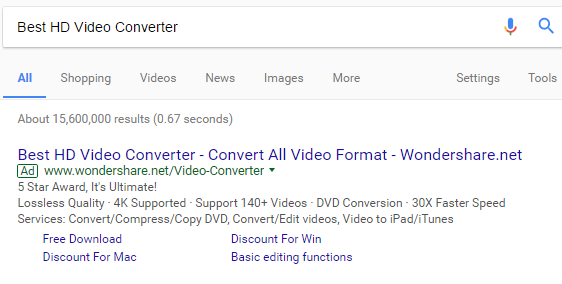
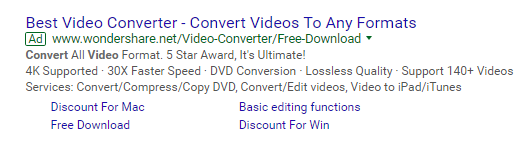
Now, let's learn what Wondershare Video Converter Ultimate can do and some of its customers' reviews. Sometimes, customers' reviews are more dependable than the professional review sites.
Content Index
 Wondershare Video Converter Ultimate Overview
Wondershare Video Converter Ultimate Overview
 Wondershare Video Converter Ultimate Customer Review
Wondershare Video Converter Ultimate Customer Review
 Wondershare Video Converter Ultimate Best Alternative
Wondershare Video Converter Ultimate Best Alternative
 Wondershare Video Converter Ultimate More Similar Tools
Wondershare Video Converter Ultimate More Similar Tools
Wondershare Video Converter Ultimate Overview
Wondershare Video Converter Ultimate is an all-in-one DVD & Video converter tool and DVD burner for assisting you to convert videos/audios among formats like AVI, WMV, MP4, MKV, FLV, 3GP, MPG etc. even convert video to 3D, burn video files to DVD disc, DVD folder, or ISO files, download or record videos from YouTube, Google, Yahoo, Myspace, CNN and other video-sharing sites, rip DVD movies to any video, for playback on devices. The program offers some default settings for iPhone/iPad/iPod/PSP/HTC, Windows Media Player/Movie Maker and other popular devices and apps.
Key Features
> Convert video at speeds over 30 times faster than other competing software
> Flexibility to convert video into up to 158 formats
> Fast and easy video editing
> Ability to capture and download web videos with the click of a button
> Burning videos to ISO files, DVD folder, or DVD disc is simpler than ever
Wondershare Video Converter Ultimate Customer Review
From time to time, comparing with top review sites, some customers' review can give the true feedback about the function and performance of Wondershare Video Converter Ultimate. You can buy Wondershare Video Converter Ultimate on the official site. You also can download Wondershare Video Converter Ultimate from some download sites such as download.cnet.com, filehippo.com, softonic.com, getintopc.com and amazon.com where you can find some customer reviews. We find some reviews here from cnet sites of Wondershare Video Converter Ultimate.
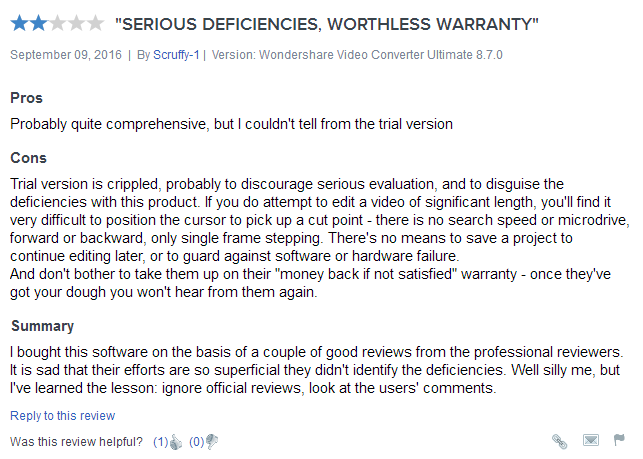

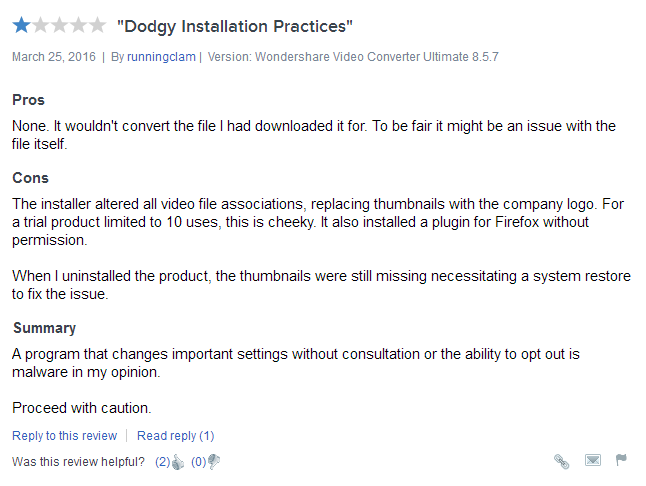
Best Wondershare Video Converter Ultimate Alternative
Of course, the customer reviews only reflects the perspective of part of people. But if you want to avoid the embarrassing thing when using Wondershare Video Converter Ultimate, you can try an excellent Wondershare Video Converter Ultimate replacement.
You might have not heard about Pavtube Video Converter Ultimate for it doesn't run advertisement. But people who love adult videos and view 3D porn videos on VR Headsets might have seen this product name in that Pavtube Video Converter Ultimate offers the best 3D effect video out of your various 2D and 3D video such as MTS, MXF, Tivo, DVD, Blu-ray than any other 3D video converters on the market including Wondershare Video Converter Ultimate. 3D is only the little part of the function. Pavtube Video Converter Ultimate can do more for you:
- Transcode virtually any video to 180+ video and audio formats.
- Decrypt, rip and copy both protected Blu-ray and DVD.
- Convert and compress any 4K videos such as DJI Phantom 4 Pro and other 4K recording devices for NLE software and media pl ayer.
- Convert 2D to 3D, switch 3D format, rip 3D Blu-ray to 3D MP4 and convert DVD to 3D for HTC Vive, PS VR, Oculus Rift, Gear VR, Daydream VR.
- Trim, crop, merge, split, rotate video and add subtitle/watermark, mute/replace/fade audio.
- Adjust video and audio codec, size, frame rate, bitrate, channel and adjust video aspect ratio.
- Works stably on Windows 10, Windows 8.1, Windows 7, Windows XP.
If you want an alternative to Wondershare Video Converter Ultimate for Mac, you can try Pavtube iMedia Converter for Mac (Read review).
Other Top 10 Wondershare Video Converter Ultimate Similar Tools
Freemake Video Converter is a freemium entry-level video editing app developed by Ellora Assets Corporation. The program can be used to convert between video formats, rip video DVDs, create photo slideshows and music visualizations. Learn >> Freemake Video Converter Alternative for Mac
# 2: HandBrake
HandBrake is a free and open-source video transcoder, originally developed in 2003 by Eric Petit to make ripping a film from a DVD to a data storage device easier. Since then, it has undergone many changes and revisions. Learn >> Handbrake Alternative for Windows 10
# 3: MediaCoder
MediaCoder is a proprietary transcoding program for Microsoft Windows. It has been developed by Stanley Huang since 2005. MediaCoder uses various open source audio and video codecs to transcode media files to different audio/video formats. Learn >> MediaCoder vs Pavtube Video Converter Ultimate
# 4: Any Video Converter
Any Video Converter is a video converter developed by Anvsoft Inc. for Microsoft Windows and macOS. It is available in both a free and paid version. Any Video Converter Windows version has won the CNET Downloads 5 star award. Learn >> Any Video Converter vsPavtube Video Converter Ultimate
# 5: FormatFactory
Format Factory is an ad-supported freeware multimedia converter that can convert video, audio, and picture files. It is also capable of ripping DVDs and CDs to other file formats, as well as creating .iso images.
# 6: FFmpeg
FFmpeg is a free software project that produces libraries and programs for handling multimedia data.
# 7: Free HD Video Converter Factory
Free HD Video Converter Factory is totally free, safe and easy to use high quality video converter and high speed video converter. There is no adware, no embedded software, no time limit and no watermark on the output file. You can drag and drop a video onto the program interface, or use the selection menu, select the format or destination device and hit the Run button.
# 8: Convertilla
Convertilla makes for a simple, easy to use converter, as it allows easy format conversion to a variety of formats, with presets compatible with a variety of mobile devices. It is a convenient program for converting video and music files between various formats. It supports MP4, FLV, MKV, MPG, AVI, MOV, WMV, 3GP, MP3, WEBM, OPUS, AAC, FLAC, APE, WAV.
# 9: Miro Video Converter
It is a modest and simple tool for quickly converting any video to other popular formats such as WebM, MP4, Ogg, Apple and Android compatible extensions. The user interface of Miro Video Converter is easy and intuitive to handle even for users without advanced knowledge about conversion or video editing. Learn >> Top 5 Miro Video Converter Alternatives
# 10: Xilisoft Video Converter
Xilisoft Video Converter is a straightforward and simple tool that is designed to help you convert video files from one to another format, with special attention to handheld gaming consoles, mobile phones, and multimedia players.
Useful Tips
- Watch 3D Movies on ASUS Windows Mixed Reality Headset
- Top 10 VidCoder Alternatives
- 10 Places to Get 4K Ultra Movies and TV Show for 4K TV
- Get A Way to Play ISO Files on Samsung TV From USB or NAS
- Upload ISO Files to Google Drive for Accessing on Smartphone or Tablet
- 3 Tools to Copy DVD/Blu-ray to Qnap TS-253B

 Home
Home Free Trial Video Converter Ultimate
Free Trial Video Converter Ultimate





