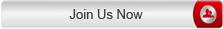Welcome to Pavtube Support Center! Here you can easily find answers to frequently asked questions about our products, including purchasing FAQ, Registration and Installation FAQ, Update FAQ, and Refund FAQ. If you could not find satisfactory answers here in our Support Center, you can contact our Support Team for more help through the contact ways we listed as below, and your emails will be replied within 2 work days once we received them.
Welcome to Pavtube Support Center! Here you can easily find answers to frequently asked questions about our products, including purchasing FAQ, Registration and Installation FAQ, Update FAQ, and Refund FAQ. If you could not find satisfactory answers here in our Support Center, you can contact our Support Team for more help through the contact ways we listed as below, and your emails will be replied within 2 work days once we received them.
| If you have any question or problem about our products,follow the steps below:
* Make sure you are using the latest version. * Please read the FAQ before asking the technical support for help. * Contact us, if your problem can not be solved yet. We will reply as soon as possible. |
Contact us Email - Windows: dvdwinsupport@pavtube.com Email - Mac: dvdmacsupport@pavtube.com Skype: pavtubesupport Tel: 0086-512-8186-8368 Working Hours: 8:30 a.m.-11:30 a.m. 13:00 p.m. - 17:30 p.m. (GMT+08) |
| When you email us for technical support, please include the following information so that our support team can figure out your trouble easier and sooner:
* Order number * The error message and log record * Version number of the software * Details of your trouble * Information of your operation system |
1. How do I install and register the software?
Please check the following pages for details.
For Windows user: Install and register Windows products
For Mac user: Install and register Mac products
2. When I try to register online from within the application, I get an error message that reads: 'Invalid code.' How can I fix this so I can register my software?
Please do not leave any space in the beginning when you fill the key code into "Register" option.
3. I have purchased your software but there's still watermark/Pavtube logo on the videos, why?
This problem happened becuase you are still using the trial version.
Please uninstall first your current trial version and download & install the full version you have purchased.
4. I lost my register code, can you send it again?
Yes. Please email us with your related information (such as Order number, or E-mail address you used to register, etc.) so the support personnel can assist you quickly.
5. Why should I register my product?
Registration makes you eligible for upgrades, special offer notifications and a variety of support options. Registration also guarantees we will have your serial number on file so we can help if you lose it.
6. Why does the application keep asking me to register even though I've entered my activation or authentication code? I'm running on Windows 2000.
To use our software under Windows 2000, you must install and register it while logged in with an Administrator account. If users who do not have administrative rights use your computer, it is important that you copy the .reg file that was sent to you via email to your desktop. As each user logs on for the first time, have them run this .reg file. This will allow them access to the application.
7. How to get or find back the download link and registration code of my purchased software?
See detailed steps

 Home
Home