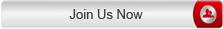Welcome to Pavtube Support Center! Here you can easily find answers to frequently asked questions about our products, including purchasing FAQ, Registration and Installation FAQ, Update FAQ, and Refund FAQ. If you could not find satisfactory answers here in our Support Center, you can contact our Support Team for more help through the contact ways we listed as below, and your emails will be replied within 2 work days once we received them.
Welcome to Pavtube Support Center! Here you can easily find answers to frequently asked questions about our products, including purchasing FAQ, Registration and Installation FAQ, Update FAQ, and Refund FAQ. If you could not find satisfactory answers here in our Support Center, you can contact our Support Team for more help through the contact ways we listed as below, and your emails will be replied within 2 work days once we received them.
| If you have any question or problem about our products,follow the steps below:
* Make sure you are using the latest version. * Please read the FAQ before asking the technical support for help. * Contact us, if your problem can not be solved yet. We will reply as soon as possible. |
Contact us Email - Windows: dvdwinsupport@pavtube.com Email - Mac: dvdmacsupport@pavtube.com Skype: pavtubesupport Tel: 0086-512-8186-8368 Working Hours: 8:30 a.m.-11:30 a.m. 13:00 p.m. - 17:30 p.m. (GMT+08) |
| When you email us for technical support, please include the following information so that our support team can figure out your trouble easier and sooner:
* Order number * The error message and log record * Version number of the software * Details of your trouble * Information of your operation system |
Software Update
Registered users are provided with free updates for lifetime. We have been devoting ourselves in upgrading the software all the time and providing free update service.
PC users will be glad to find that the software is able to update itself to the latest version when an update version is released. If you are using our products for Windows OS, and have got into trouble when updating the software, please check How to update Pavtube software for Windows for solutions.
For Mac users, you can download the update from the download link the first time you downloaded Pavtube after your purchase or from your Pavtube account. Actually once you buy Pavtube, you will have a private Pavtube account to store your download link and registration code after activating.If you need to update or reinstall the program you just need to find the download link to download again. How to find download link and registration code?http://www.pavtube.com/support/get-download-link-registration-code.html
If you cannot find your download link please kindly contact macsupport@pavtube.com for help.Our software has regular update every one or two months.To check the update release information please pay attention to Pavtube website: http://www.pavtube.com/
You are recommended to remove the previous version before installing the updated version of the soft ware.

 Home
Home