You might have purchased many DVDs with all kinds of media content: movies, music, TV shows, etc. However, after a few years, when we use the DVD discs, the quality wanes with time and they become unusable. The only way to view the videos is to purchase them again but that costs money one more time and it just isn’t fair. Therefore, it is necessary to backup your DVD discs when they are good. Besides, it can prevent the discs from scratching to copy DVDs. WinX DVD Copy Pro is specially designed to meet users' up-to-date DVD backup demand: clone DVD to DVD disc for safe storage; copy DVD to ISO image for later burning, playing or ripping; copy DVD to MPEG2 file with intact content for further usage in media center.
How to Copy DVD with WinX DVD Copy Pro?
Free Download WinX DVD Copy Pro. Double click the installation and few seconds later you can use it on the fly.
Step 1: On the leftside function selecting area, choose Clone DVD to DVD option under Full DVD backup catagory.
Step 2: Select your source DVD and Target DVD Burner. Make sure the target DVD is rewritable and has enough storage.
Step 3: Set the Temp folder if you do not have two DVD drivers working at the same time. Make sure the hard drive saving Temp folder is larger than 9GB.
Step 4: Click Run button to begin DVD to DVD copy procedure. And around 40 minutes later, you will get 1:1 cloned DVD playable anywhere.
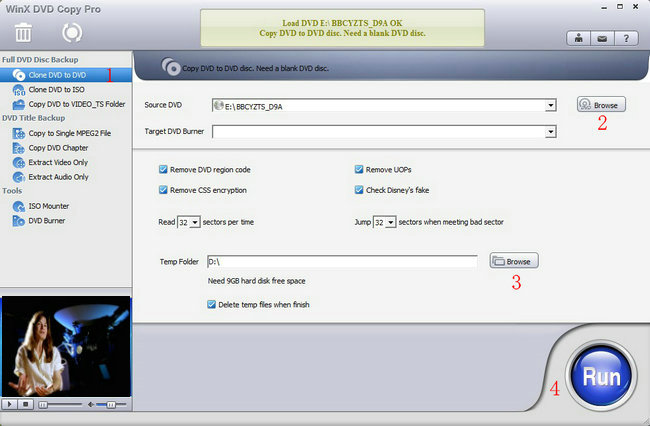
WinX DVD Copy Pro Similar Software Applications
Apart from WinX DVD Copy Pro, there are some similar software applications that also can enable you to copy DVDs on Windows. Here, we gathered the top 8 alternatives to Winx DVD Copy Pro.
#1 WinX DVD Copy Pro Alternative - DVDFab 10 C$64.85
Review: DVDFab allows you to back up your DVDs in case they are damaged and also because they are becoming obsolete. Other options include copying , burning, cloning, ripping, decrypting and settings which personalize your DVD. It is a powerful tool, which eliminated most common DVD protections, like CPRM, CPPM, CSS, RC, RCE, UOPSs, APS, RipGuard, ARccOS, Core X2 and FluxDVD.
PROS: The quality loss from compression is marginal with this software.
CONS: It can take some time to learn all the ins and outs of the program.
#2 WinX DVD Copy Pro Alternative - 123 Copy DVD Gold C$66.16
Review: 123 Copy DVD Gold is your #1 solution for copying, downloading and sharing your valuable DVD library. It makes 1:1 copies of your movie library and burn your own DVDs from ANY DVD, movie download and personal video files.
PROS: You can use this program for far more than copying DVDs. It has tools for converting, customizing and creating new DVDs.
CONS: Compressed copies have noticeable video quality issues that could distract from the viewing experience.
#3 WinX DVD Copy Pro Alternative - Xilisoft DVD Copy C$52.87
Review: Xilisoft DVD Copy 2 is a stable and fast Home DVD copy and clone software, it gives you the power to make backup copies as ISO image file or Home DVD folder to computer. Clone Home DVD movies in perfect 1:1 ratio from one disc to another is available.
PROS: The compression quality of this product is among the highest in our review.
CONS: It's missing some minor customization features, like the ability to automatically split a commercial disc onto two smaller-capacity blank DVDs.
#4 WinX DVD Copy Pro Alternative - Tipard DVD Cloner C$72.79
Review: Tipard DVD Cloner is the most easy-to-use DVD Copy Software, which can compress DVD-9 to DVD-5, copy DVD to DVD folder or ISO image file with perfect quality. In addition, it can also burn local DVD Folders or ISO image Files to DVD disc. You can choose full copy, main movie copy or customize the copy parts according to your needs.
PROS: This program is great for backing up your DVDs by allowing you to save a disc's ISO file to your computer.
CONS: While it makes exact copies flawlessly, its compressed video is badly distorted.
#5 WinX DVD Copy Pro Alternative - Aimersoft DVD Copy C$39.64
Review: Aimersoft DVD Copy will help you easily remove all well-known DVD copy protections like CSS, RC and RCE during the copy process. That means you can copy any commercial DVD bypassing DVD encryptions without any troubles. It’s definitely the right solution for making backups of protected DVD movies.
PROS: This software makes both identical and compressed copies of your DVD movies.
CONS: It's missing some tools, like the ability to split a disc into two and merge two discs into one.
#6 WinX DVD Copy Pro Alternative - 1Step DVD Copy C$39.69
Review: 1Step DVD Copy aims to meet all your DVD handling needs, while keeping all options at hand and greatly simplifying tasks. With its help, you can easily clone, rip, copy or create DVDs in just a few simple steps.
PROS: This program not only makes copies of your DVDs, but can convert them into stand-alone video files on your computer.
CONS: It's missing the ability to create a virtual disc on your computer copying the DVD's ISO file.
#7 WinX DVD Copy Pro Alternative - Magic DVD Copier C$70.01
Review: Magic DVD Copier is a very easy and powerful DVD copy software tool, which can copy any DVD movie to computer hard drive without any loss of quality, burn DVD to blank DVD or compress a DVD9 movie to fit on a 4.7 GB DVD.
PROS: This is one of the fastest DVD copiers on our side-by-side comparison chart.
CONS: The quality of the compressed copy created by this program is among the worst compared to the other programs on our side-by-side comparison chart.
#8 WinX DVD Copy Pro Alternative - 1Click DVD Copy C$78.09
Review: 1CLICK DVD COPY is a fast and easy-to-use program for copying DVD movies. This latest version now utilizes CPRx error correction technology to ensure the highest level of success copying the latest generation of DVD movies.
PROS: This program produces an excellent-quality copy, both compressed and uncompressed.
CONS: It lacks many of the customization tools we look for in DVD copy software.
The Best WinX DVD Copy Pro Alternative Recommended
Pavtube ByteCopy ($42) will be the best alternative to WinX DVD Copy Pro. As a DVD Copier, it is the best I think and so does as a Blu-ray Ripper. It can lossless rip DVD to MKV file with all chapter markers and copy DVD with multiple subtitle and audio tracks. When copying DVD, it can keep AC3 6 channels and AAC 6 channels. It also has many video editing function like trimming, merging, splitting, etc. Learn the equivalent Mac version >>Pavtube ByteCopy for Mac
ByteCopy Review and Features
| Professional BD/DVD Copying Tool | 1. 1:1 BD/DVD Full Discs Backup
Full disc copy with original BD/DVD structure with all subs tracks, audio streams and chapter information included 2. BD/DVD Directly Copy Copy only BD/DVD main movie to local computer or external hard drive and leave out extras. |
| Professional BD/DVD Converting Tool | 1. Losslessly copy Blu-ray/DVD movies
Copy Blu-ray/DVD discs to hard drive in MKV container format with multiple audio tracks and subtitles included. 2. Rip BD/DVD disc with multi-tracks maintained Backup latest Blu-ray and DVD to MP4/MOV/AVI with multi-track audios for multiple media players and mobile devices. |
| BD/DVD to 3D Conversion Tool | 1. Convert 2D BD/DVD to 3D Video
Easily create 3D movies from 2D Blu-ray/DVD with abundant 3D effect. 2. 3D Blu-ray to 3D movie for pleasure You can freely rip 3d Blu-ray disc to 3D videos for playback on various 3D players. |
| Video Editing Tool | 1. Video Editor
Practical video editing features provided for video customizations, including: trim video length, crop video size, adjust video effects, add watermark. You can freely create a single .srt subtitle file with chosen subtitle track from original movie. |
| More Features |
1. With NVIDIA’s GPU or AMD’s CPU, you can get six-times-faster conversion with higher quality. 2. Almost all popular video and audio formats as well as hottest devices listed. 3. You can easily choose you wanted language and subtitle tracks from source Blu-ray and DVD for better movie enjoyment. |

 Home
Home Free Trial ByteCopy
Free Trial ByteCopy





