Twitter isn't just a network for photo uploads. It's a media site that’s capable of much more, such as video. In recent years, video content is growing fast on Twitter. For example, research from Twitter shows that the majority of Twitter users (82%) watch video content on Twitter and most watch on a hand-held screen. In this case, you may have some DVD collection, and would like to transfer and upload DVD movie to Twitter for sharing with a variety of your followers.
However, when you are trying to upload DVD to Twitter, you may get into trouble since Twitter doesn't support directly uploading DVD native files. What's more, those DVDs you bought from store contain various copy proteaction and region code that avoid you from extracting contents from DVD discs. Uploading DVD to Twitter seems to be a difficult task.
Twitter Supported Video Formats
From the Twitter Help Center, we know that Twitter currently supports MP4 and MOV video formats on mobile apps.
On the web, Twitter supports the MP4 video format with H.264 format with AAC audio. You can upload videos up to 512MB, however you will be prompted to edit videos to 2 minutes and 20 seconds or less in length. More limitations are below:
Minimum resolution: 32 x 32
Maximum resolution: 1920 x 1200 (and 1200 x 1900)
Aspect ratios: 1:2.39 - 2.39:1 range (inclusive)
Maximum frame rate: 40 fps
Maximum bitrate: 25 Mbps
How to Upload DVD Movies to Twitter?
Since DVD files are not acceptable by Twitter, how to do? The only way is to convert DVD to Twitter supported H.264 MP4 video file and keep the video files under the size and time limits. Here the best DVD to Twitter converter will do you a favor.
Pavtube DVDAid (Mac version )is a professional DVD to Twitter converter, which can extract the best Twitter video file format from DVD discs, no matter your DVD is commercial or homemade. Besides the ability to output Twitter suported file formats, this converter also supports directly convert DVD to some editing tools, such as Avid Media Composer, Adobe Premiere Pro, After Effects, Window Movie Maker, Davinci Resolve, etc. So you can create your own video in these professional video editor before uploading to Twitter.
To meet Twitter video length requirements, this converter also contains a built-in video editor that provides some basic editing options, such as trim or cut off video to remove unwanted parts for shortening video length without quality loss. You can also compress your video to make your video under the Maximum file size of Twitter by adjusting video and audio parameters. This DVD to Twitter converter will never let you down. Now, just download and install this software on your PC, follow the next guide to start converting DVD to Twitter.
Steps to Upload and Share DVD on Twitter fluently and smoothly
Step 1: Add DVD movie
Free download and install Pavtube DVDAid on your computer. Launch this app, click "File" button on upper-left corner to follow "Load from disc" to import the source DVD discs. DVD Folder, DVD IFO File and DVD ISO Image File can also be imported.
Step 2: Define output format for Twitter
Click "Format" bar, from its drop-down options, choose Twitter best compatible uploading format H.264 MP4 from "Common Video" or "HD Video" category.
Tips:
1. Hit "Settings" to open the "Profile Settings" window, here you can adjust the output video codec, resolution, bit rate, frame rate and audio codec, bit rate, sample rate and channels to let them fit with Twitter uploading standards mentioned above.
If your video size is large than 512MB, you can compress your video in the following way: change output video resolution to 640 x 480, which is more preferable by video sharing site; lower the bit rate 20-50% of the default to get small files.
2. To reduce file size with no quality loss, you can trim video length in the "Video Editor" window by setting the start time and ending time to cut out unwanted clips from the video. Meanwhile, more video editing functions can be found, such as crop, split, merge, add subtitle file, and more.
Step 3: Start DVD to Twitter Video Conversion
After finishing the above steps, start ripping DVD to Twitter friendly format for uploading to Twitter by clicking "Convert" button. After a few minutes, you can get the DVD video files suitable for Twitter uploading.
This converter can also generate the best video files from DVD for uploading to Facebook, YouTube, Vimeo and other vidoe sharing websites. Then the task of uploading DVD to Twitter via the web can be easily completed with the following few steps: Sharing and watching videos on Twitter
1. Click the Tweet button.
2. Click Add media.
3. Choose a video file stored on your computer and click Open.
4. Complete your message and click Tweet to share your Tweet and video.

 Home
Home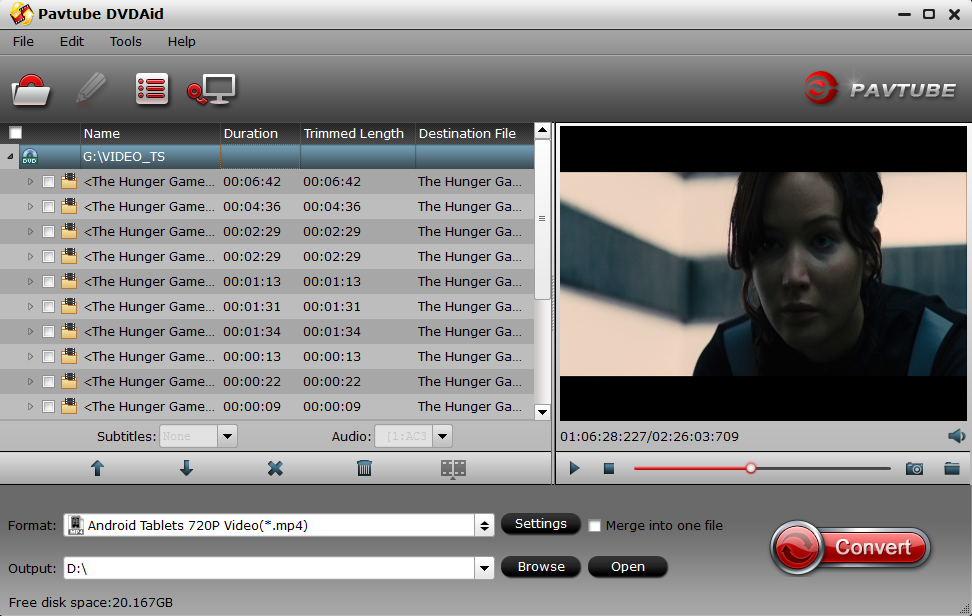

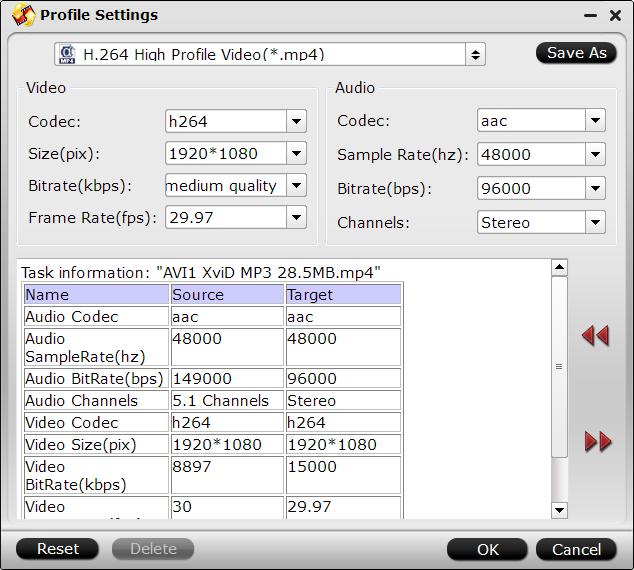
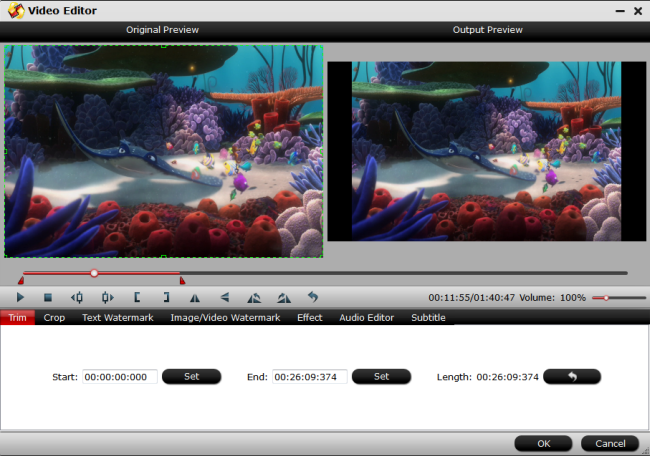
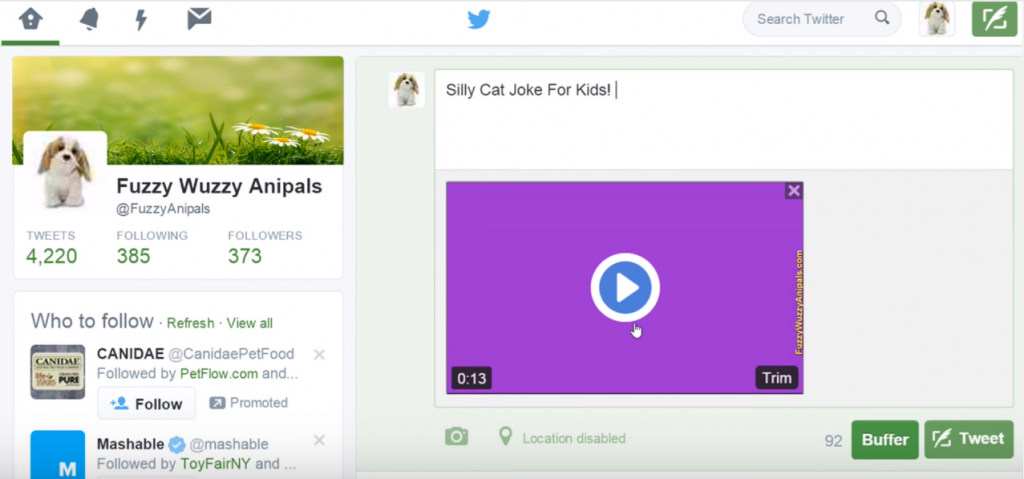
 Free Trial DVDAid
Free Trial DVDAid






