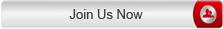Welcome to Pavtube Support Center! Here you can easily find answers to frequently asked questions about our products, including purchasing FAQ, Registration and Installation FAQ, Update FAQ, and Refund FAQ. If you could not find satisfactory answers here in our Support Center, you can contact our Support Team for more help through the contact ways we listed as below, and your emails will be replied within 2 work days once we received them.
Welcome to Pavtube Support Center! Here you can easily find answers to frequently asked questions about our products, including purchasing FAQ, Registration and Installation FAQ, Update FAQ, and Refund FAQ. If you could not find satisfactory answers here in our Support Center, you can contact our Support Team for more help through the contact ways we listed as below, and your emails will be replied within 2 work days once we received them.
| If you have any question or problem about our products,follow the steps below:
* Make sure you are using the latest version. * Please read the FAQ before asking the technical support for help. * Contact us, if your problem can not be solved yet. We will reply as soon as possible. |
Contact us Email - Windows: dvdwinsupport@pavtube.com Email - Mac: dvdmacsupport@pavtube.com Skype: pavtubesupport Tel: 0086-512-8186-8368 Working Hours: 8:30 a.m.-11:30 a.m. 13:00 p.m. - 17:30 p.m. (GMT+08) |
| When you email us for technical support, please include the following information so that our support team can figure out your trouble easier and sooner:
* Order number * The error message and log record * Version number of the software * Details of your trouble * Information of your operation system |
1. I ordered Pavtube the other day, it works fine.
Now since it was a company purchase, I'm wondering where I can get an invoice or receipt from you for our accountant?
If you purchased the software from SWREG, you can check your invoice/receipt at:
https://www.cardquery.com/app/support/customer/order/list/details
If you purchased the software from RegNow, you can check your invoice/receipt at: https://www.regnow.com/order_lookup.html
If you purchased the software from Avangate, you can check your invoice/receipt at: https://secure.avangate.com/myaccount/
2. How to purchase your product and how soon will I receive the license code after purchase?
A: Browse to the page of the product you'd like to purchase on our website. Click Buy Now button and step through the purchase flow. You will receive the register code by Email immediately after a successful purchase.
Tip: Please provide us your valid Email address when you fill the personal information form. Please keep well registration information of the software you received for further use.
3. I have ever purchased your Windows software and now I changed my PC to Mac.
Can I install this software onto my Mac? Or can you send me a Mac version?
All of our softwares are platform-independent ones but not cross-platform. So a Windows software cannot be installed onto a Mac computer and vice versa. If you need a Mac version, please kindly contact with Pavtube support team at macsupport@pavtube.com. Or if you need a Windows version, please kindly contact with Pavtube support team at support@pavtube.com. Discount will be available for a second purchase.
4. Do you provide CD backup of your software? How can I get it?
No. Registered customer can log in user platform to get back registration code and software download link when necessary. The permanent download link always leads to the latest version of the software. You can contact customer support if you forget your password.
5. What are the available ways for me to purchase the software?
There are several ways to purchase our software. You can pay by credit card online or credit card by fax or phone. You can also pay by ACH with Proforma Invoice, wire transfer, bank check/cheque or PayPal. Generally we recommend you the credit card online, as the order will be processed quicker and without extra handling charge.
6. I purchased your software via wire transfer, but I still have not received email from you.
It may take a longer time to purchase via wire/bank transfer than credit card. If you are not sure whether your order is processed or not, please send us email with your payment information.
7. I just ordered the product, but got an error stating that my order can not be processed at the moment and will be manually processed.
a. Invalid information entered. Please fill with valid details or re-order with the correct details.
b. Credit card was rejected. The card issuing bank has refused authorization for the payment. Please contact the bank & clear the payment.
c. The order is not processed because the card type is unknown. Please send us an email with the Order No. and the registered email address if you are not sure with the cause. We will find out the reason for the problem and inform you about the situation as soon as possible.
8. Why I didn't receive the register code for several hours after my purchase? Several possible reasons as below:
1. Your Email service provider rejects Emails from unknown senders, so the register code cannot be sent to you.
2. Because of your Email setting, the letter with license code went to Trash directly. Please look for the letter there.
3. You provided invalid Email address when you ordered the software.
Please contact our support team to get assistance.
9. Is the registration code/key a lifetime purchase with all future updates available for no charge?
YES. Whenever there is an update release, registered users are able to access the latest version for free.
10. What is your refund policy?
Requesting refund with the reason 'purchasing the wrong product' will not be approved with the refund, as a 'try-before-you-buy' version is available on our website for you to decide which product will meet your requirements. We recommend you explore the description about the products and download the trial version. Then choose to purchase the exact product with the right name.
11. What are the differences between a trial version and the retail version?
There are few differences between the trial version and the retail version except a watermark on the converted file for the trial version and if you purchase the retail one, you will have no the trouble, what's more, you can get fast technical support for free.
12. When I purchase the full version of software, will I be able to remove the watermark from the movies, or will I need to re-process the DVD so that the output does not have the watermark?
Pavtube trail version is designed for users to try on the program before purchasing. The watermark on videos generated by the trial version can not be removed by any tools. You have to re-process the DVD to output video without watermark.

 Home
Home