As with all other types of media, the degradation of DVD disc is inevitable over time. The following article will show you 2 different solutions to keep your DVD movies forever with proper handling.
Solution 1: Proper handling of DVD disc
- Keep DVD in a good environment conditions
#1 Although DVD disc will perform well within a wide range of temperature and relative humidity conditions, however, DVD disc stored in an optimal environment will outlast discs that are not. Therefore, make sure to keep your DVD disc in a cooler, less-humid environment and not subjected to extreme environmental changes.
#2 Avoid to leave DVD disc in an environment that allows direct sunlight and extreme heat buildup, the organic dye or phase-changing film that holds the data will degrade quickly, causing the disc to become unreadable.
#3 Keep the DVD disc in a dry environment since any prolonged exposure to moisture resulting from a spill, humid air, or immersion allows water to become absorbed into the disc, where it may react with any of the layers
#4 Contact of the disc with strong organic solvents must be avoided.
#5 Optical discs should be kept in individual storage containers until used and returned to those containers immediately thereafter.
- Better surface handling
Fingerprints, smudges, scratches, dirt, dust, solvents, moisture, and any other foreign material can interfere with the ability of the laser to read the data. They can also interfere with the ability of the laser to follow the data track in the disc. But steps can be taken to help prevent it from occurring permanently
#1 Fingers off the data surface! Handle by using the edges, center hole and label areas only.
#2. Do not leave any disc exposed to dust, pets, small kids, sun or heat (in or out of cover).
#3. Clean the drive tray of dust and dirt regularly. ONLY use a good drive cleaner disc to clean the laser.
Solution 2: Copy/Backup DVD into digital
Sometimes, no matter how carefully we try to treat with our DVD disc, we may still fail to keep the data on the DVD disc due to some inadvertent error. Therefore, to keep DVD movies especial those classic ones forever, if would be much ideal for us to make a digital copy of DVD disc - backup DVD disc into digital file formats will not ensure you to keep the movies on DVD forever but also provides you a pretty convenient way to enjoy your DVD movies on any devices such as iPhone, iPad, Android phone/tablet, etc as you like.
Best tool to copy/backup DVD to digital for keeping forever
To backup DVD into digital file formats, what you need is simply a DVD copying tool. Here, we highly recommend Pavtube ByteCopy to you for the following reasons:
- Cross-platform application that's available to download on both Windows and Mac platform (get Mac version).
- Powerfully bypass all DVD copy protection including Region code, RCE, key2Audio, UOP, CSS, Macrovision, FluxDVD, Protect, ARccOS, AACS, BD+, ROM Mark, BD-Live, etc in the background.
- Full loading support for not only DVD disc but also Video_TS folder and IFO/ISO image file
- Various different ways to backup DVD into digital
1:1 full DVD disc copy with all original file structure
Fast main movie copy without unwanted comments, trailers or ads
DVD to lossless multi-track MKV copy with your desired subtitles, audio tracks and chapter markers
DVD to various common digital file formats such as AVI, WMV, MP4, MKV, MOV, FLV, 3GP, H.264, H.265, etc or specific devices preset profile formats
- Set DVD subtitles by selecting desired subtitles from internal movies, enabled forced subtitle options or add external subtitle to DVD.
- Edit DVD by trimming, cropping, merging, splitting, adding watermark, applying effect, etc
- Flexibly adjusting output video and audio profile parameters to get best output video and audio quality.
Step by Step to Copy/Backup DVD for Storing Forever
Step 1: Import DVD Movies.
Download, install and run this DVD ripper. You can load DVD by clicking "File" > "Load from disc". Or load DVD Folder by clicking "File" > "Load from folder" or load DVD IFO/ISO image by clicking "File" > "Load IFO/ISO".
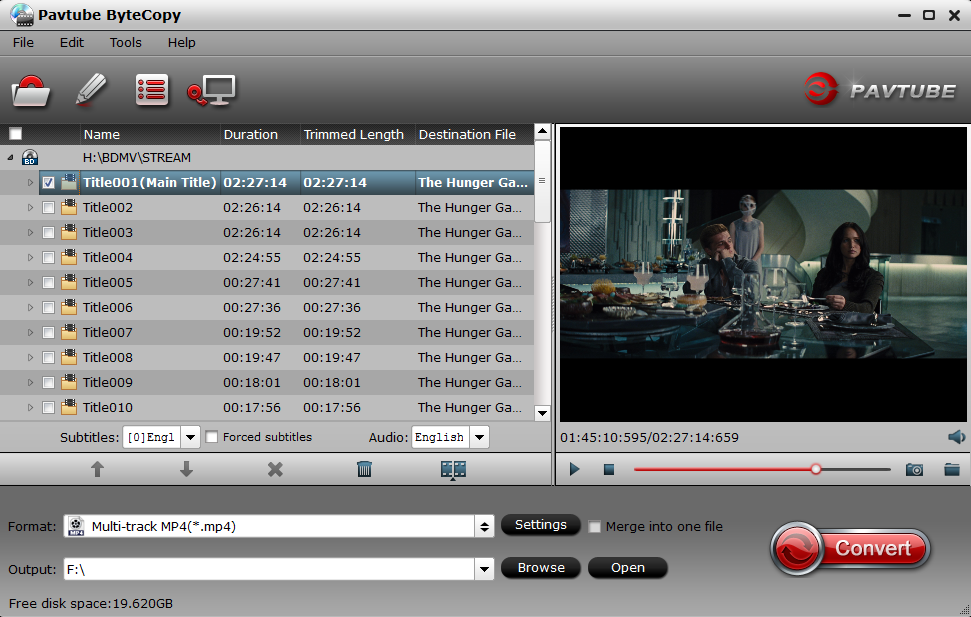
Step 2: Different ways to backup DVD movies.
On the top tool bar of the main interface, use the  option to make an entire disc copy of original DVD structure without changing anything.
option to make an entire disc copy of original DVD structure without changing anything.
Main DVD movie copy
From "Format" bar drop-down list, select "Copy" > "Direct" Copy, you can then copy the selected movie file in its original format without quality loss. When directly copy a DVD video, you will get .vob as output.
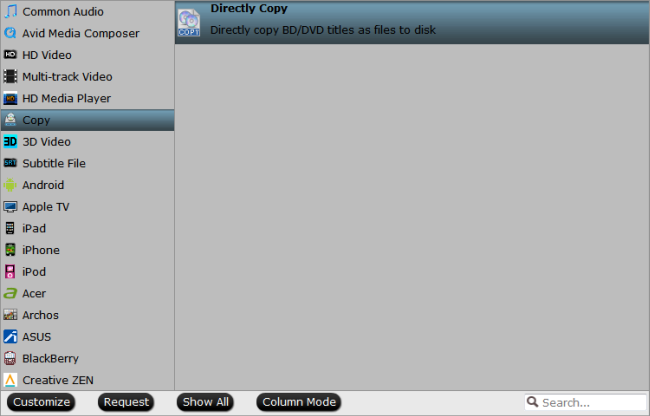
Lossless multi-track MKV copy
To preserve all your wanted audio tracks and subtitles streams in the source movie, you can use the program to rip DVD to " Lossless/encoded multi-track MKV(*.mkv)" under "Multi-track Video" category.

Rip DVD to devices compatible formats
Here, select the output digital file format according to which devices you plan to play DVD movies on various portable devices. Here, we choose one of the best compatible digital file formats "H.264 HD Video(*mp4)" under "HD Video" main category.

Step 3: Start DVD backup/ripping process.
After all setting is completed, hit the "Convert" button at the right bottom of the main interface to begin movie copying or ripping process.
When the conversion is finished, click "Open Output Folder" icon on the main interface to open the folder with generated files. Then you will produce a digital file for either safe backup or convenient device playing.

 Home
Home Free Trial ByteCopy
Free Trial ByteCopy





