Do you enjoy watching high-definition DVD movies? If you have a smartphone like the iPhone 8 with an improved 4K display, larger storage and longer battery life, it would be a wonderful experience to watch DVD movies on iPhone 8/Plus. However, no matter how wonderful iPhone 8 will be, it’s a known fact iPhone 8 is devoid of DVD drive. Also, DVD movies are generally in large sizes and you need to make them smaller while retaining the original quality if you want to save and watch your favorite DVD movies on iPhone 8/Plus.
How to put a DVD on iPhone 8/Plus? Thankfully, it's an easy thing, only if you get the right DVD to iPhone 8 converter. Read on to find out how you can rip and convert DVD to iPhone 8/Plus and any other iPhone model compatible format with ease.
Rip DVD to iPhone 8 without Any Quality Loss
Here Pavtube DVDAid for Windows/ Mac (review) is highly recommended to help you achieve that. This program can take full advantage of NVIDIA CUDA technology and AMD Accelerated Parallel Processing (APP) to largely accelerate the DVD encoding speed so that you can save a lot of time when encoding using the H.264 and H.265 codec. In addition, it keeps frequent update with perfect support for the new released DVD movies. Apart from ripping and converting DVD movies to iPhone 8 supported video and audio formats listed as below:
Video Playback:
Video formats supported: HEVC, H.264, MPEG-4 Part 2, and Motion JPEG
Audio Playback:
AAC-LC, HE-AAC, HE-AAC v2, Protected AAC, MP3, Linear PCM, Apple Lossless, FLAC, Dolby Digital (AC-3), Dolby Digital Plus (E-AC-3), and Audible (formats 2, 3, 4, Audible Enhanced Audio, AAX, and AAX+)
The program also enables you to adjust the output profile parameters to output the best video/audio playback settings for iPhone8/ Plus, you can adjust the output video codec, bit rate, frame rate, resolution or audio codec, bit rate, sample rate, channels to make them adapt with iPhone 8/ Plus compatile profile settings listed above. What's more, you can also use the "Crop" function to adjust the output video apsect ratio to let it fit with iPhone 8/Plus display screen aspect ratio.
Now Free Download the best DVD to iPhone 8 Converter, install and start it. Then follow the steps below to copy DVD movies to iPhone 8 (iPhone X) with highest quality.
Step-by-Step Guide to Rip DVD Movies to iPhone 8 (iPhone X)
Note: Here we take Windows DVD Ripper screenshot, Mac Version share the same steps besides the tiny difference in interface.
Step 1: Load DVD Files
Insert your DVD into your DVD-Rom. Then click the "Load DVD" button to import the DVD movies or click the drop-down menu of "File" button to add files to this DVD ripper. Then, all DVD titles will be displayed at the files list window, with main title checked.
Step 2: Choose output video format for iPhone 8
Tap on the "Format" bar, choose iPhone 8/ 8 Plus best compatible MP4 or H.264/H.265 as output file format. To enjoy HD movies or videos on iPhone 8/8 Plus, it is ideal for you to choose to output "H.264 HD Video(*.mp4)" or "H.265 HD Video(*.mp4)"under "HD Video" as final output file format.
Alternatively, you can select Format > iPhone Video to directly choose preset profiles for your iPhone model.
Step 3: Adjust output profile parameters
Click "Settings" on the main interface to open "Profile Settings" window, if you wish to enjoy HD or 4K movies on iPhone 8/8 Plus, you can adjust the ouput video codec as H.264 or H.265, resolution as 1080p, 720p or 3840 x 2160 according to your own needs, frame rate as 30fps, audio codec as AAC-LC, bit rate as no more than 160Kbps, sample rate as 48kHZ.
Step 4: Select Output Folder
Click "Browse" button to choose the path where you want to save the output files in.
Step 5: Start ripping DVD to iPhone 8
After finishing the above steps, click the "Convert" button to begin to put DVD to iPhone 8/8 Plus on Windows, you could view the conversion progress and are able to cancel the converting process at anytime. Wait for the conversion to complete and click "Open Output Folder" to get the converted videos instantly. After that, transfer them to your iPhone 8 (iPhone X) and watch them anywhere you go.
Note: This guide is also suitable for ripping DVD to iPhone 7s/7/6s/6/Plus/SE/5s. Pavtube DVDAid for Windows/Mac not only can allow users to rip DVD to Apple devices, but also can copy DVD to Android and Microsoft devices like Google Pixel C, Samsung Galaxy S8/Note 8, Amazon Kindle Fire, Xbox One and more.

 Home
Home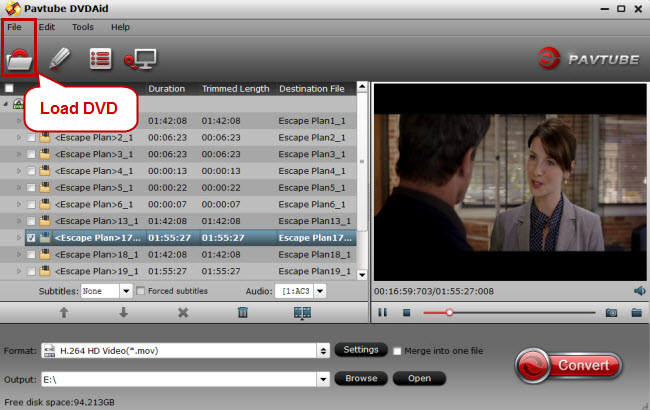


 Free Trial DVDAid
Free Trial DVDAid






