1) General Option
File Exists Action - Rename, Overwrite or Skip when the output file shares the same name with an existing file in the output folder.
Rename: Select “Rename” to generate a new name for present output file to avoid overwriting the existing file. The automatically generated name is formed with the existing name and orderly number.
Overwrite: Select “Overwrite” to replace existing file with present output file.
Skip: Select “Skip” to cancel converting output file that shares the same name with an existing file in the output folder.
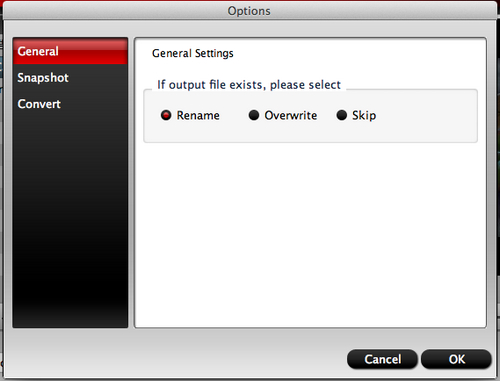
2) Snapshot Option
Choose Output Folder: Click “Browse” button to choose the output folder for snapshot images.
Choose Format: Select output format for snapshot images.
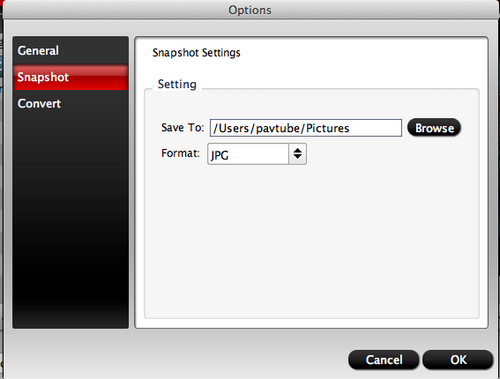
3) Convert
CPU: You can choose how many cores you need to use for converting.
Process: Here you can set the maximum simultaneous running process.
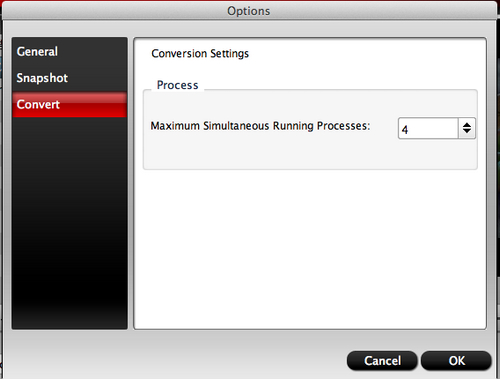
Note: The option settings will be preserved and recur as default settings automatically at next run.

 Home
Home





