Click ![]() button to import your source MOD files into this program.
button to import your source MOD files into this program.
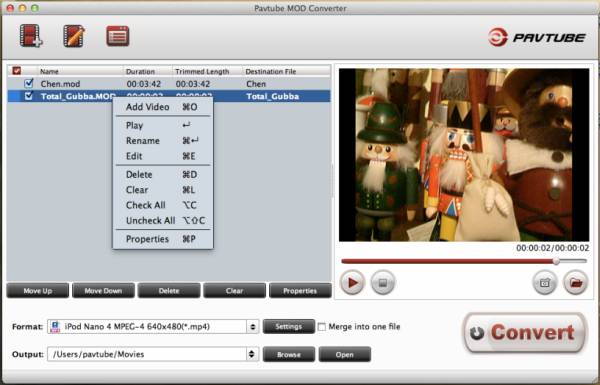
You are allowed to add multiple MOD videos into the program at a time, and all files are checked by default once loaded. You can right-click on a file to “Uncheck All” or “Check All” to make your selection easier.
a. File list labels
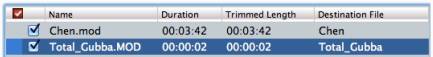
Name: the name for each file
Duration: the original length of each file before conversion
Trimmed Length: the length of each file after trimming
Destination File: the name of the converted file
b. The Preview Window

Play button ![]() - Pause or play the video.
- Pause or play the video.
Snapshot button![]() - Snapshot the pictures and save them on your computer.
- Snapshot the pictures and save them on your computer.
Stop button![]() - Stop playing.
- Stop playing.
Open button ![]() - Open the snapshots folder.
- Open the snapshots folder.
c. Make quick control of imported video files
![]()
Move Up: Move the selected file up one line
Move Down: Move the selected file down one line
Delete: Click to remove the loaded file.
Clear: Click to remove all the imported files.
Properties: Click to see the properties of the imported video.

 Home
Home





