Pavtube DVD to Dell Streak Converter is a professional tool to help you rip/convert DVD to Dell Streak supported file formats like H.263/H.264, 3GP, MPEG4, and WMV, so as to watch DVD movies on Dell Streak smoothly without any troubles. Besides copying DVD movies for Dell Streak, the best DVD ripper can also convert DVDs for playback on many other media devices, like iPad, iPhone 4, Droid X, Samsung Epic 4G, Galaxy Tab, and more. The following guide tells how to rip/convert DVD to Dell Streak for watching by using Pavtube DVD to Dell Streak Converter. If you are looking for such a solution, just feel free to check the guide below.
Tutorial:
Watch DVD movies on Dell Streak - How to rip/convert DVD to Dell Streak?
Step 1: Free download Pavtube DVD to Dell Streak Converter, install and launch it
Once run the program, click “DVD Rom”, “DVD Folder” or “IFO/ISO” icon to load your DVD movie files.
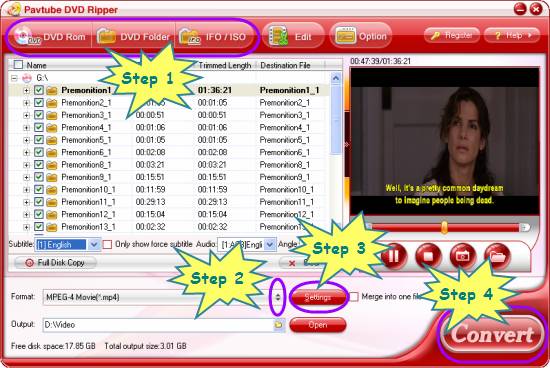
Step 2: Select output format for Dell Streak
To rip/convert DVD to Dell Streak for playback, you need click the dropdown menu of “Format” to select Dell Streak compatible formats as output format, such as H.263/H.264, 3GP, MPEG4, and WMV.
Step 3: Set advanced settings
The best DVD ripper allows users clicking “Settings” button to adjust audio and video parameters before copying DVD movies for Dell Streak compatible video formats. The adjustable settings include codec name, aspect ratio, bit rate, frame rate, sample rate and audio channel.
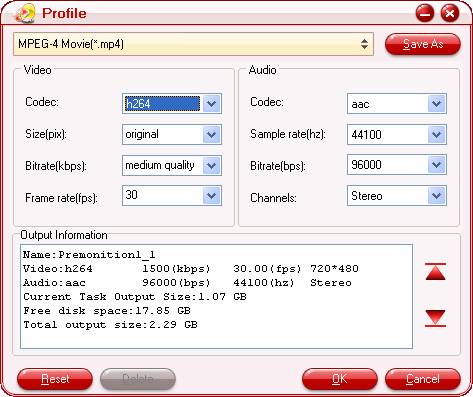
Step 4: Rip/convert DVD to Dell Streak with Pavtube DVD to Dell Streak Converter
Once the above mentioned 3 steps are finished, you can click “Convert” button to start copying DVD movies for Dell Streak. The DVD to Dell Streak Converter adopts multi-thread encoding technology and optimized audio and video sync technology, which is able to finish conversion at super high speed without causing any audio and video out of sync issues. When the conversion is completed, click “Open” button to get the final output files. Now you are ready to watch DVD movies on Dell Streak anytime and anywhere.
Useful Tips
- How can I play DVD movies on my Google Nexus 10?
- Transfer DVD ISO/IFO to Microsoft Surface RT & Pro
- How to Convert and Play DVD movies on Microsoft Surface RT or Pro Tablet
- Download/Put DVD movies onto Kindle Fire HD
- DVD Ripper for Kindle Fire HD - Convert/rip DVD ISO/IFO to MP4 for Kindle Fire HD
- Copy DVD ISO image to Nexus 7 with best video quality

 Home
Home Free Trial DVDAid
Free Trial DVDAid






