The Motorola Xoom, introduced at CES 2011 on January 5, 2011, is the first tablet running Android 3.0 Honeycomb – the powerful Google software developed specially for tablets. The Motorola Xoom features a 10.1-inch display with 1280x800 resolution, and supports video playback at 1080p up to 10 hours. All that and more make the Xoom tablet perfect for movie-watching. The following guide aims to show you how to watch Blu-ray movies on Motorola Xoom, please feel free to check it.
What will you need?
Pavtube Blu-ray Ripper
Detailed guide:
How to watch Blu-ray movies on Motorola Xoom?
Step 1: Free download Pavtube Blu-ray to Xoom Converter, install and launch it
Once run the program, click the blu-ray disc icon or blu-ray folder icon at the top-left corner of the main interface to import your bluray movie files, so as to rip bluray to Motorola Xoom for playback. 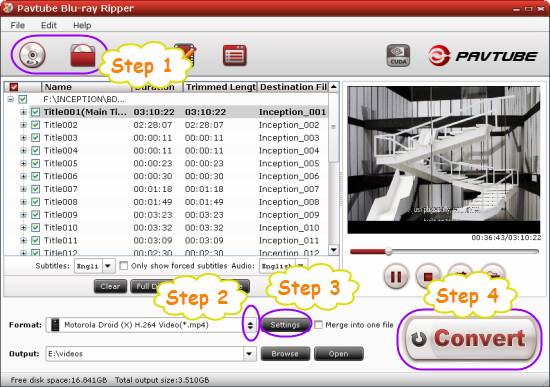
Step 2: Select output format for Motorola Xoom
Click the pull down menu of "Format" to select “Android > Motorola Droid X H.264 Video (*.mp4)” as output format for your Motorola XOOM. 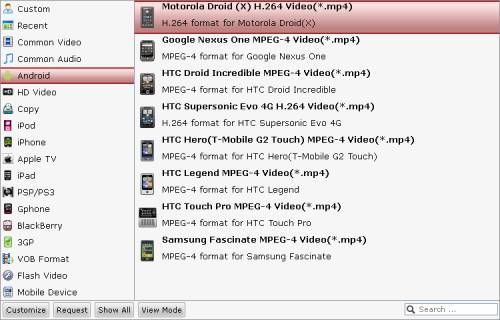
Step 3: Set advanced settings
Pavtube Blu-ray to Xoom Converter allows users clicking “Settings” button to adjust audio and video parameters to optimize the output file quality. The adjustable settings include codec name, aspect ratio, bit rate, frame rate, sample rate and audio channel. We recommend you to set output size at “1280*800” (you need type “1280*800” by yourselves manually). 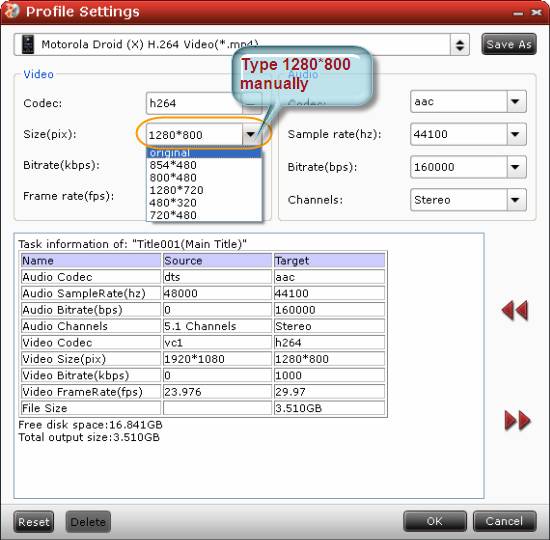
Step 4: Rip bluray to Motorola Xoom compatible file format
Click the big button “Convert” to start ripping bluray to Motorola Xoom compatible file format. When the BD ripping task is done, you are able to click “Open” button to get the final output files for your tablet. Now you are ready to watch Blu-ray movies on Motorola Xoom without any troubles.
Useful tips:
If you wanna rip bluray to Motorola Xoom on Mac, you can use Mac Blu-ray to Xoom Converter.
If you want to convert videos to Motorola Xoom compatible file types, you may need Motorola Xoom Video Converter.
Useful Tips
- How can I play DVD movies on my Google Nexus 10?
- Transfer DVD ISO/IFO to Microsoft Surface RT & Pro
- How to Convert and Play DVD movies on Microsoft Surface RT or Pro Tablet
- Download/Put DVD movies onto Kindle Fire HD
- DVD Ripper for Kindle Fire HD - Convert/rip DVD ISO/IFO to MP4 for Kindle Fire HD
- Copy DVD ISO image to Nexus 7 with best video quality

 Home
Home Free Trial BDMagic
Free Trial BDMagic






