The Asus Eee Pad is in Android 3.0 Honeycomb with an optimized UI and some exclusive application from Asus, which universally makes it much more gorgeous than original Honeycomb interface such as Motorola Xoom. With its 10.1-inch IPS screen and ASUS' promised 178-degree viewing angles, watching movies on it seems pleasant.
While Honeycomb supports playback of certain formats of videos, we recommend Pavtube Blu-Ray Ripper for Mac to convert your BD/DVD disc movies to Android-friendly formats.

Here are detailed steps about converting Blu-Ray movies to formats that perfectly playback on Android 3.0:
1. Load your Blu-Ray disc in BD/DVD drive and run our software.
2. Click “Load drive” on the main interface to add Blu-Ray movies to the workspace.

3. Usually the software would automatically select the main movie. If not, check the box before the entries you intend to convert.
4. Set the output profile to either in .mp4 extension. If you prefer customizing the parameter of the exported video, click “settings” button and configure as whatever you like. As most suitable for the device we recommend a standard 720p MP4 format in H.264 codec with a bitrate up to 2500Kbps.
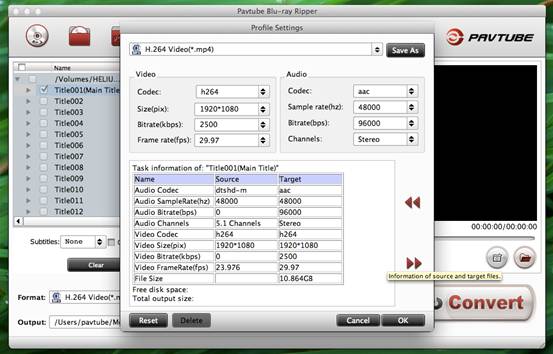

5. Choose your output directory and then start converting. You’ll be able to directly put converted video into Asus Eee Pad for playback after finishing.
Useful Tips
- How can I play DVD movies on my Google Nexus 10?
- Transfer DVD ISO/IFO to Microsoft Surface RT & Pro
- How to Convert and Play DVD movies on Microsoft Surface RT or Pro Tablet
- Download/Put DVD movies onto Kindle Fire HD
- DVD Ripper for Kindle Fire HD - Convert/rip DVD ISO/IFO to MP4 for Kindle Fire HD
- Copy DVD ISO image to Nexus 7 with best video quality

 Home
Home Free Trial BDMagic for Mac
Free Trial BDMagic for Mac






