The new released Blu-ray movie Inception requires a more powerful bluray disc ripper if you wanna rip Inception bluray for iPad, Droid X, HTC Evo, Galaxy Tab and more other portable devices. By then Pavtube bluray disc ripper is a good choice for you, because with full bluray supports, it is good at copying Blu-ray discs. Now it is even upgraded to support GPU acceleration in the availability of NVIDIA CUDA graphics card, which makes the conversion speed three times faster than before.
Detailed guide:
How to rip Inception bluray for iPad, Droid X, HTC Evo, Galaxy Tab and more?

Step 1: Free download Pavtube bluray disc ripper, install and launch it
Once run it, click the blu-ray disc icon or blu-ray folder icon at the top-left corner of the main interface to import your Inception bluray movie files, so as to rip Inception for playback on iPad, Droid X, HTC Evo, Galaxy Tab and more.
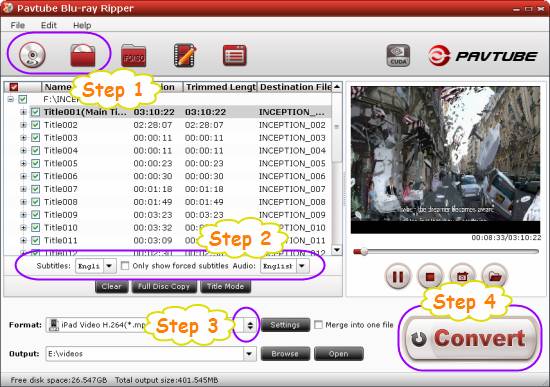
Step 2: Select required languages as subtitle and audio track
Click the drop-down list of “Subtitle”, then all the subtitle info in the Inception bluray will be shown clearly, including language and stream ID, which enables you to select your needed language as subtitles at will.
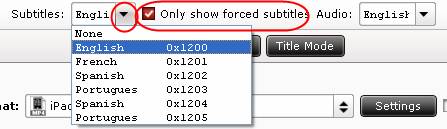
In addition, Pavtube bluray disc ripper also offers an option called “Only show forced subtitles”, which enables you to see subtitle only when actors are speaking a different language. For instance, if you specify English (your mother tongue) as your subtitle, and meanwhile tick off “Only show force subtitle” option, then when actors are speaking English, no subtitles will show up, but when they are talking with each other in French, the English subtitle will appear accompanying with the French.
To select your desired audio track, just click the pull down menu of “Audio”, and then the popup drop-down list will give you the detailed information of all audio tracks, including language, audio codec, and stream ID.
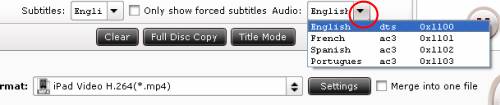
The ability of selecting subtitle and audio track makes it possible for you to rip inception bluray in your desired language.
Step 3: Select output format for iPad, Droid X, HTC Evo, Galaxy Tab and more
For the purpose of ripping Inception BD for iPad, Droid X, HTC Evo, Galaxy Tab and more for playback successfully, you need choose a format specialized for your media devices. Click on the dropdown menu of “Format” to select a suitable format for your portable devices. Taking iPad H.264 for instance, just follow “iPad”> “iPad Video H.264 (*.mp4)”.
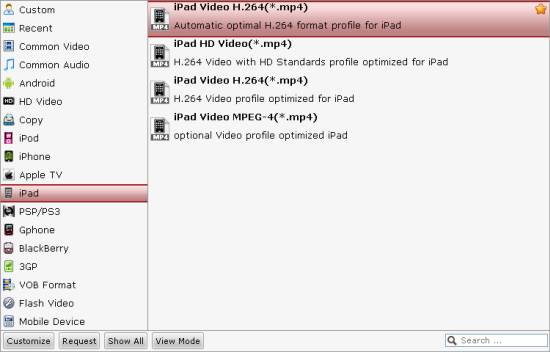
Step 4: Convert Inception bluray for iPad, Droid X, HTC Evo, Galaxy Tab and more
When the above mentioned 3 steps are finished, you can click the big button “Convert” to start ripping inception BD to iPad, Droid X, HTC Evo, and Galaxy Tab compatible file formats. When the BD ripping task is done, you are able to click “Open” button to get the final output files for your portable devices.
More Features of Pavtube bluray disc ripper
- All-in-one Blu-ray/DVD ripper, converter, and editor.
- Rip/convert Inception Blu-ray/DVD to AVI, MKV, MPG, and more.
- Guarantee audio and video in sync/3X faster with CUDA acceleration.
- Support “Full Disk Copy” to remain Blu-ray/DVD originals.
Useful Tips
- Rip & Copy DVD movies to iPad Mini for playback
- DVD ISO to iPad 3 ripping – best video format for the new iPad 3
- 10 best iPad 2 games
- 10 best iPad 3 Games/Top 10 games for the new iPad
- Watch 720p DVD Video on the new iPad 3 - DVD to the new iPad 3 on Mac
- Copy Blu-ray to iPad/ Galaxy Tab for traveling time

 Home
Home Free Trial BDMagic
Free Trial BDMagic






