Imagine you have quite a lot of DVD movies, what would you like to do with them? Local playing them back with your computer, using DVD players for direct playback via your widescreen TV, or ripping them for burning with another blank DVDs? Have you ever thought of using a DVD to PS3 Converter to convert a standard DVD to be able to play on the PlayStation 3? If you haven’t found out an available way, this article will clearly show you a solution on how to rip DVD movies to PS3 for playback.
Detailed guide:
How to rip DVD to PS3 for playback?
Step 1: Free download, install and launch Pavtube DVD to PS3 Converter.
As soon as you run the DVD to PS3 Converter, you can add DVD files through "DVD Rom", "DVD Folder" or "IFO/ISO".
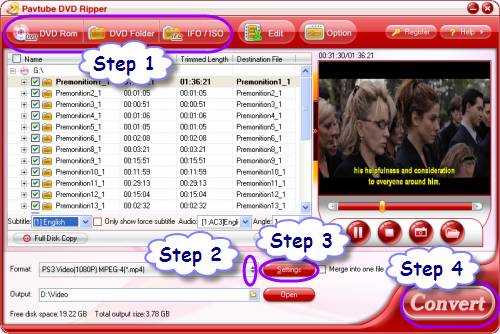
Step 2: Select output format for PS3
To convert DVD to PS3, you need select a proper format for your game console. Click on the drop-down menu of "Format", and then tap on “PSP/PS3” option, after that you will see there are multiple format presets optimized for PSP and PS3 respectively. Just choose one for PS3 among them according to your own requirement. We choose “PS3 Video (1080P) MPEG-4 (*.mp4)” for instance.
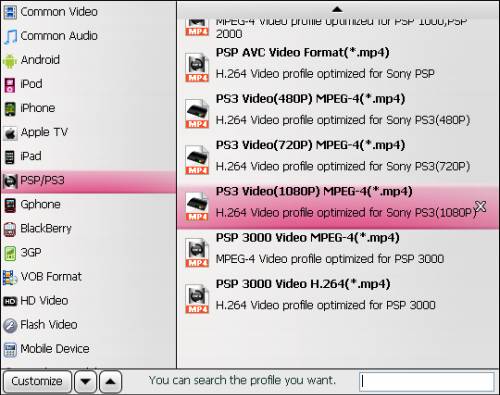
Step 3: Set advanced settings
Pavtube DVD to PS3 Converter allows you to adjust video and audio parameters to customize the output file quality for your PS3 console. These parameters include video codec, aspect ratio, bit rate, frame rate, sample rate and audio channel. If you are not good at adjusting these options, just use the default settings, they will ensure you a well playback quality on the PS3.
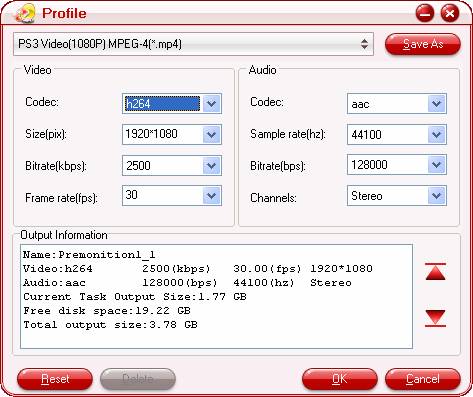
Step 4: Copy DVD to PS3
After the above mentioned 3 steps are done, you can click "Convert" button to rip DVD to PS3. The DVD to PS3 Converter can finish ripping work at a very fast speed without any audio and video out of sync issues, so you needn’t worry about the ripping speed and output file quality. Once the conversion is completed, you can click "Open" button to find out the ripped DVD files for your PS3 console with ease. Have fun.

 Home
Home Free Trial DVDAid
Free Trial DVDAid






