On October 10, HTC unveiled five new smartphones with Windows Phone 7: HTC Surround, Mozart, Trophy, Pro and HTC HD7. The HTC HD7 is by far the largest of the new HTC 7 smartphones, with a 4.3-inch touchscreen (480 x 800 WVGA). It has a 5-megapixel camera and one part of the back of the camera acts as a stand in case a user wants to set the phone down and play Xbox Live, or watch videos or mobile TV on it. The HTC 7 Surround has a 3.8-inch touchscreen (800x480 pixel) and a slide-out speaker with integrated Dolby Mobile and SRS WOW HD technology for high-fidelity sound. The speaker slides up out of the handset in a similar way keypads slide out for easy typing. The Surround also has a fold-out stand to let users set it up and watch mobile TV or videos on the handset.
Both HTC 7 and HTC HD 7 support video playback of 3GP, 3G2, MP4, M4V, MBR, WMV and VC-1 format. If you’d like to watch movies on HTC 7 Surround /HD 7, Pavtube Blu-Ray Ripper is a useful software, as it can convert commercial DVDs and Blu-ray movies into HTC Surround and HTC HD compatible HD MP4/ M4V WMV/ VC-1/ files. With Pavtube Blu-ray to HTC Surround/ HD 7 Converter, you’ll be able to put Blu-ray and DVD collections to HTC Surround and HTC HD for playback and extract the Dolby Digital 5.1 surround sound as single track. You could download a trial Blu-ray to HTC Surround/ HD 7 Converter and follow the guide below to convert BD/ DVD movie to HTC 7 Surround/ HD 7 compatible videos.

Step 1: Import BD/ DVD movie to Pavtube Blu-ray to HTC Surround/ HD 7 Converter
Once you run it, you can click “BD/DVD ROM”, “BD/DVD Folder” or “IFO/ISO” icon to load your Blu-ray or DVD movie files. Notice that the Blu-ray ISO image file can only be loaded via a virtual BD drive. (See how to setup a virtual BD drive). The titles in a Blu-ray movie are all checked by default when you loaded them, if you just wanna rip Blu-ray movies to HTC Surround/ HTC HD 7 with Main movie only, you can right click on the main title to “Uncheck All” firstly, and then tick off the “Main Title” only.

Click the drop-down list of “Subtitle”, then all the subtitle info in the Blu-ray will be shown clearly, including language and stream ID, so you can select your needed language as your subtitle freely.
To select your desired audio track, just click the pull down menu of “Audio”, and then the popup drop-down list will give you the detailed information of all audio tracks, including language, audio codec, and stream ID.
Step 2: Select output format for HTC Surround/ HTC HD 7
To rip Blu-ray and DVD movies to HTC Surround/ HTC HD 7, you need to select a format among AVI, MP4, and WMV to be as output format. 3GP or 3g2 videos can be only play back if it’s an email attachment or is part of an MMS message. For instance, if you decide selecting MP4 as output format, just click on the drop-down list of “Format” and then follow “Android”> “HTC Droid Incredible MPEG-4 Video (*.mp4)”. The converter will create 800*480 video which fits the touch screen well. You may also have to crop out black bars from movie to fit the wide screen if the source movie is common DVD.
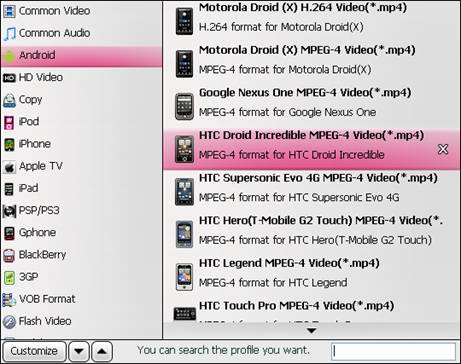
To further adjust A/V parameters like codec, bit rate, frame rate, aspect ratio, sample rate and audio channels, just click “Settings” button and set them at your disposal.
Step 3: Rip Blu-ray and DVD movies to HTC Surround/ HTC HD 7 compatible file format
Click
When the above mentioned 3 steps are finished, you can click “Convert” button to rip Blu-ray and DVD movies to HTC Surround/ HTC HD 7 compatible file format by using Pavtube Blu-ray DVD to HTC Surround/ HTC HD 7 Converter. Once the conversion task is completed, you can click “Open” button to get the final output files for your HTC Surround/ HTC HD 7 for playback on the road.
If you would like to convert videos to HTC Surround and HTC HD, then the Video Converter is your choice.
Useful Tips
- How to Play Blu-ray Movies on Android Tablet?
- How to put videos to Android Smartphones via USB connection?
- Pavtube DVD to WP7 Converter – Watch movies on Windows Phone 7
- Put Blu-ray and DVD movies to Samsung Focus/ HTC Surround
- Convert Digital Copy to Android tablet or smartphone
- Watch Blu-rays and DVDs on Motorola Droid X, HTC Evo 4G, HTC Legend

 Home
Home Free Trial BDMagic
Free Trial BDMagic






