What is MKV?
Matroska aims to become the standard of multimedia container formats. It was derived from a project called MCF, but differentiates from it significantly because it is based on EBML (Extensible Binary Meta Language), a binary derivative of XML. EBML enables the Matroska Development Team to gain significant advantages in terms of future format extensibility, without breaking file support in old parsers.
To convert MKV files to other video formats, please have Pavtube MKV Converter installed. In this guide you will find how to convert MKV to MP4 in three steps. Please find details below:
Step 1. Launch MKV Converter and import MKV files
Install properly Pavtube MKV Converter and double click its icon to launch the program.
You have to firstly import MKV videos for converting into the file list by clicking Add button. Check one of them and click Play button to preview it.
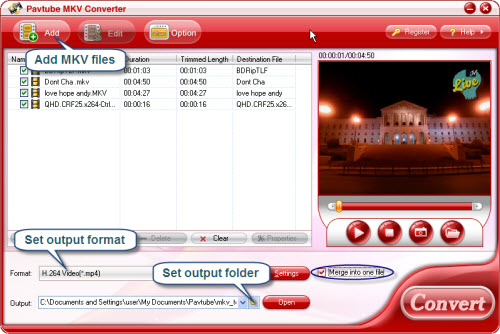
Step 2. Select output format
Now let’s set output settings: click Format bar and select any MP4 format you like as output profile in the expand format list. Then click the small folder icon to determine Destination folder for the converted MP4 files.
Step 3. Start converting MKV to MP4
The program supports batch conversion so you could check all the files you want to convert in the file list and finally click the big Convert button to start the conversion. Generally speaking, you can get an .MP4 file of 1G within 20 minutes.
If you are interested in Pavtube MKV Converter, please click here to learn more information about this program or click here to download free trial version and have a try. There is no function or time limitation so you can make full use of it.

 Home
Home Free Trial MKV Converter
Free Trial MKV Converter





