
Pavtube Mac VC-1 to H.264 converter is your suitable choice to transcode BD VC-1 to H.264 encoded MOV, MKV, MP4 formats. With full blu-ray supports, it is capable ripping/converting VC-1 to H.264 and many more other file types, so that you can freely enjoy your VC-1 encoded bluray moives on your various media players at will, such as Apple TV, iPad, iPhone, iTouch, etc. The following guide shows details about how to use the program to transcode/rip/convert BD VC-1 to H.264 MOV, MKV, and MP4 on Mac. If you have interest in it, just feel free to check the contents below.
Step 1: Free download Pavtube Mac VC-1 to H.264 converter, install and launch it
Once run the program, you can click “BD/DVD Folder” to load your VC-1 encoded Blu-ray movie files. As you can see, all the titles in the BD are checked by default after loading, you can right click on a title to uncheck all firstly and then choose your wanted title to convert.
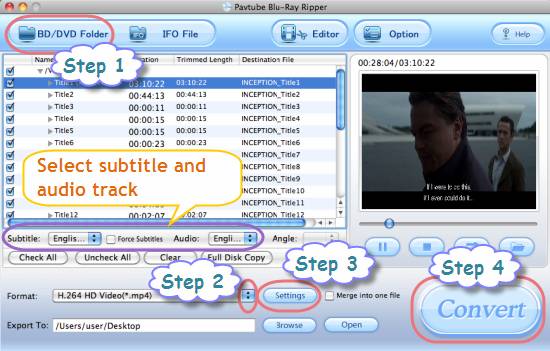
Step 2: Select an H.264 encoded format as output format
No matter you wanna transcode BD VC-1 to H.264 encoded MOV, MKV, MP4 or other formats, you need click on the dropdown menu of “Format” to select an output format in advance. To rip/convert VC-1 to H.264 in HD quality, you can choose “HD Video”, to transcode BD VC-1 to H.264 MOV, MKV, MP4 in SD quality, you can select “Common Video”. We pick “HD Vedio”> “H.264 HD Video (*.mp4)” for instance.
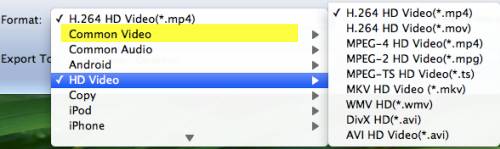
Step 3: Set advanced settings
Pavtube Mac VC-1 to H.264 converter allows users clicking “Settings” button to customize audio and video parameters. The adjustable settings include codec name, aspect ratio, bit rate, frame rate, sample rate, and audio channel.
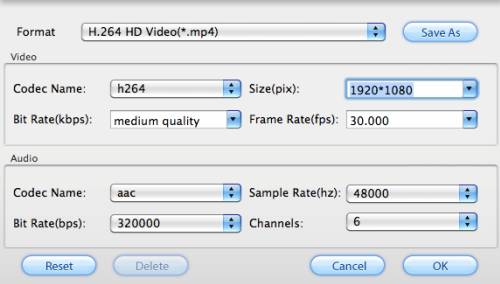
Step 4: Rip/convert VC-1 to H.264
Click “Convert” button to transcode BD VC-1 to H.264 MOV, MKV, and MP4. Once the VC-1 to H.264 conversion is finished, you click “Open” button to find the final output H.264 files effortlessly.
More features of Pavtube Mac VC-1 to H.264 converter
- Convert DVD, Blu-ray movie to MOV, MP4, M4V, for editing in iMovie, Final Cut Express/Pro.
- Rip DVD and Blu-ray movie to iTunes Library and Quick Time Player for playback.
- Guarantee audio and video in sync with fast conversion speed.
- Feature powerful editing options like trim, crop, merge, deinterlace etc.
- Tracks and subtitles of different languages are available.

 Home
Home Free Trial BDMagic for Mac
Free Trial BDMagic for Mac






