Both the 1st Gen ASUS Transformer (TF 101) and its successor Transformer Prime (TF201) are of good value even comparing with the Apple iPad 2 tablet. An ASUS Eee Pad Transformer tablet is also a great media player which supports a lot of media formats including 1080p video files encoded in MPEG4, H.263, H.264 and AAC, AAC+, MP3, OGG, MIDI as audio.
If you want to download/put your movies and videos on ASUS Eee Pad Transformer for traveling during the coming summer vacation, the Pavtube Blu-ray to ASUS Eee Pad Transformer Converter would be a suitable tool for you. This Blu-ray ripping software comes with full Blu-ray supports, which is capable of copying videos from recently released Blu-ray discs. DVD ripping feature is added as a bonus feature, which is not available in other Blu-ray rippers. With this program, you are able to rip Blu-ray DVD to transformer pad 300, convert DVD to Asus Transformer Pad 300, and put DVD ISO movies to Transformer Prime. By using its Mac version, you can also do Blu-ray ISO to Transformer Prime conversion on Mac. Read on to see a detailed guide on how to download/convert/put Blu-ray to ASUS Eee Pad Transformer.
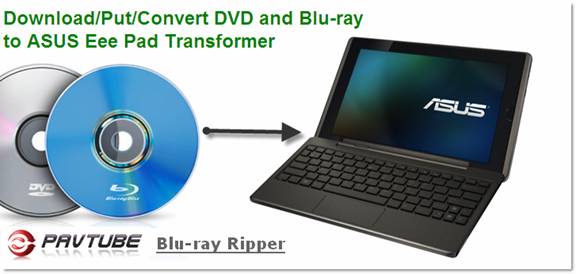
HOW-TO:
Step 1: Run Pavtube Blu-ray to ASUS Eee Pad Transformer Converter, and then click the Blu-ray disc icon, the Blu-ray folder icon, or the IFO/ISO icon at the top left corner of the main interface to load Blu-ray DVD movie files.

Step 2: Click on the pull down menu of “Subtitles” and “Audio” respectively to select your needed languages as output subs and sound track.
Step 3: In order to play Blu-ray/DVD movies on ASUS Eee Pad Transformer, you need click on the dropdown list of “Format” to select an output format for your ASUS Eee Pad Transformer tablet. This Bluray to ASUS Eee Pad Transformer conversion tool provides format presets optimized for ASUS Eee Pad Transformer TF 101 and TF 201(Transformer Prime). You can choose one as output format according to the mode of your tablet.

Step 4: Click “Convert” button to convert Blu-ray to ASUS Eee Pad Transformer playable format. With CUDA Acceleration technology and optimized audio and video in sync technology, Pavtube Blu-ray to ASUS Eee Pad Transformer Converter can finish conversion at least time and never encounter out of sync issues. When the Bluray to ASUS Eee Pad Transformer conversion is completed, you can click “Open” button to get the converted BD files for your tablet easily. Now you are ready to put movies on ASUS Eee Pad Transformer and travel with your favorite movies on ASUS Eee Pad Transformer.
Useful Tips
- How can I play DVD movies on my Google Nexus 10?
- Transfer DVD ISO/IFO to Microsoft Surface RT & Pro
- How to Convert and Play DVD movies on Microsoft Surface RT or Pro Tablet
- Download/Put DVD movies onto Kindle Fire HD
- DVD Ripper for Kindle Fire HD - Convert/rip DVD ISO/IFO to MP4 for Kindle Fire HD
- Copy DVD ISO image to Nexus 7 with best video quality

 Home
Home Free Trial BDMagic
Free Trial BDMagic






