Do you have some VC-1 encoded HD videos stored on your PC, like the recorded TS files, copy protection removed 1080i/VC-1 bluray M2TS streams or 1080p VC-1 M2TS files? But haven't found out a piece of good software for doing VC-1 to H.264/MKV/AVI/WMV transcoding? If so, you may come to the right place, because the guide below will show you how to use the fastest VC-1 Converter to convert VC-1 to H.264/MKV/AVI/WMV in detailed steps.
Step-by-step instruction:
How to convert 1080p/1080i VC-1 to H.264/MKV/AVI/WMV with the fastest VC-1 Converter?
Step 1: Free download the fastest VC-1 Converter, install and launch it
Once run the program, click "Add" button to load your VC-1 encoded video files. Pavtube VC-1 Converter supports batch conversion, so you can add multiple files to convert at a time. To combine several files into a single file, you can tick off the checkbox "Merge into one file".
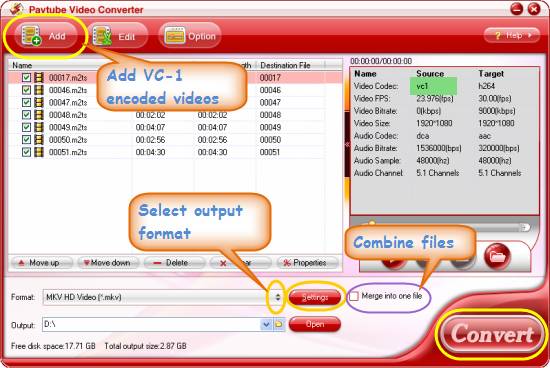
Step 2: Select output format
Click the pull down menu of "Format" to select your desired format as target format. For example, to convert VC-1 to MKV, you can choose MKV as output format, to convert VC-1 1080p to AVI, you need choose AVI as target format, etc.
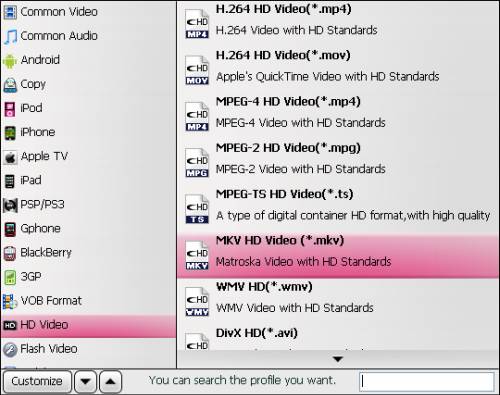
Step 3: Set advanced settings
Before converting vc-1 1080i to H.264/MKV/AVI/WMV, you are allowed to clicking "Settings" button to adjust video and audio parameters, so as to customize the quality of the final output files. The adjustable settings include codec, size, bit rate, frame rate, sample rate, and audio channel.
Step 4: Start converting VC-1 1080i to H.264/MKV/AVI/WMV
When the above mentioned steps are finished, you can click the big button "Convert" to start converting vc-1 to MKV, or converting vc-1 1080p to AVI…with the fastest VC-1 Converter. Once conversion is done, you are able to click "Open" button to get the converted files with ease.

 Home
Home Free Trial Video Converter
Free Trial Video Converter





