
Why choose Pavtube iPad Converter for converting 1080p/1080i M2TS to iPad 2?
1. User-intuitive operation. There are only three steps to complete the M2TS to iPad 2 conversion- load M2TS, select an iPad 2 format, and one click to start M2TS to iPad 2 conversion.
2. Perfect synchronization. The Pavtube iPad Converter never gets you involved in snyc issues when converting M2TS to iPad 2. Video and audio are always in perfect synchronization.
3. Full M2TS support. The Pavtube iPad Converter supports single M2TS clips copied from camcorder (or Blu-ray Disc), unprotected BDMV folder ripped from Blu-ray Disc, and copy-protected Blu-ray Disc. 1080p/1080i M2TS streams can be converted to iPad 2 easily.
4. DVD/BD to iPad 2 solutions. Other than converting M2TS to iPad 2 video, the software also rips DVD(and BD) to iPad 2 optimized MP4 formats. Common videos like MKV, AVI, WMV, MP4, etc are supported too.
Software access-Pavtube iPad Converter
Learn more about Pavtube iPad Converter
Download Pavtube iPad Converter trial
1080p/1080i M2TS to iPad 2 conversion with Pavtube iPad Converter
The following guide shows how to down convert 1080p/1080i M2TS to iPad 2 supported MP4 format using Pavtube iPad Converter. You can test the conversion with a trial of Pavtube iPad Converter, but note that a trial puts watermark on converted videos.
Step 1. Launch Pavtue iPad Converter and Load M2TS files.
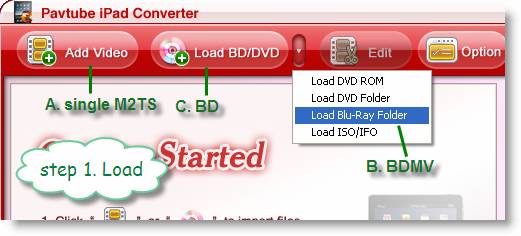
A. To load single M2TS clips, click “Add Video” on the upper left and navigate to location of the M2TS files.
B. To load M2TS streams from BDMV folder, click the down-arrow of “Load BD/DVD”, select “Load Blu-ray folder” and browse to the BDMV folder that contains M2TS streams.
C. To rip M2TS video from Blu-ray Disc, click “Load BD/DVD”. (Tip: a BD drive is required for ripping Blu-ray Disc).
Step 2. Select an iPad 2 optimized export format.

Now you need to set a format for 1080p/1080i M2TS to iPad 2 conversion- click “Format”, find “iPad” and select a desired format from its secondary list. There are 3 templates for iPad 2:
1. iPad HD Video (*.mp4)- iPad 720p (1280*720) video up to 4000kbps, the best video quality iPad 2 plays, takes up 3GB for a converting a 100min M2TS movie to iPad 2.
2. iPad Video H.264(*.mp4)- 768*576 video, a best fit for iPad 2 screen size.
3. iPad Video MPEG-4(*.mp4)- 640*480 video, smallest file size for converting M2TS to iPad 2- only 1.5 GB for saving 100min M2TS movie to iPad 2 video.
Step 3. Start converting M2TS to iPad 2 supported video format.
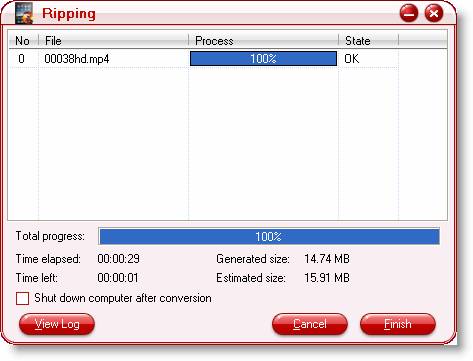
Click “Convert” button to start converting M2TS to iPad 2 optimized videos. If you would like to join several files together, just select these files and check the “Merge into one” box before clicking “Convert”.
Tip 1: To obtain best viewing experience, you are advised to convert interlaced M2TS to progressive MP4. Follow “Edit” menu-> “Effect” tab -> “Deinterlacing” box to convert 1080i M2TS to iPad 2 without interlacing lines.
Tip 2: The Pavtube iPad Converter is capable of extracting subtitles from a Blu-ray structure, which means you can embed subtitles to converted MP4 files when converting 1080p/1080i M2TS to iPad 2 video, on condition that the source M2TS files are loaded from a BDMV folder or Blu-ray Disc.
Tip 3: In case that Pavtube iPad Converter fails to open latest Blu-ray Discs, try Pavtube Blu-ray Video Converter Ultimate- it converts DVD, Blu-ray Disc, M2TS to iPad 2 and always keeps in pace with latest BD copy-protection methods.

 Home
Home Free Trial Video Converter
Free Trial Video Converter





