Pavtube DVD to Motorola converter is specially developed for Motorola smart phone users to convert DVD to Motorola Droid X, convert DVD to Motorola Droid, convert DVD to Motorola Droid 2, or convert DVD to many other popular Motorola phones, like Motorola BACKFLIP, Motorola CLIQ XT and more. The DVD to Motorola Droid converter is good at making it possible to watch DVD movies on your Motorola phones whenever and wherever. The following guide provides a solution on how to convert DVD to Motorola Droid X, Motorola Droid, and Motorola Droid 2 and other Motorola phones like Motorola BACKFLIP, Motorola CLIQ XT by using the DVD to Motorola Droid converter, if you are looking for such a solution, just feel free to have a look at it.
Tutorial: How to convert DVD to Motorola Droid X, Motorola Droid, and Motorola Droid 2?

Step 1: Free download DVD to Motorola converter, install and launch it.
Once launch the DVD to Motorola phones converter, you can click “DVD Rom”, “DVD Folder” or “IFO/ISO” icon to load your source DVD files.

Step 2: Select output format for your Motorola Android phones
Click on the pull down menu of “Format” and then hit “Android” option, afterwards, all the format presets designed for Android phones will show up as below, like Motorola Droid X, HTC Evo 4G, HTC Droid Incredible, Nexus One, Samsung Fascinate, etc. To convert DVD to Motorola Droid X, convert DVD to Motorola Droid, or convert DVD to Motorola Droid 2, “Motorola Droid (X) MPEG-4 Video (*.mp4)” is your appropriate choice.
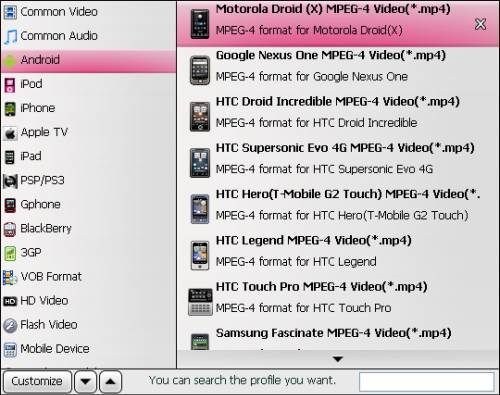
If there are no format presets for your Motorola smart phones, like Motorola BACKFLIP and Motorola CLIQ XT, you can then do as below after clicking the drop-down list of “Format”:
Firstly tap on “Common Video” option, and then choose “MPEG-4 Movie (*.mp4)” as output format for your Motorola phones.
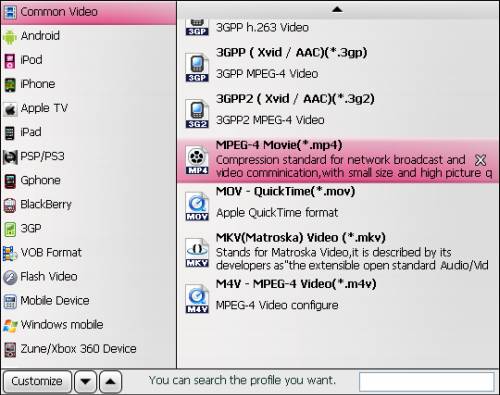
Step 3: Adjust audio and video parameters
To convert DVD to Motorola Droid X, convert DVD to Motorola Droid, or convert DVD to Motorola Droid 2 by using Pavtuve DVD to Motorola converter, you can click “Settings” button to adjust audio and video parameters like codec name, aspect ratio, bit rate, frame rate, sample rate and audio channel in the following popup window to customize the output file quality.
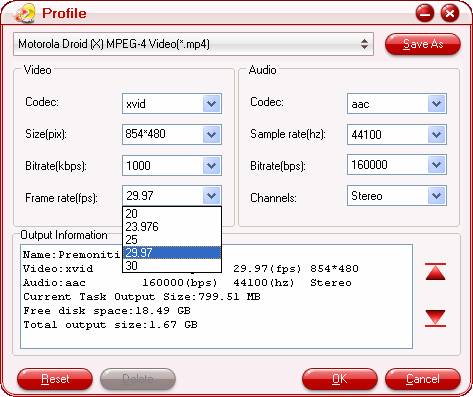
Step 4: Convert DVD to Motorola Droid X/Droid/Droid 2
Click the big button “Convert” to start converting DVD to Motorola Droid X/Droid/Droid 2 by using Pavtube DVD to Motorola converter. The DVD to Motorola Droid converter adopts multi-thread encoding technology and advanced audio and video in sync technology, which guarantee a much faster conversion speed and audio/video in sync output quality. Once the conversion is completed, you can click “Open” button to get the converted files for your Motorola phones with ease. Have fun.
Learn more:
How to convert video to Motorola phones like Motorola Droid and Motorola Droid X?
How to rip Blu-ray and DVDs for playback on Motorola XT720?

 Home
Home Free Trial DVDAid
Free Trial DVDAid






