
Pavtube DVD to HTC converter is specially developed for HTC smart phone users to convert DVD to HTC Evo 4G, convert DVD to HTC Droid Incredible, convert DVD to HTC Hero, or convert DVD to many other popular HTC phones in the smart phone market for well playback. The DVD to HTC phones converter makes it possible to watch DVD movies on your HTC phones on the go. The following guide focuses on the topic of how to convert DVD to HTC Evo 4G, HTC Droid Incredible, HTC Hero and other HTC phones by using the DVD to HTC converter, if you are looking for such a solution, just feel free to have a look at it.
Step-by-step guide:
How to convert DVD to HTC Evo 4G, HTC Droid Incredible, HTC Hero and other HTC phones?
Step 1: Free download DVD to HTC converter, install and launch it.
Once launch the DVD to HTC phones converter, you can click “DVD Rom”, “DVD Folder” or “IFO/ISO” icon to load your source DVD files.

Step 2: Select output format for your HTC Android phones
Click on the pull down menu of “Format” and then hit “Android” option, afterwards, all the presets designed for HTC Android phones will show up as below, like HTC Evo 4G, HTC Droid Incredible, HTC Hero, HTC Touch, etc. To convert DVD to HTC Evo 4G, you can select “HTC Supersonic Evo 4G MPEG-4 Video (*.mp4)”, to convert DVD to HTC Droid Incredible, you can choose "HTC Droid Incredible MPEG-4 Video (*.mp4)”, to convert DVD to HTC Hero, you can select “HTC Hero (T-Mobile G2 Touch) MPEG-4 Video”, etc. All in all, just make your choice on the basis of the model or type of your HTC Android phone.
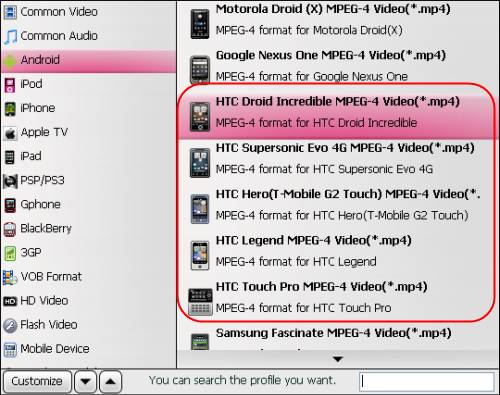
By the way, Pavtube DVD to HTC converter also supports ripping DVDs for using on other hot Android phones, like Motorola Droid X, Google Nexus One, Samsung Fascinate and more, that is to say you can totally use it as a one-stop DVD to Android converter.
Step 3: Clicking “Settings” button to customize A/V settings
No matter you need convert DVD to HTC Evo 4G, or convert DVD to HTC Droid Incredible, or rip DVD to something else, you are allowed to adjust video and audio settings to customize the final output file quality. The parameters in the following interface are all changeable, including codec name, aspect ratio, bit rate, frame rate, sample rate and audio channel.
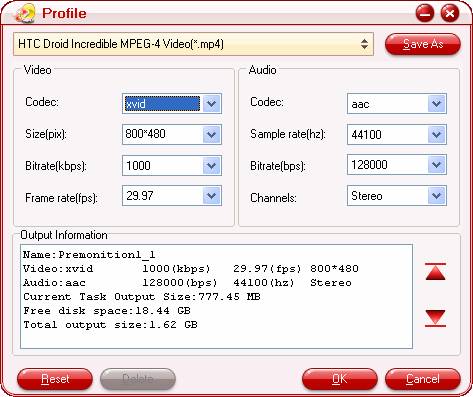
Step 4: Convert DVD to HTC Evo 4G/HTC Droid Incredible/HTC Hero
Click the big button “Convert” to start converting DVD to HTC Evo 4G/HTC Droid Incredible/HTC Hero by using Pavtube DVD to HTC converter. With multi-thread encoding technology and optimized audio and video in sync technology, the conversion speed of Pavtube DVD to HTC phones converter is much faster than similar programs, and the output file quality is excellent when playback on your HTC Android phones with audio and video matching up perfectly. Once the conversion is finished, you can click “Open” button to get the converted files for your HTC phones without any trouble. Have a good movie-watching experience on your HTC phones.
Learn more about How to rip Blu-rays, DVDs, and convert videos to HTC Evo 4G on Mac.
Check the Android Special for more solutions about Motorola Droid (x), Droid 2, HTC Incredible, HTC Evo 4G, Samsung Galaxy S, Blackberry Torch,etc.

 Home
Home Free Trial DVDAid
Free Trial DVDAid






