MKV container can include multiple subtitle and audio tracks and keep the original DVD video qualilty as much as possible. That's why many people choose to rip DVD ISO images to lossless MKV files after they duplicated DVD discs to ISO images for certain reasons. So how to rip DVD ISO to MKV in lossless quality? It depends on your DVD Riping tool then. Some DVD Ripper can convert DVD, DVD ISO to MKV format but can't preserve lossless quality. Fortunately, there is one DVD ripping software can do it. That is Pavtube ByteCopy.
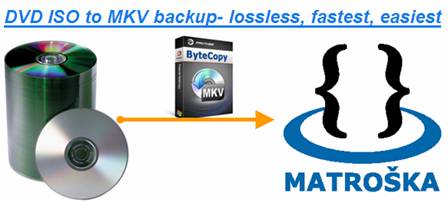
Why choose Pavtube ByteCopy to backup DVD ISO to MKV?
Basically because Pavtube ByteCopy provides easiest, fastest and most flexible BD/DVD to MKV backup solutions. The software helps you create lossless MKV backup from DVD, DVD ISO, VIDEO_TS folder and Blu-ray Disc as fast as your drive can read. A common DVD movie can be converted to MKV in 10mins. Find below features of the Pavtube ByteCopy software:
1. Lossless Blu-ray/DVD/DVD ISO to MKV backup is shorted into a 2-step process.
2. Original AC3 and DTS surround sound can be passed-through to MKV without transcoding.
3. You can either keep all subtitles and audio tracks or just select the ones they like.
4. You can keep everything in the DVD/DVD ISO image, or export the main movie only.
5. Chapter markers and meta-information are included in generated MKV file as well.
6. Both copy-protected DVD and Blu-ray Disc can be imported directly, third-party BD decryption software is not required.
7. It allows for MPEG-2 VOB to H.264 MKV transcoding, and uses CUDA tech to accelerate transcoding speed when an NVIDIA’s CUDA ready Graphics Card is available.
8. It is possible to converts AC3 to DTS or DTS to Dolby Digital 5.1 audio.
Download Pavtube ByteCopy:
Download from here the trial of Pavtube ByteCopy for making lossless DVD to MKV backup. The trial is restricted to complete 3 lossless backup tasks.
Convert DVD ISO to MKV in lossless and fastest way with AC3 and DTS 5.1 audio
Step 1. Once run the lossless DVD ISO ripping tool, click the down arrow of “File” button to import DVD movie files. There are three tabs, including “Load from disc”, “Load ISO/IFO”, and “Load from Folder”. Choose “Load ISO/IFO”, and browse to the DVD ISO image you want to backup. You also can add DVD discs from "Load from disc". Blu-ray is also supported to load to rip to MKV in lossless quality. You can preview the movie in the play window.

Step 2: In the dropdown list of Format menu, choose “Lossless/encoded Multi-track MKV (* mkv)” under “Multi-track Video” catalogue. Because it will save multiple video, audio and subtitle tracks from original DVD in output MKV and you won’t suffer any quality loss.

Step 2. Click the “Convert” button to backup DVD movie to MKV file. For a single layer DVD movie (4.5GB), it takes less than 10mins to complete lossless DVD ISO to MKV backup process. When it completes, click “Open Output Folder” to find generated MKV file with all audio tracks and subtitle included.
By default Pavtube ByteCopy extracts the main movie with all subtitles and audio tracks from the source DVD ISO into MKV container without transcoding, so 480p video stream, Dolby Digital 5.1 and DTS 5.1 audio tracks and all DVD subtitles are retained without quality loss. To keep menus, just check the “Check All” button before conversion starts. In this way you get lossless DVD ISO to MKV backup with 2 steps only.
Additional Tips
1. How to transcode MPEG-2 to H.264 for DVD ISO to MKV conversion
Switching MPEG-2 to H.264 codec means less storage occupancy at the same quality. To transcode and shrink MPEG-2 stream, select the movieand find detailed settings in “Settings” interface. Find more details in Tutorial of Pavtube ByteCopy.
2. Use MakeMKV to rip DVD ISO to lossless MKV
Apart from Pavtube ByteCopy, MakeMKV also can rip DVD ISO to MKV. What's more, MakeMKV also can decrypt Blu-ray and convert Blu-ray to MKV.
Comparing MakeMKV and Pavtube ByteCopy, they have similar function in ripping Blu-ray and DVD to MKV while Pavtube ByteCopy also can rip Blu-ray and DVD to other popular formats such as MP4, MOV, AVI, WMV, TS, etc and also export some devices preset for TVs, iPhone, iPad, Samsung, PS4, Xbox One, etc.
Useful Tips
- Convert DVD ISO to MKV in lossless
- Lossless DVD to MKV backup with AC3 and DTS 5.1 audio- only 3 steps
- Fastest DVD to MKV converter- 10 minutes for lossless DVD to MKV backup
- Free Burn AVI, MKV, MP4 to DVD on Mac
- Quick burn DVD folder to DVD on Mac
- How to Burn MXF to DVD disc without Apple iDVD on Mac

 Home
Home Free Trial ByteCopy
Free Trial ByteCopy





