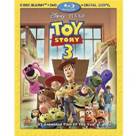 There is a ray of hope for those who purchase commercial Blu-ray discs but don't own hardware that supports the playback, adding considerable utility to your purchase. All you need is an external BD drive and Blu-ray decrypter software that is able to copy Blu-ray data to Mac HDD. Pavtube Blu-ray Disc Ripper for Mac is kind of Blu-ray decrypter and Blu-ray converter software that backs up Blu-ray to Mac HDD in full feature (not any quality loss) or shrink Blu-ray to 1080p/720p HD MP4, MOV, M4V, MKV that plays well in iTunes 10 and QuickTime Player 7. Here’s a quick guide for your reference.
There is a ray of hope for those who purchase commercial Blu-ray discs but don't own hardware that supports the playback, adding considerable utility to your purchase. All you need is an external BD drive and Blu-ray decrypter software that is able to copy Blu-ray data to Mac HDD. Pavtube Blu-ray Disc Ripper for Mac is kind of Blu-ray decrypter and Blu-ray converter software that backs up Blu-ray to Mac HDD in full feature (not any quality loss) or shrink Blu-ray to 1080p/720p HD MP4, MOV, M4V, MKV that plays well in iTunes 10 and QuickTime Player 7. Here’s a quick guide for your reference.
Copy Blu-ray to Mac HDD with Pavtube Mac Blu-ray Converter/Decrypter
Required hardware: Mac Desktop/ Mac Book/ iMac with external Blu-ray drive
Required software: Pavtube Blu-ray Disc Ripper for Mac
Download a free trial of Pavtube Blu-Ray Disc Ripper for Mac (compatible with Mac OS X 10.5 and above, Intel processor oriented), install the software to your Mac and follow the steps below for copying Blu-ray movie to Mac hard drive.
Step 1. Load Blu-ray Disc to the Pavtube Blu-ray Ripper for Mac.
Hook the external BD drive to your Mac, place in source Blu-ray Disc. Run the Mac Blu-ray Disc Ripper, click "BD/DVD Folder" to load Blu-ray streams from Blu-ray disc for ripping to Mac HDD. The following shows the main interface of Pavtube Blu-ray Ripper for Mac when loading the latest Blu-ray movie Toy Story 3.

Step 2. Set a copy method for copying Blu-ray Disc to Mac HDD.
A. Copy entire Blu-ray Disc to Mac HDD
This is an easiest and fastest way for backing up full Blu-ray data, you just click “Full Disc Copy” button and wait till it completes. After the copy completed, click “Open” button to locate the Blu-ray directory. Recommended media center software PLEX plays Blu-ray structure. BDMV folder can be imported to the app for playback. Basically it takes about 1 hour to copy a 20GB Blu-ray to Mac HDD.

B. Copy Blu-ray M2TS streams to Mac HDD only
Click on the pull down menu of "Format" to select output format, select “Copy>> Directly Copy” and the software will copy M2TS streams to Mac HDD only, ignoring menus, titles, etc. Then just click “Convert” to start copying Blu-ray M2TS streams to Mac HDD. After the process completes, click “Open” button to find all the m2ts movie clips. For playing these 1080p m2ts files, you may use VLC player or Mplayer.

C. Shrink Blu-ray Toy Story 3 to 1080p MP4/MOV/M4V/MKV
Click on the pull down menu of "Format" to select output format, follow “HD Video” and there are 1080p video formats including H.264 MP4, MOV, M4V, MKV, Divx AVI, MPEG-TS. Select a desired preset as output format and click “Convert”. The Mac Blu-ray converter will shrink M2TS streams and convert them to 1080p MP4/MOV/M4V/MKV streaming videos in 2-8 hours. Generally a faster Mac converts Blu-ray data at faster speed. This is also a considerable BD playback solution for Mac computers that are not nearly enough to meet the demands of Blu-ray playback.

 Home
Home Free Trial BDMagic for Mac
Free Trial BDMagic for Mac






