Today we can easily download and watch videos from the internet, but it is hard for us to rely on the internet connection to achieve movies and shows with the same high quality found on physical Blu-ray discs. Blu-ray discs are currently the pinnacle of home entertainment media that delivers movies and shows in stunning depth and detail. However, like all physical things, Blu-ray discs are prone to damage or loss. Then you have to rebuy your movies, which is a waste of money. Do you want to always have access to the Blu-ray movies you paid for and never worry about the Blu-ray being damaged or loss? The best solution is to back up Blu-ray discs with a third-party software.
Here the Pavtube BDMagic is a popular Blu-ray ripper that helps you to pull copy protection and region codes from Blu-ray discs and make full copy of your Blu-ray library. And then you'll always have access to the Blu-ray movies you paid. What's more, this Blu-ray ripper enables you to rip both protected Blu-ray and DVD discs into versatile popular video and audio formats, so that you can enjoy your favorite Blu-ray and DVD movies on various devices and media players. If you have some DVD discs to back up, this software can also give you assistance.With its "Full Disk Copy" option, the entire disc could be back up to your hard drive fastly and easily. Now let's see how to copy the entire Blu-ray disc to PC in fastest and easiest way.
If you are Mac user, you may need the best tool to backup Blu-ray movies on Mac.
Make full copy of blu-ray disc in fastest and easiest way
Before start please make sure you have a BD drive and the Blu-ray disc is not damaged. Put the disc into blu-ray disc drive.
1. Load Blu-ray movie to Pavtube Blu-Ray Ripper
Run Pavtube Blu-Ray Ripper on your computer. The ripper allows you to import Blu-ray from both disc, folder and ISO image file. Go to the "File" icon to import the source Blu-ray to this Blu-ray ripper. Then all video files in your Blu-ray are listed in Title Mode. Generally, the title with the longest duration contains the main movie, and other titles are commentary, menus, prevue and ads.
2. Preview the blu-ray clips and take snapshots
You can preview the imported movie file by double clicking the title and click the play button under preview window. You can also take snapshots for personal use when previewing the movie. Simply click the camera button under the preview window. By clicking the folder button beside camera button, you can find the snapshots you took.
3. Copy the entire blu-ray structure and contents to PC
To make a quick and full copy of the Blu-ray movie, just click "Full Disk Copy" button ![]() on the menu bar. In this way all contents of the Blu-ray disc will be copied to your hard drive, including the disc menu, video streams, audio tracks, subtitles, commentary, extras, etc. Full Disk Copy aims to help users to backup the whole contents of a blu-ray disc or standard DVD in the easiest and fastest way. The backup costs much less time than ripping movie to other format.
on the menu bar. In this way all contents of the Blu-ray disc will be copied to your hard drive, including the disc menu, video streams, audio tracks, subtitles, commentary, extras, etc. Full Disk Copy aims to help users to backup the whole contents of a blu-ray disc or standard DVD in the easiest and fastest way. The backup costs much less time than ripping movie to other format.
Clicking the Convert button on main interface, you can go to Conversion window to start making full copy of Blu-ray discs. You can find conversion information on the window, such as Time elapsed, Time left, Generated size. Ticking off Shut down computer after conversion option, you can leave the program running and do other things instead of waiting around for the computer.
4. Play copied Blu-ray movies at ease
After the conversion, click Open output folder to popup output folder and you will find a folder named as Blu-ray movie copied in it, and within this folder there are BDMV and CERTIFICATE subfolders included. Open BDMV > STREAM folder and you will find all the M2TS movie clips. And you can playback the output Blu-ray M2TS files on your computer with many free media players such as VLC Media Player, KMPlayer, MPlayer, Windows Media Player, etc.
Furthermore, you can burn this blu-ray folder into a blank Blu-ray disc without losing quality. The created Blu-ray disc has the following usages and advantages:
1. Completely decrypted, so it can be played with ease;
2. Can be taken as a backup in case that the original one is scratched or missing;
3. Can be sent to intimate friend or relative as a valuable gift.
Note that the trial version of Pavtube BDMagic makes full copy of Blu-ray and DVD for only three times and have Pavtube logo on the screen. Click here to get a retail version of the best Blu-ray ripper which is free of update to make full copy of blu-ray disc without time limit and watermark in fastest and easiest way. Moreover, the Pavtube BDMagic can also make directly copy of Blu-ray to a file with only main movie of Blu-ray discs.
Useful Tips
- How to copy DVD and Blu-ray movie to your hard drive without quality loss?
- Make full copy of blu-ray disc in fastest and easiest way
- How to rip Blu-ray to MKV with DTS 5.1 for all audio streams?
- How to backup DVD and Blu-ray collections to home server?
- Make a backup of a Blu ray disc to hard disk without compression
- Back up commercial Blu-ray Discs

 Home
Home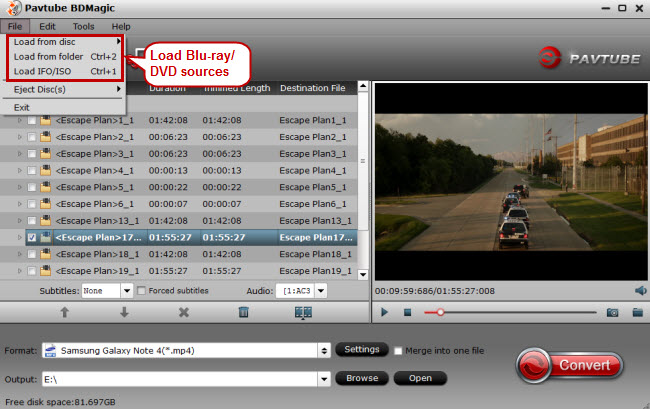
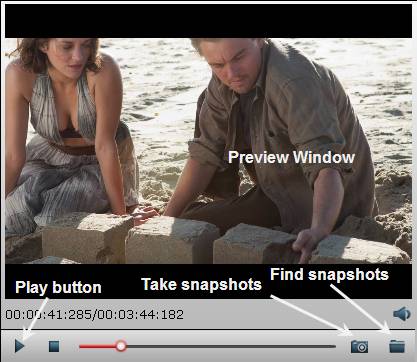
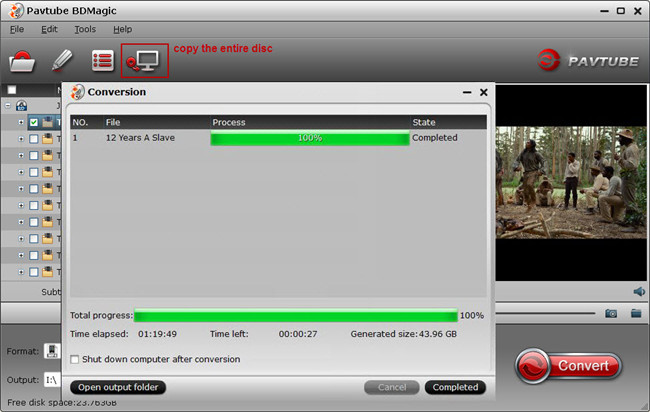
 Free Trial BDMagic
Free Trial BDMagic






