Nokia has begun shipping the C7, the second Symbian^3 powered smartphone to hit the market since Nokia N8. And we have sufficient reasons to expect E7 in the near future. The three Symbian^3 smartphones come with large touch screen, which brings impressive visual quality when playing videos and action games. Quoted video compatibility for the N8 is "3GPP formats (H.263), D-1, Flash Video, H.264/AVC, MPEG-4, RealVideo 10, Sorenson Spark, VC-1, VP6, and WMV 9". That’s plenty of codec. Further more, you can rip DVD to movie to Nokia C7, N8, E7, or convert MKV, MP4, AVI, VOB, MOV, M4V, MTS, etc to Nokia C7, N8, E7 for playback. The following guide provides a solution putting MKV, MP4, AVI video and DVD movie to Nokia C7, N8, E7 for your reference.

Required software: Pavtube Video DVD Converter Ultimate (Download a trial of Video DVD to Nokia Converter to convert video and DVD to Nokia C7/ N8 on the go)
Step 1. Load videos/DVD to the ultimate Video DVD to Nokia C7, N8, E7 Converter.
Run Pavtube Video DVD Converter suite, click “Add Video” button to load your various video files, such as MKV, AVI, VOB, MPG, MOV, MTS, M2TS, TiVo, and more. If you’d like to rip DVD to Nokia C7, N8, E7, just place DVD in optical drive and click “Load DVD” to load the DVD. The Video DVD to Nokia C7, N8, E7 Converter supports batch conversion, so you can add multiple files into it at a time to do format conversion. Select the items you’d like to convert and set subtitles and audio track for each chapter.
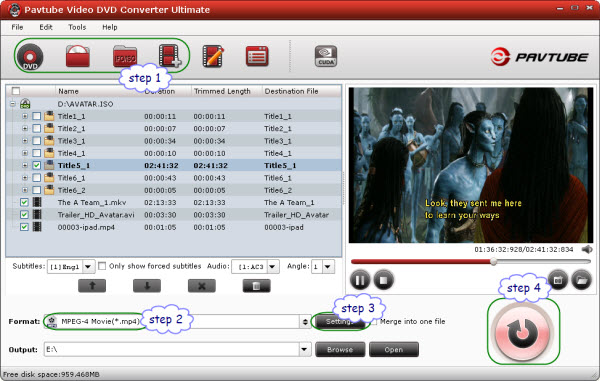
Step 2. Select Nokia C7, N8, E7 supported codec and video format.
Click on “Format” bar and to select a video format that is supported by Nokia C7, N8, E7. For example, you are suggested to follow “Common Video”>> “MPEG-4 Video (*.mp4). Nokia stated that Symbian ^3 OS smartphones support video formats encoded with H. 264, MPEG-4 or VC-1 (WMV), but it turns out H.264 and VC-1 videos may not play well on Nokia N8.
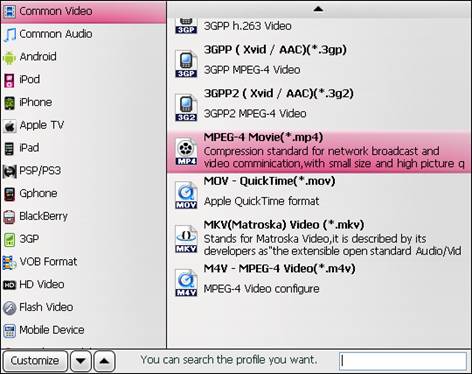
Step 3. Adjust resolution, bitrate, etc for Nokia C7, N8, E7.
Now you can further customize selected output format by adjusting its presets. Click on “Settings” and set video and audio parameters follow the recommended settings:
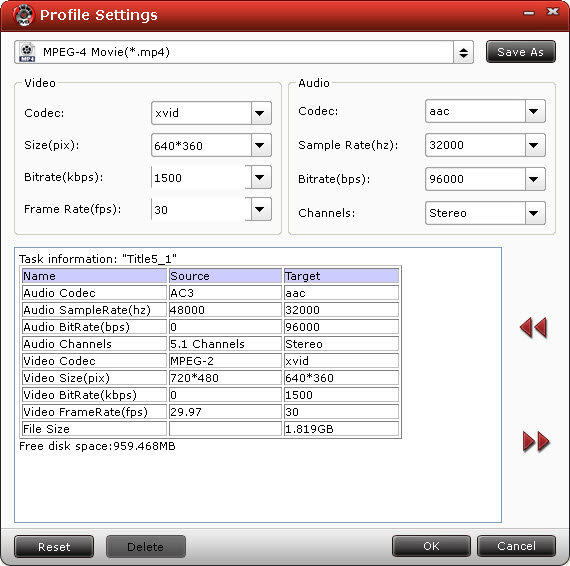
Video
Codec: xvid
Size: 640*360pix (16:9, full screen display)/ 640* 480 (4:3)
Bitrate: 900~2500kbps (the smaller bitrate you set the smaller file size it creates)
Frame rate: 24/ 30 fps
Audio
Codec: aac
Sample rate: 32000~48000hz
Bitrate: 64000~160000bps
Channels: Stereo
Step 4. Convert videos to Nokia C7, N8, E7/ Rip DVD to Nokia C7, N8, E7.
Click “Convert” to start converting MKV/ ripping DVD to Nokia C7, N8, E7 friendly format. The Video DVD to Nokia C7, N8, E7 Converter will finish conversion at speed without any audio and video out of sync issues. Once conversion is done, you can click “Open” button to get the final output files for your Nokia C7, N8, E7 for entertainment.
DVD movies and HD footage can be interlaced, which contains lines on the picture. In that case please click “Edit” menu, switch to “Effect” tab, and check “Deinterlacing” box before conversion starts.
To rip blu-ray movies, please check the blu-ray to Nokia C7, N8, E7 conversion guide.
Useful Tips
- How to convert DVD to 3GP format for your mobile phone
- Convert DVD to Nokia
- Put DVD movie on Nokia E7 and transfer DVD to Nokia C7
- Transfer DVD movies to Nokia E7, Nokia N8 and Nokia C7 on Mac
- Mac solution: How to enjoy Blu-ray and DVD movies on Nokia E7, N8, and C7?
- How to put AVI, MKV, MP4 video and DVD movie to Nokia C7, N8, E7?

 Home
Home Free Trial Video DVD Converter Ultimate
Free Trial Video DVD Converter Ultimate





