Forced subtitle is the subtitle appearing on screen when the characters speak a foreign or alien language, or there is a sign, location, or other text in a scene which needs to be explained but cannot be translated in the localization or dubbing. When ripping DVDs, people like to rip DVD with forced subtitles cause there are several subtitle streaming tracks in a DVD video nowadays.
There are many DVD ripping tools in the market that can help you convert DVDs with forced subtitle on Windows 10, some of which are free. Below are the best two free DVD ripping software and their tutorials on how to rip DVDs with forced subtitles on Windows 10.
Method 1: Free Keep Forced Subtitles from DVD on Windows 10 Using Free DVDAid
Pavtube Free DVDAid is a free DVD ripper application that can remove several protections from a DVD disk including region code (RC), region code enhancement (RCE), analog copy protection (Macrovision), and user operation prohibitions (UOPs) and then convert DVD video with forced subtitles to WebM, MKV, AVI, WMV, TS, FLV, ASF, etc. It is a totaly free software that outputs video without watermark and doesn't limit the ripping times. You can download it without worry cause that it has no malware, spyware and adware.
Now, let's learn how to copy DVD with forced subtitles with Free DVDAid.
Step 1: Load DVD video and keep forced subtitle
Insert DVD disc to DVD drive. Launch the DVD Ripper with forced subtitle program, click "Load from disc" to add the DVD movies to the program. The main title is checked by default and no need to re-select correct DVD main movie. For Mac users, Pavtube Free DVDAid for Mac is the choice and you can follow the guide here to rip DVD with forced subtitles on Mac. >> Rip DVD with Forced Subtitles on Mac
To rip DVD with forced subtitle, just choose one main subtitle track from Subtitles menu e.g. English and click the “Forced subtitles”, you would find subtitles only show when a foreign language is speaking.
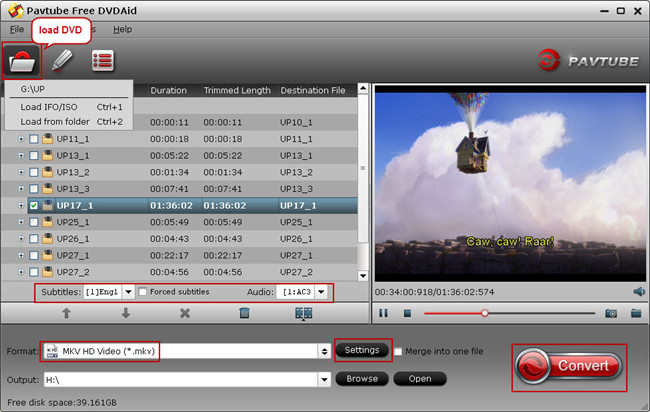
Step 2: Choose output format.
Now go to "Format" menu to select output format there. A variety of options are listed such as many portable devices, video editing software, various HD video formats, etc. Choose the one you desired. If you plan to stream the DVD movies on TV, you can choose MPEG-2 video. You are allowed to set up profile parameters under Profile Settings to get better video and audio playback on your portable devices. You can adjust video resolution, video and audio bitrate, frame rate, etc.
Note: Free DVDAid for Mac can't convert DVD to MP4 with forced subtitle, if you want to convert DVD to MP4 with forced subtitle, you need to upgrade it.
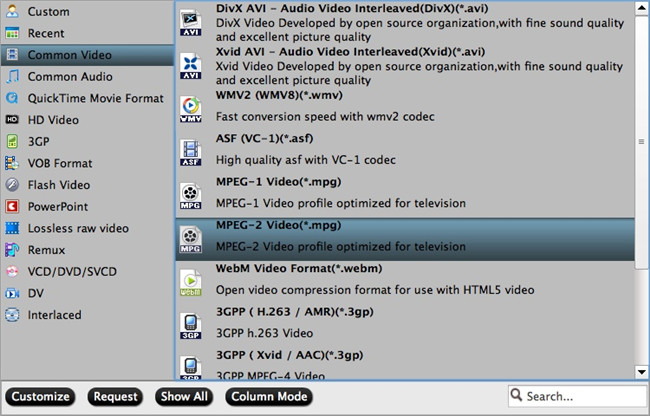
Step 3: Start to rip DVD with forced subtitle freely
Click the convert button and start converting DVD with forced subtitles. Once the conversion finished, you can get the ripped video with the forced subtitles as you wanted. And just play your movies anywhere.
Method 2: Rip DVD with Forced Subtitles Freely With Free Video DVD Converter Ultimate
Pavtube Free Video DVD Converter Ultimate is also a Windows 10 free video tool that not only can rip DVD but also can convert video and audio files. It can remove DVD copy protection and extract DVD main title to AVI, MKV, WMV, etc keeping forced subtitles. In the conversion process, you also can keep one subtitle track if your DVD video has multiple ones and you also can remove all the subtitles from DVD videos. It allows you to add external srt/ass/ssa subtitles to DVDs, as well.
What's more, you can configure audio and video settings when it comes to the codec, size, aspect ratio, frames per seconds, bit rate, sample frequency rate and channels and trim, crop, merge, split, rorate DVD videos with built-in video editor.
Step 1. Import DVD source.
Click "Load from Disc" button to import the inserted DVD. After few second, it will be imported successfully and you can preview the whole movie in the preview window. In addition, DVD folder and DVD ISO/IFO is also supported. You also can load your video files such as MXF, AVCHD, MTS to convert and keep forced subtitles.
Check the disc main title and you can choose subtitle stream and audio track from the Subtitles and Audio drop-down list. To convert DVD keeping forced subtitles, please check the "Forced Subtitles" box. When it is checked, the subtitles appear on the screen only when foreign languages (i.e. Francais) other than English(the main subtitles track you set) are spoken.
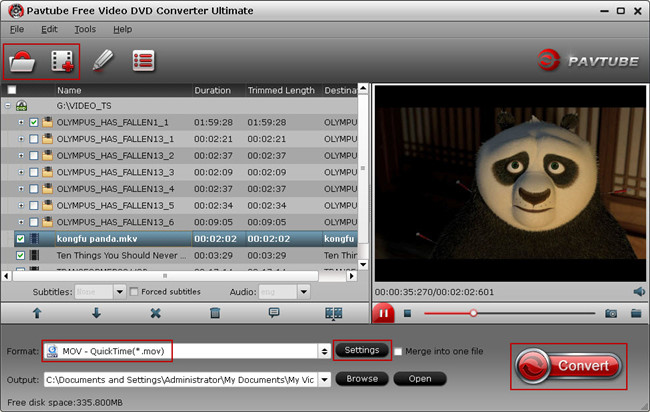
Step 2: Choose output format
Now click "Format" to choose export format. You can choose to convert DVD to DVD to M4V, MOV, FLV, WMV, MPEG2, etc so that you can play DVD with QuickTime, WMP, iTunes and edit in Premiere Pro, Premiere Elements, After Effects, iMovie, etc. If you want to upload the DVD rips to YouTube, you also can chooes HTML5 WebM format to export. After you chose the format, you can hit on "Settings" button next to Format. There, you can adjust video and audio codec, bitrate, frame rate, channel, etc to make the export video more compatible with your video player and devices.
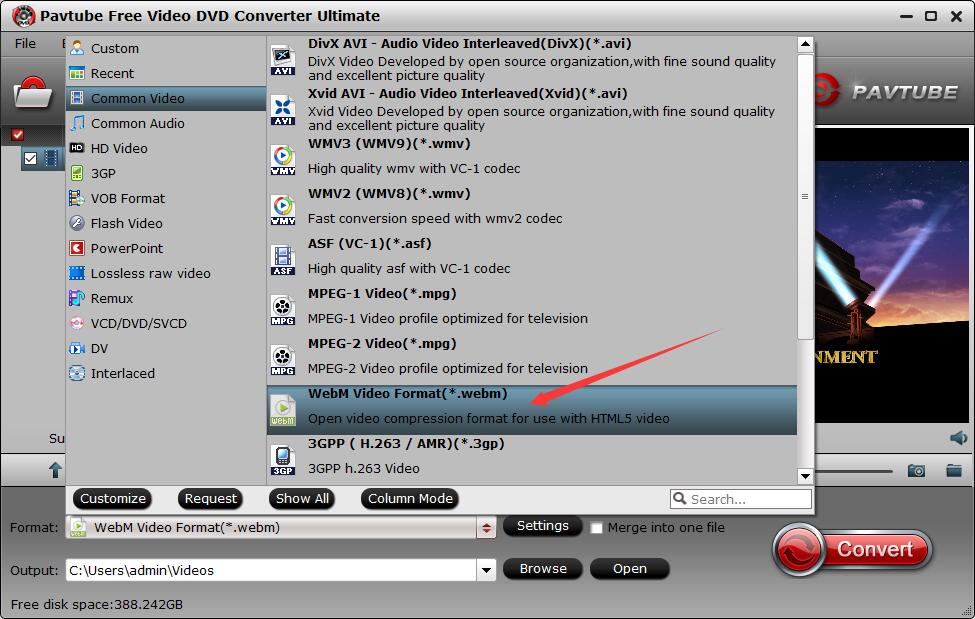
Step 3: Start Free to rip DVD with forced subtitle
After you set all the A/V parameters and finished the editing work, you can click the big “Convert” button to start to rip DVD with forced subtitels on Windows 10. Once the conversion is done, simply click the “Open output folder” button, find the created video file and watch it freely. Free Video DVD Converter Ultimate can't convert video to MP4 video. But if you upgrade it, it will export MP4 from DVD keeping forced subtitles.
More Powerful Tool to Rip DVD with Forced subtitles
Free DVDAid and Free Video DVD Converter Ultimate are free so that they have some limitations. For example, they can't rip DVD to MP4 with forced subtitles. They can't convert DVD to HD video with forced subtitle. If you have a VR Headsets, you can't convert DVD to 3D, neither. With Pavtube ByteCopy, you will have any hassle on these tasks. Pavtube ByteCopy can decrypt DVD and rip DVD to common video, HD video, 3D video keeping forced subtitles. Besides, it also can rip Blu-ray with forced subtitles.
Pavtube ByteCopy is a free-to-try software, which means that you can free rip Blu-ray and DVD with forced subtitles with its free trial version. But it will export video with watermark in the middle.

 Home
Home Free Trial ByteCopy
Free Trial ByteCopy





