Has it ever happened that you come across a music video on DVD video and just feel like searching the music on the web, not the entire video? Or may be you want to extract the sound from DVD discs to MP3, FLAC so that you can listen to the audio with MP3 Player, iPoad Touch on the go? You’d need an DVD to audio ripper, a software that can extract audio from DVD.
Today, we would introduce you a free DVD audio extractor on Mac and the best DVD to audio ripper for Mac to help you extract sound from DVD. You can choose either one to rip DVD to audio on Mac including MacOS Sierra so that you can play the sound with iTunes and iPod Touch.
Extract Sound from DVD Using Free DVD Audio Extractor on Mac
Free DVDAid for Mac is designed and created to fulfill all of the DVD ripping needs that the users have. The process of ripping audio from DVD can also be done with this application in simple steps. It can help you to extract audio streams from your favorite DVD discs, DVD IFO/ISO, DVD Fodler and save them as OGG, MP3, Wave or FLAC files. This free DVD Audio Extractor can also enable you to adjust audio codec, bit rate, sample rate, channel to achieve the best audio playback.
Now, you can follow the steps below to start to convert DVD to audio on Mac.
Step 1. Add DVD Movie.
Free download this DVD to audio ripper Mac and run it. Then, just insert your favorite DVD on the DVD-ROM and load your DVD through "Load from Disc" button.
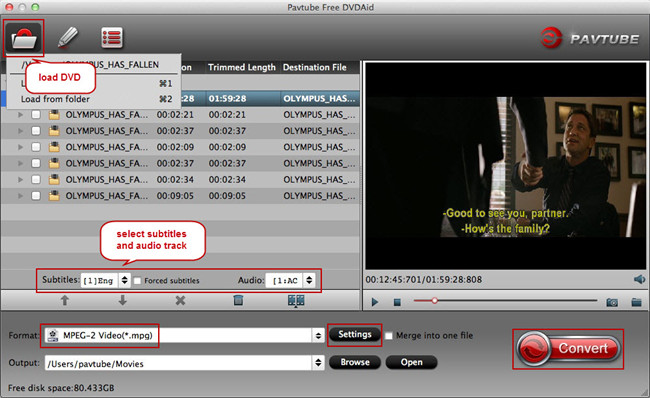
Step 2. Select audio format
Click "Format" drop-down list. You can see many video and audio formats. Move cursor to "Common Audio" to choose any audio format, such as DVD to AAC, DVD to AC3, MP4, iTunes, MOV, FLV etc.
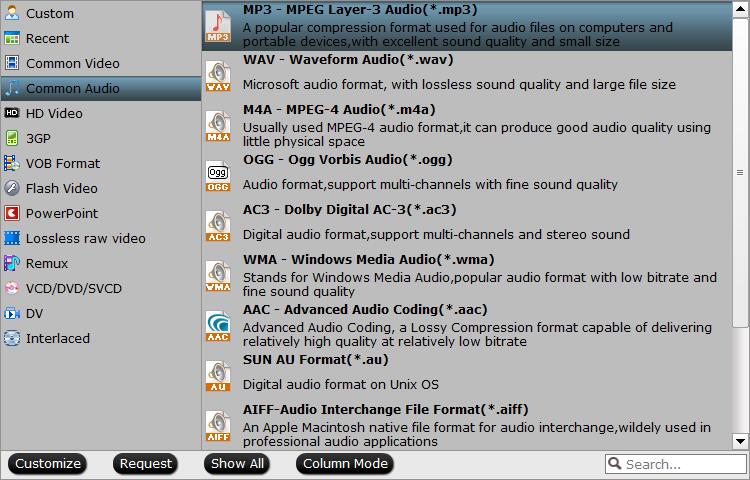
Step 3. Rip DVD Audio to MP3 on Mac.
Specify output folder on your computer to save the output files. Click the "Browse" to choose the path where you want to save the output files in. When the settings are done, click the "Convert" button to start ripping DVD audio or ripping music from DVD disc. And then the free DVD ripper for Mac will automatically start to extract audio from DVD to MP3 on Mac.
The Best DVD to Audio Converter for Mac and its User Guide
Apart from Free DVDAid for Mac, you also can use Pavtube ByteCopy for Mac to accomplish this task. This best DVD Audio Extractor runs on Mac OS X stably. DVD Audio Extractor features on its easy-to-use interface, ultra-fast extracting speed, rich audio formats support, multi-channel capability, resample to arbitrary sample rate, audio bitrate, channel, codec. Besides DVD, it also can extract audio from Blu-ray. For example, you can extract lossless FLAC from DVD and DVD. It's all what you needed to get audios out of Blu-ray and DVD discs, so that you can listen on MP3 Player, play on PC, record to CD or do anything else.
Step 1: Load DVD video
Import your favorite DVD into the DVD-ROM, and then click the “Load from Disc” button at the top-left. This DVD audio ripper can auto detect the right DVD movie main title for you. If you need to extract audio from Blu-ray, just load your Blu-ray videos.

Step 2. Choose audio format to output
Select target audio format under directory: Format > Common Video. Here has many choices. You can choose anyone according to your audio player. Pavtube ByteCopy for Mac supports to output MP3, WMA, WMV, ACC, FLAC and more. If you don’t know which audio format is the best one for your iPod Touch, iPhone, Samsung Galaxy Note 7, you can simply choose “MP3 – MPEG Layer – 3 Audio(*.mp3)”. In the format drop-down list, you can see many video formats, which means you can use thise DVD Ripper to convert Blu-ray and DVD to AVI, MP4, MKV, WMV, etc if you need.
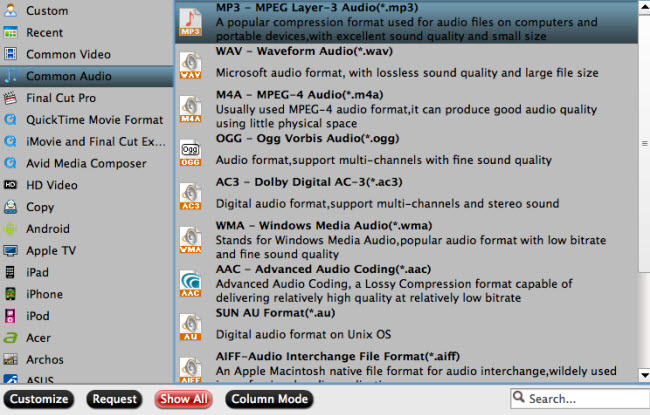
Click "Settings" to pop out "Profile Settings" window, you can adjust the output audio codec, sample rate, bit rate and channels to get better output audio quality.
Step 3: Start to extract audio from DVD
Back to the UI, click “Convert” to start to extract the music from DVD movie. You can locate the generated audio in output folder.
Top 3 Free DVD Audio Extractor Software for Windows
The top two DVD Audio Ripper above mentioned are Mac software. Below are top 3 DVD to Audio convertre for Windows.
 Free DVDAid is a Windows software. This free DVD to audio converting software to freely convert DVD to MP3, WMA, FLAC, WMA, etc. Free download this DVD to audio Converter to rip DVD to audio, and put it on your MP3 players. Besides the functions of converting DVD to MP3, you also can trim your favorite clips to your MP3 players, merge several files into one for your music enjoyment, snapshot the lovely picture, etc.
Free DVDAid is a Windows software. This free DVD to audio converting software to freely convert DVD to MP3, WMA, FLAC, WMA, etc. Free download this DVD to audio Converter to rip DVD to audio, and put it on your MP3 players. Besides the functions of converting DVD to MP3, you also can trim your favorite clips to your MP3 players, merge several files into one for your music enjoyment, snapshot the lovely picture, etc.
 Free Video DVD Converter Ultimate is good one can fulfill all the above requirements of extracting sound from DVD. And best of all, it is free. But I am afraid of being attacked by virus, or disturbed by spyware. Besides, it also can extract audio from video such as extracing MP3 from MP4, MKV, AVI, etc. It supports to output MP3, AAC, FLAC, MKA (MKA(Matroska) Audio), OGG (Ogg Vorbis Audio), WAV(Nokia WAV Audio), M4A, DTS (remux),MP2, AIFF, AMR, SUN AU.
Free Video DVD Converter Ultimate is good one can fulfill all the above requirements of extracting sound from DVD. And best of all, it is free. But I am afraid of being attacked by virus, or disturbed by spyware. Besides, it also can extract audio from video such as extracing MP3 from MP4, MKV, AVI, etc. It supports to output MP3, AAC, FLAC, MKA (MKA(Matroska) Audio), OGG (Ogg Vorbis Audio), WAV(Nokia WAV Audio), M4A, DTS (remux),MP2, AIFF, AMR, SUN AU.
 DVD Audio Extractor is a powerful software DVD audio extracting / ripping tool. It can help you to extract audio streams from your favorite Blu-ray, DVD-Audio and DVD-Video discs and save them as OGG, MP3, Wave or FLAC files. DVD Audio Extractor can also demux audio streams directly to mlp, pcm, mpa, ac3 or dts files. The unique CD Image creating feature allows you to convert DVD to Audio CD or DTS-CD in one step.
DVD Audio Extractor is a powerful software DVD audio extracting / ripping tool. It can help you to extract audio streams from your favorite Blu-ray, DVD-Audio and DVD-Video discs and save them as OGG, MP3, Wave or FLAC files. DVD Audio Extractor can also demux audio streams directly to mlp, pcm, mpa, ac3 or dts files. The unique CD Image creating feature allows you to convert DVD to Audio CD or DTS-CD in one step.
Useful Tips
- Backup DVD to QNAP TS-231P NAS on macOS High Sierra
- Best Blu-ray Ripper for macOS High sierra
- How to Get Blu-ray Playback on macOS High Sierra iMac/MacBook (Air/Pro)/Mac Mini/Mac Pro/iMac Pro?
- How to Copy Blu-ray on macOS High Sierra?
- Best Solution to Copy DVD to Hard Drive in lossless MKV on macOS High Sierra
- Top 5 Paid/Free OGMRip Alternatives for Mac (macOS High Sierra included)

 Home
Home Free Trial ByteCopy for Mac
Free Trial ByteCopy for Mac





