2017 Summer holiday is coming. Have you made the plan about the family travel with your kids? Will it cost too much time on the way to the destination? If so, it must be hard to kill the boring time for your kids. We suggest you to copy some movies to your mobile phone to make your children watch on the car/airplane trip. For example, you can copy the popular Zootopia movie from DVD to Samsung Galaxy Tab/Note/S/A series to view on the move. Don't worry. It won't cost you a penny. This guide is teaching you how to backup Zootopia DVD to Samsung Galaxy Tab/Note/S/A series in totally free ways.
Considering the DVDs have protected and unprotected kinds. We are showing you two free methods to convert Zootopia DVD to Samsung Galaxy Tab/Note/S/A series. You can choose anyone you like.
Rip commercial protected Zootopia DVD to Samsung Galaxy Tab/Note/S/A series ------>> Method 1
Copy Unprotected Zootopia DVD to Samsung Galaxy Tab/Note/S/A series -------->> Method 2
Method 1: Free Rip Protected Zootopia DVD to Samsung Galaxy Tab/Note/S/A series
Normally,most of the free DVD Rippers won't be able to remove DVD copy protection. But things have exception. Pavtube Free DVDAid for Mac is a totally free DVD ripping tool for Mac, which can convert DVD to Samsung Galaxy Tab/Note/S/A series supported H.264, WMV, 3GP video by decrypting DVD CSS, Region codes and some other DVD protections. Although Pavtube Free DVDAid for Mac is a free DVD Ripper, it won't output video with watermark. Its drawback is that it can't convert Zootopia DVD to MP4 for Samsung Galaxy Tab/Note/S/A series. But you can choose to convert DVD to WMV, 3GP, AVI that Samsung mobile phone supported formats.
What's more, you can configure audio and video settings when it comes to the resolution, bit rate, channel mode and volume and with built-in video editor, you can trim, crop, split DVD video and add subtitles to DVD video before rip Zootopia DVD to Samsung Galaxy Tab/Note/S/A. Windows Users can use Free DVDAid for Windows to free decrypt Zootopia DVD to Samsung Galaxy Tab/Note/S/A.
Steps to Free Copy Zootopia DVD to Samsung Galaxy Tab/Note/S/A with Free DVDAid for Mac
Step 1. Load Zootopia DVD movie
Insert Zootopia DVD into DVD-Rom, launch the Free DVDAid, and load DVD by clicking on the “Load Disc” button. You can also import DVD VIDEO_TS folder, ISO files, and IFO files into this freeware. If you want, you can choose to rip DVD with forced subtitles to unshow subtitles when the characters saying English.
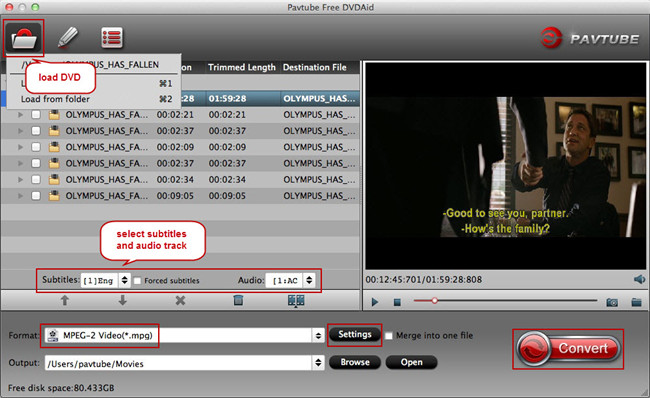
Step 2: Choose Samsung Supported Format
Hit on the Format bar and you can choose any video and audio format like WMV, AVI, 3GP that Samsung Galaxy Tab/Note/S/A series supported.
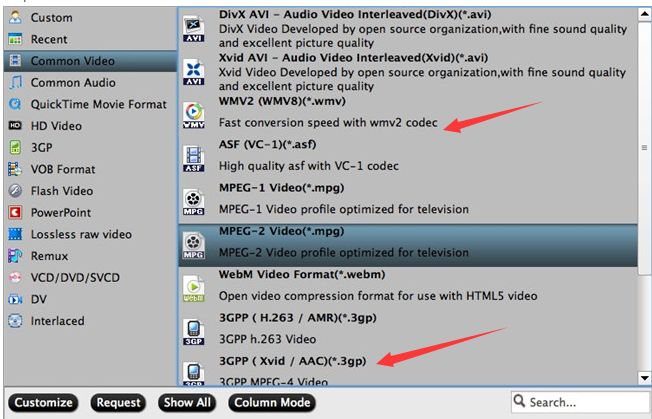
Tips:
1. To achieve best video and audio playback on Samsung handsets, you could click the “Settings” button to customize output video quality like resolution, frame rate, bit rate, audio channel, etc.
2. Click the "Edit" button on the main UI and edit your movies before conversion. Many video editing options are available: Trim, Crop, Text Watermark, Image/Video Watermark, Effect, Audio Editor, and Subtitle.
Step 3: Start Zootopia DVD to Samsung conversion
After above settings, click the big “Convert” button to start to convert Zootopia DVDs to WMV, AVI, etc for Samsung Galaxy Tab/Note/S/A series. Once the conversion is done, simply click the “Open output folder” button, find the created Samsung supported file and watch it freely.
As we said, Free DVDAid can't convert Zootopia DVD to MP4. But if you upgrade it, it will be able to rip DVD to MP4. Below is the comparison chart about the free version and upgraded version.
| Free Version | Upgrade Version | |
| Convert DVD Video | ||
| DVD to FLV, F4V, SWF, ASF flash video |  |
 |
| DVD to H.264, MOV, MKV, AVI, WMV, TS |  |
 |
| DVD to MP3, FLAC, MKA, M4A, OGG, etc |  |
 |
| DVD to MP4, H.265/HEVC, M4V |  |
 |
| DVD to 3D |  |
 |
| Extended functions | ||
| Copy DVD with forced subtitle |  |
 |
| Select subtitle, audio track |  |
 |
| Merge multiple video files into one |
 |
 |
| Crop and trim video |  |
 |
| Customize video effects |  |
 |
| Add text/image watermark |  |
 |
| Encoding settings (bitrate, frame rate, codec, resolution, etc) |  |
 |
| Price | Free | $28 |
| Download | Win | Mac | Win | Mac |
Method 2: Copy Unprotected Zootopia DVD to Samsung Galaxy Tab/Note/S/A series Freely
HandBrake is a tool that enables you to convert almost any video file or DVD to MP4 or MKV container. You can use Handbrake for Mac to rip Zootopia DVD to H.264, H.265, MPEG-4, MPEG-2, VP8, Theora codec video in MP4 and MKV format. For your Samsung Galaxy Tab/Note/S/A series playback, you just need to choose to convert Zootopia DVD to H.264 MP4 video. The interface of the application is standard and both beginners and experienced individuals can easily get accustomed to this program.
Steps to Rip DVD with Handbrake for Samsung Galaxy Tab/Note/S/A series
Step 1: Load Zootopia DVD to Handbrake
Insert your Zootopia DVD to DVD Drive then launch Handbrake. Click “Source” icon to choose load from DVD to Handbrake. Handbrake will tart scanning your Zootopia DVD, which could take a few minutes.
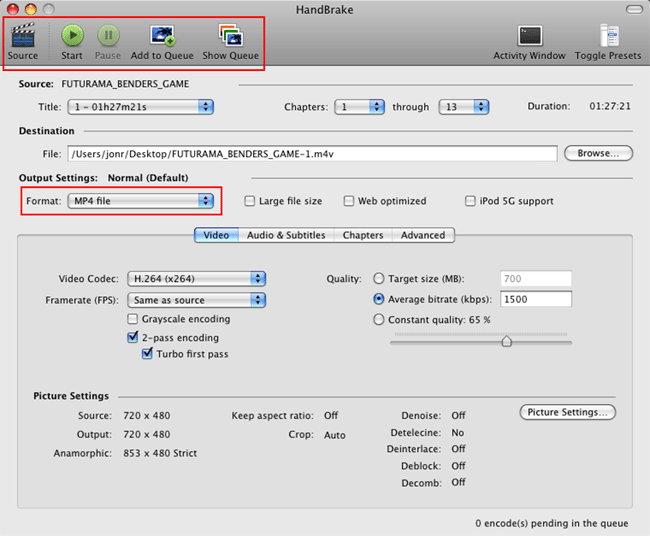
Step 2: Choose format to output
After Handbrake scaned your DVD, you can click "Title" to open the drop-down list. Here, you can choose which chapter you want to rip. Normally, the main tititle of a DVD is the longest one. If you’re ripping episodes of a TV show, it’s usually the 22 or 44 minute ones, and you’ll have to rip them each separately. Then head to "Container" to choose MP4 or MKV output. In the right-hand, you also can choose some device to output.
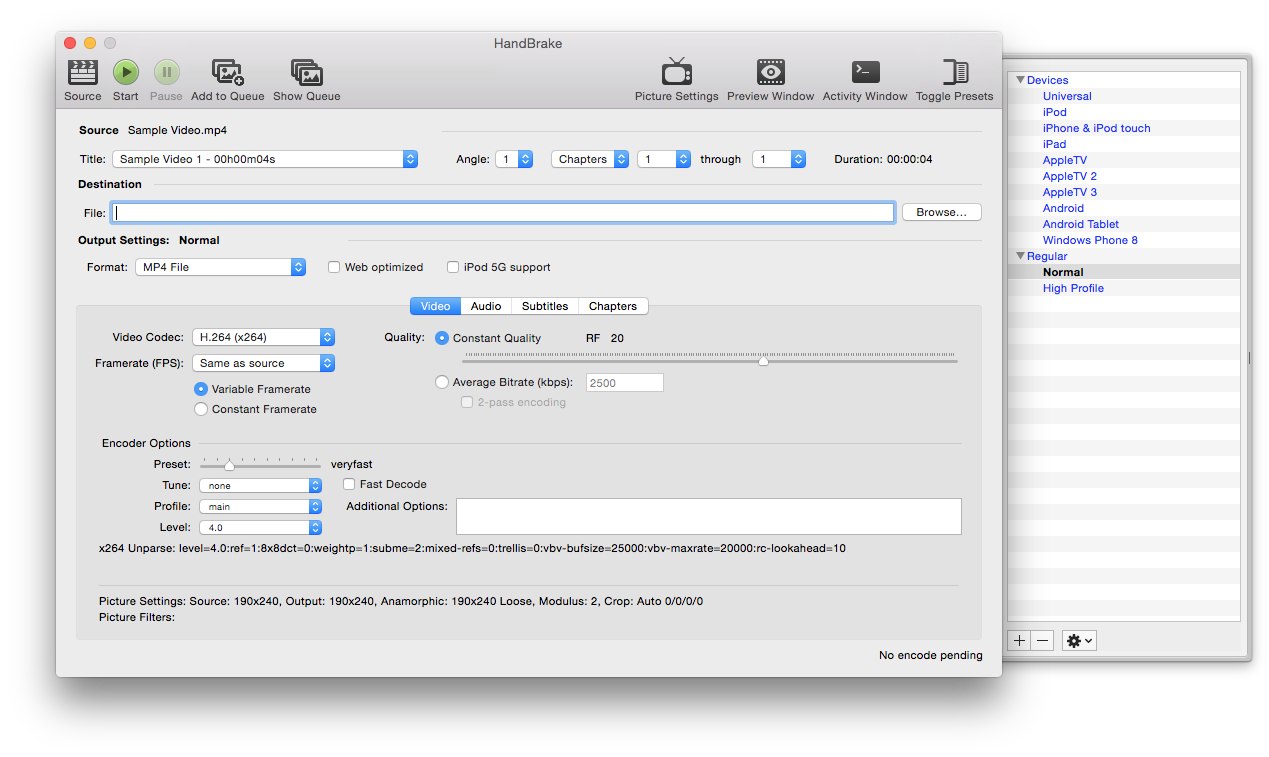
Step 3: Start to rip Zootopia DVD with Handbrake
Click "Browse" button on the right side of the window to navigate the folder you want to save your generated MP4 or MKV files from Zootopia DVD for Samsung smartphone. Finally, hit the "Start" button at the top of the window to begin to rip Zootopia DVD to Samsung Galaxy Tab/Note/S/A series. After the conversion, a window will be popped up where you can locate the Zootopia DVD rips.
Conclusion
Handbrake can't rip protected DVDs. So if your Zootopia DVD is protected and want to convert it to MP4 for Samsung Galaxy Tab/Note/S/A series. You can use Free DVDAid for Mac to remove the DVD copy protection and then use Handbrake to convert the DVD rip to MP4. Also, you can install Handbrake libdvd.css.pkg on Mac to enable Handbrake to have the ability to decrypt commercial Zootopia DVD.
If you think the steps are so complex, you can use Pavtube ByteCopy for Mac. It is not free but it can decrypt DVDs by circumventing DVD CSS, Region Codes, UOPs, etc then directly convert Zootopia DVD to SD MP4, HD MP4, 4K .264 MP4, 4K H.265 MP4 for Samsung Galaxy Tab/Note/S/A series. Of course, it also can output Samsung Galaxy Tab/Note/S/A series supported other formats. It even can directly convert Zootopia DVD to Samsung Galaxy Tab/Note/S/A series preset with optimized A/V parameters. If you want to learn more about it, you can read ByteCoy for Mac review.
Useful Tips
- Backup DVD to QNAP TS-231P NAS on macOS High Sierra
- Best Blu-ray Ripper for macOS High sierra
- How to Get Blu-ray Playback on macOS High Sierra iMac/MacBook (Air/Pro)/Mac Mini/Mac Pro/iMac Pro?
- How to Copy Blu-ray on macOS High Sierra?
- Best Solution to Copy DVD to Hard Drive in lossless MKV on macOS High Sierra
- Top 5 Paid/Free OGMRip Alternatives for Mac (macOS High Sierra included)

 Home
Home Free Trial ByteCopy for Mac
Free Trial ByteCopy for Mac





