If you want to edit your DVD movie and playback it on your Zune, Pavtube DVD to Zune Converter provides you various amazing functions including:
1: Effect the video
If you want to adjust the effect of the movie, click the button “Edit” to enter into the “Effect” panel, then you can change the brightness by dragging the slider bar, the same way to change contrast and audio volume.
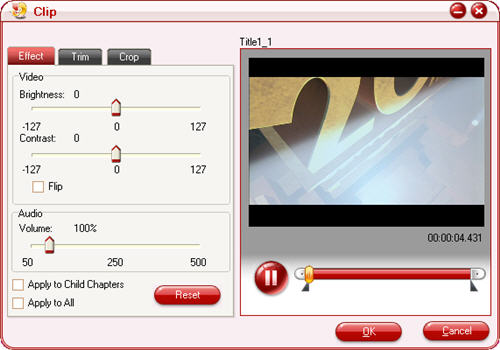
2: Trim the DVD titles and chapters
If you want to capture certain duration of the current title/chapter, you can click the “Trim” tab to switch to the“Trim”panel. Drag the bars to certain the start time and end time. Alternatively, you can enter the values in the checkboxes to set the start time and end time. Please hit button “Apply” to save the changes.
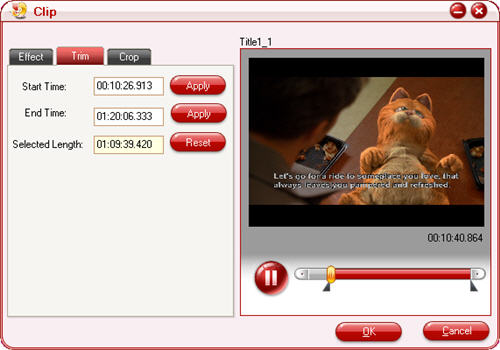
3: Crop the DVD movie
If you want to cut off the black edges of the DVD movie or just want to capture an area of it, you can click button “Crop” to come into the crop window. Enter the values into Top, Left, Right and Bottom. Alternatively, you can drag the dashed frame in the preview window.
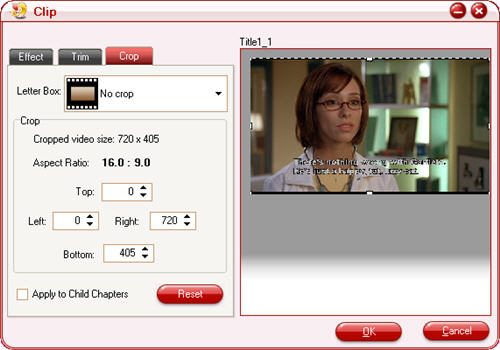

 Home
Home Free Trial DVDAid
Free Trial DVDAid






