Nowadays, more and more people are opting for Flat Screen TV/DVD Combos because of the unique advantages it offers to its owners. First, it saves space. With this combo model, you don't need to accommodate a separate DVD player and its dedicated connecting wires, power cable and remote. For those families that lack space, they are comfortable with the device. The other advantage is that apart from just buying a television, you are also purchasing a DVD player at the same time. In a word, the greatest advantage associated with the electronic device is that it is convenient for the owners.
Sounds not bad? So here we have selected the best Flat Screen TV/DVD combos on the market. These combo units provide easy operations, and reliable and long lasting products for convenient television entertainment.
The 5 Best Flat Screen TV/DVD Combos to Buy in 2017
Best Overall: SuperSonic 24” 1080 LED Widescreen HDTV
$185
With a 24" screen, the SuperSonic 1080p LED widescreen HDTV offers a fantastic price-to-feature ratio. It adds HDMI and USB input that allow you to boost the television's capabilities beyond the DVD player with add-ons like Roku, Chromecast or Amazon's Firestick. Additionally, the inclusion of a PC input provides the option of utilizing the SuperSonic as a computer monitor. As an added bonus, the unit is also SD card ready, so you can plug-and-play and enjoy your favorite music or view photos on the 24-inch display.
Best Budget: Sceptre E246BD
$130
Sceptre's E246BD 24-inch 720p TV-DVD combination is an ideal choice for budget-conscious shoppers. Energy-star ready for energy-conscious homes, the side-loading DVD player is easily controlled via the included remote control that combines both TV and DVD functions. Its USB slot on the back allows owners to view slideshows or listen to music through a portable USB flash drive for extra entertainment value. Added extras such as HDMI, VGA, component and composite inputs help strike a careful balance between ports that are future-proof and also those that can play nicely with older equipment.
Best for Portability: Axess 24” 1080p LED HDTV
$185
The sleek, side-loading DVD/TV combination from Axess comes in 24-inch and 32-inch varieties, and both include a 1920 x 1080-pixel resolution and 16:9 ratio for great TV viewing. The Axess includes built-in analog and digital tuners to catch favorite programs, as well as an HDMI port to connect any compatible media device such as Chromecast or Apple TV. The built-in AC3 decoder allows for full compatibility with Dolby sound for theater-like quality. Alongside its side-loading DVD player capable of playing all forms of DVD, including CD/R and CD/RW, there is additional support for SD cards for viewing images and pictures. A USB port is also available.
Best for Small Spaces: Proscan PLEDV2488A-E 24”
$140
Versatile, sleek and connection-heavy, the Proscan 24-inch LED HD TV is a great choice for anyone looking to buy a two-in-one TV/DVD combination. The included digital ATSC tuner provides over-the-air broadcasts in standout quality with channel control coming via the included remote. The remote offers control of both the television and the DVD player. Additionally, the Proscan is wall mountable via a separately purchased wall mounting kit, but also includes a stand for placement on an entertainment center, dresser, etc.
Best Design: Sceptre 32-inch 720p 60Hz TV/DVD
$180
On top of Sceptre 32-inch 720p 60Hz TV/DVD's white coloring, the Sceptre shines in the design department yet again with a rotating swivel base that can adjust up to 20 degrees in each direction for finding the ideal view in any sized room. Beyond design, the inclusion of MEMC 120 (Motion Estimation and Motion Compensation) help action sequences, sporting events and video games, whether on television or DVD, feel crisp and natural from frame-to-frame.
Alternative – Convert DVD to Flat Screen TV Supported Video to Play
Make your life easier by purchasing a Flat Screen TV DVD Combo. However, it also has some shortcomings. First, the combination is good in theory, but has many downfalls associated with it. Many people are switching over from DVD to Blu-ray, as you know you cannot play Blu ray discs in a DVD player, which means that users would be denying themselves of the latest technologies. Second, the lifespan of the TV and DVD players is not the same. It is common to see the DVD players became malfunctioned before its TV counterpart.
In this case, a proper DVD ripper is needed to convert DVD to the Flat Screen TV supported video format first. Pavtube BDMagic for Window/ Mac works exactly in that way. The program is a one-click solution to facilitate you to convert copy & region protected Blu-ray & DVD to MP4, MKV, AVI,etc. for playback on Flat Screen TV via USB, Plex, Roku, etc.
To assist you to get the best visual playback effects of Blu-ray/DVD on Flat Screen TV, you can flexibly adjust the output profile parameters such as video codec, resolution, frame rate, bit rate, audio codec, sample rate, bit rate or channels. As for subtitles function, you can easily select you desired subtitles from original Blu-ray/DVD movies, you also have the chance to enable forced subtitles for Blu-ray/DVD movies so that you only see subtitles when the characters are speaking a different language. If the Blu-ray/DVD movies do not contain any subtitle language that you understand, you can download and add external SRT/ASS/SSA subtitles to Blu-ray/DVD movies.
The tutorial below in details shall show you how.
How to Rip DVD to Flat Screen TV for Smooth Playback?
Step 1: Load DVD disc into the program
Launch the program on your computer, insert your DVD disc into the internal or external DVD drive, click "File" > "Load from disc" to import your DVD disc into the program.
Tips:You can select your desired subtitles and audio tracks for output DVD movies under the chapters displaying panel.
Step 2: Specify output file format
Click "Format" bar, from its drop-down option, select Flat Screen TV playable video format by following "HD Video" > "H.264 HD Video (*.mp4)" or "MKV HD Video (*.mkv)".
Tip: Customize output profile parameters
Click "settings" to open "Profile Settings" window, here you can flexibly adjust output video/audio codec, file resolution, bit rate, frame rate, sample rate, etc according to your own situations. For example, to output H.265 4K video for viewing on 4K TV, type "3840*2160" besides the "Size(pix)" brackets.
Step 3: Start conversion
Go back to the main interface, press right-bottom "Convert" button to start DVD to MP4 or MKV format conversion process. Once finishing conversion, you can save the ripped DVD movie file in USB and then connect USB to flat screen TV port for playback. Or you can save it on a cloud storage service site and then play it directly on your flat screen TV if it supports internet browsing function.

 Home
Home
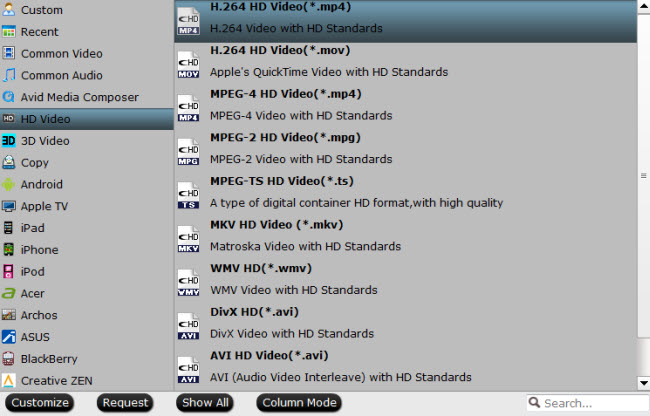
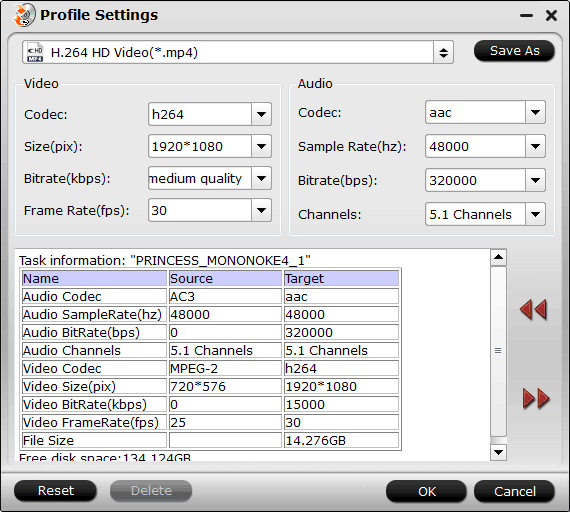
 Free Trial BDMagic
Free Trial BDMagic






