Find a new DVD movie and wanna to enjoy it on your HDTV or laptop? It is very easy! Just insert the DVD disc into the DVD-ROM, and wait for DVD loading and playing in anticipation. However, sometimes you may encounter DVD player no sound issue as listed below:
I have a element flat screen tv, and I have a Sony DVD player. I finally figured out why I wasn't getting any signal till this morning. I fixed that problem, but now I have a new problem that I am getting no sound when I put a disc in my DVD player. Also when I was asked to setup the DVD player could have I selected the wrong thing? I don't know what I did wrong? Help please.
How could this happen? And how to fix this DVD player no sound issue? If you're having same trouble playing DVDs, it is lucky for you to find this article which will explain why audio not working on DVD player and how to solve DVD player no sound issue in details.
Part 1: Reasons and Solutions to No Sound from DVD Player on HDTV
Part 2: Reasons and Solutions to DVD Player No Sound on Laptop
Part 3: Best Solution to DVD Player No Sound Issue
Part 1: Reasons and Solutions to No Sound from DVD Player on HDTV
A. DVD disc or DVD player problems
If your DVD disc is dirty, scratched or damaged, you may encounter DVD Player no sound issue. Check whether your DVD disc is in good condition physically, if not, follow the next steps to solve DVD disc problem.
1. Clean Your DVD Disc:
a. With a soft, lint-free cloth, wipe gently in a radial direction (a straight line between the hub and the rim). Never clean your disc in a circular direction.
b. Do not use strong cleaners, abrasives, solvents, or acids.
c. Do not use canned or compressed air, which can be very cold and may thermally stress the disc.
d. For stubborn dirt or gummy adhesive, use water, water with mild soap, or isopropyl alcohol. As a last resort, try peanut oil. Let the peanut oil sit on the disc for about one minute before wiping it off.
e. There are also commercial products available that clean discs and provide some protection from dust, fingerprints, and scratches. Cleaning products labeled for use on CDs will work as well as those that are labeled for DVD use.
2. Use a DVD repair software to repair damaged DVD disc.
3. Re-purchase or rent a new DVD disc if the DVD disc can't be repaired.
Another possible reason is that your DVD player is in bad condition. Have a check on your DVD player. If the DVD player is too old or damaged, probably it's the high time to change a new one.
Lastly, DVD discs utilize different codecs. So you need to make it clear what type of files your DVD player supports and make sure your DVDs are in that format.
If not, there is a large amount of software in the market designed to provide help, like Pavtube DVDripper to help you copy DVD to DVD player readable ISO image, VOB, MKV, MP4, MOV, AVI, H264, etc. formats.
B. DVD player connection or cable problems
Another possible reason for DVD player no sound issue is that the cable connection between DVD player and television might be loose, or your cables are not in right spot. For HDTV users, you're suggested to look at the TV back where they are at should say Video 1 2 3 whichever one has the red yellow white cables and say Video IN, match colors then try.
If you are using HDMI cable, you need to check if your HDMI sound is turned to "On", for some devices with HDMI output do some "automatic detection" to swift audio outputs on or off accordingly. If this still doesn't work, you can consider to throw away the old HDMI cable and change a new one.
C. DVD player settings issue
Incorrect menu settings may result in audio not working on DVD player issue sometimes. Please check for volume and mute on DVD player to adjust sound settings back to normal. Plus, another potential reason for no sound coming from DVD player is the selected audio track that the DVD player might be unable to handle. If so, use another audio track to have a try.
Part 2: Reasons and Solutions to DVD Player No Sound on Laptop
A. Computer problems
If there is no sound whem playing DVD on Laptop, please insert another DVD disc to wait a second and then import the previous DVD disc to try again.
When playing DVD on Laptop, you need to make sure that the volume is not in a mute condition. Just double click the speaker icon on the bottom right side of your computer screen and then choose "Mixer" to adjust all sliders up to avoid the mute DVD playback. And then restart your computer to see if it is still not working.
B. DVD player software issues
If your laptop setting is all right, go to check the DVD player software volume settings, muted or not. And then exit your DVD player software and reboot it again.
If you're using VLC media player to play DVDs on computer, you have a fair chance to meet the VLC no sound issue when playing DVD. You can try other DVD media player, such as 5Kplayer to avoid this issue.
For windows media player users, please eject disc and insert again. Just wait a couple of seconds for the pop up window.
Part 3: Best Solution to DVD Player No Sound Issue
If none of the above solutions works, the best once-for-all solution is to play DVD on HDTV or laptop in digital format without using a specific DVD disc. To reach this, try Pavtube ByteCopy for Mac (Review), which is the world-class DVD copying software that helps you remove all the DVD region codes, copyright protections and rip any DVD discs to MP4, MOV, MKV, VOB, MPEG-2, AVI, FLV, etc. ,Windows media player, VLC supported digital formats. Thus , you can play any DVD on HDTV/Laptop without any DVD no sound issue or DVD encryption troubles.
With this perfect DVD ripper, you have no need to worry about the exported video audio quality. This software can 1:1 entire copy DVD with original video structure or copy DVD only preserving the DVD video main title. Secondly, it can backup DVD to lossless MKV with multiple subtitle/audio streaming and all chapter markers. All the output movie files in our test remain high video and audio quality, and there was hardly any quality loss. Futhermore, it also works as a perfect DVD movie editor and you are able to copy DVD with your desired video effects, for example: rotate the videos, trim video, crop video, add subtitles to video, etc.
Fow windows users, just download the Pavtube ByteCopy to fix all DVD player no sound issues.
Related Guide with Pavtube ByteCopy for Mac:
How to convert your DVD to MP4 on Mac?
Best solution to copy DVD to lossless MKV
How to Rip/Convert DVD to MP4 with Multiple Audio Tracks on Mac?
Useful Tips
- Backup DVD to QNAP TS-231P NAS on macOS High Sierra
- Best Blu-ray Ripper for macOS High sierra
- How to Get Blu-ray Playback on macOS High Sierra iMac/MacBook (Air/Pro)/Mac Mini/Mac Pro/iMac Pro?
- How to Copy Blu-ray on macOS High Sierra?
- Best Solution to Copy DVD to Hard Drive in lossless MKV on macOS High Sierra
- Top 5 Paid/Free OGMRip Alternatives for Mac (macOS High Sierra included)

 Home
Home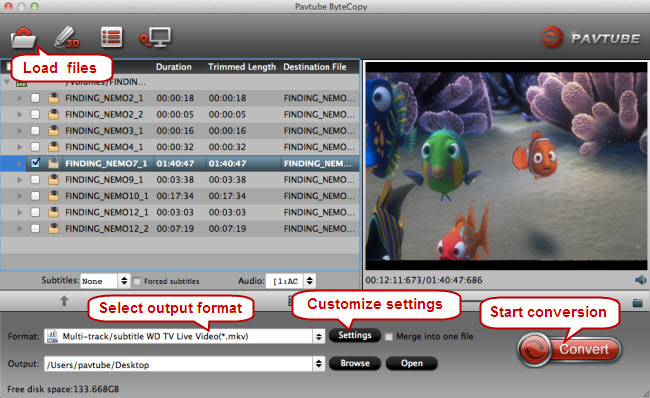
 Free Trial ByteCopy for Mac
Free Trial ByteCopy for Mac





