I saw some one were seeking for some help on the forum. Firstly, let's take a look at the original question like below, and then I will share some useful tips for you to settle all difficulties.
Q: I have lifetime license for DVD Fab Copy. I need to have capability to use MKV for my current project which involves Kodi operation. Is it already part of DVD Copy or can it be added? I think it reduces size of files for storage. One company wants to charge $50 to make it available. I am not tech savvy, so hope forum can help. The provider wanting $50 can be found in search for Make MKV, That search also provides description for MKV. Thanks for help or advice.
Actually, as we all know that DVDFab DVD Copy could input DVD-Video disc, DVD folder, DVD ISO Image file just as the same as its output. In our daily life, this is not enough. People want to copy their DVD/BD collections and want to play them on their iDevices, Android devices, game console, even TVs, however, all those devices could support different video formats, obviously, DVDFab DVD Copy could do this job for you - in fact, it cannot output MKV.
Some people will think of MakeMKV, yep, it could convert DVD to MKV for you but can not compress the video size for you. Is there any other way to get this job done - convert DVD to MKV and reduce video size? It's Pavtube ByteCopy's show time. This program has a powerful ability of converting DVD to MKV, AVI, MOV, MP4, and more, and never let you down, you should try it.
Key Features of Pavtube ByteCopy
-->Recently, Pavtube ByteCopy has upgraded to v4.9.2, added support for Blu-ray AACS MKB v63.
-->Support you to load commercial DVD/Blu-ray, 3D Blu-ray movies, DVD IFO File,DVD ISO Image File, BD ISO image file.
-->Rip and convert DVD to MP4, AVI, MKV, WMV, MOV ,etc formats by removing DVD encryption including CSS, region code, RCE, Sony ArccOS, UOPs, Disney x-project DRM, etc.
-->Pavtube ByteCopy allows you to lossless copy DVD to Multi-track MKV format to help preserve Blu-ray 5.1 surround sound or other popular multi-track formats such as MP4, MKV, MOV for viewing DVD movies on Samsung TV with multiple audio tracks and channels. Here is a guide to help you know more.
-->With it, you can trim a clip from the feature-length DVD video then you can upload the clip to YouTube, Vimeo, FaceBook for sharing or import the DVD fragment to Windows Movie Maker, Sony Vegas Pro, Davinci Resolve for editing. You also can add external SRT/ASS/SSA subtitles to your DVD movies or replace the audio in the video for foreign language learning or other demands.
Step by Step to Rip DVD to MKV with DVDFab Copy Alternative
Step 1: Load DVD disc into the program.
Download this smart assistant on your computer, after installation and open it. Click "File" > "Load from disc" to load commercial DVD disc with region protection to the application.
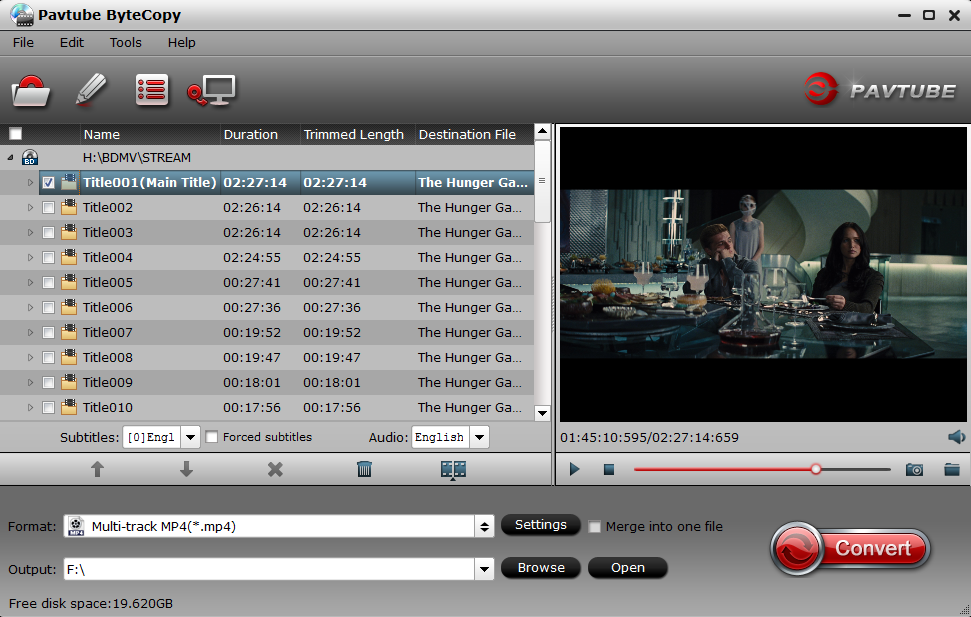
Step 2. Select MKV as output format
Just click "Format", navigate to "HD Video"--> "MKV HD Video(*.mkv)". You also can see lots of video formats here, you can choose other video formats according to your own needs.
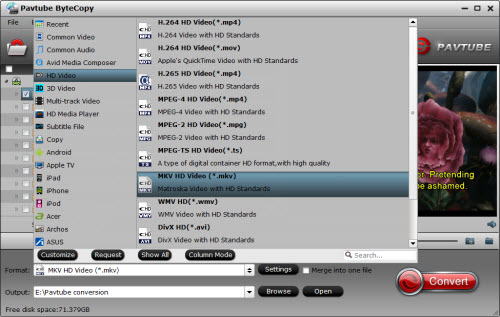
Note: There are three multi-track output formats available for you to choose from: Lossless/encoded Multi-track MKV, Multi-track MP4, and Multi-track MOV.

If you choose "Multi-track Vdieo" as out put format, then, you can click "Settings" to preserve wanted audio tracks and subtitles streams in the source movie.
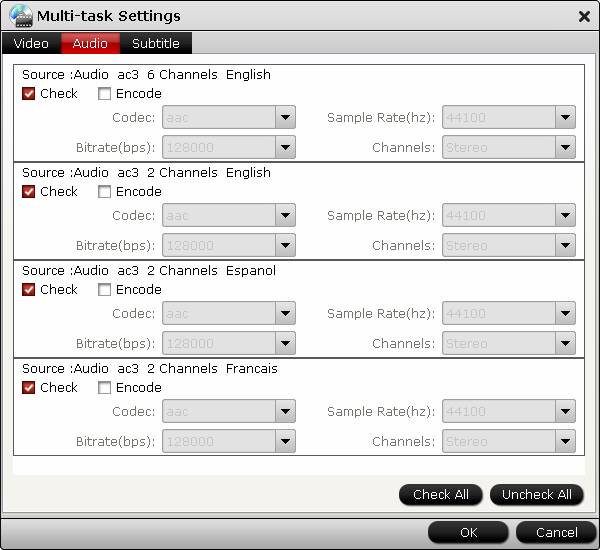
Step 3. Change video/audio settings (Optional)
Note: This step is based on Not choosing output format from "Multi-track video" category.
To get a more perfect MKV, you can you can choose to change video and audio settings to match the features of your target media player or devices. Click "Settings" button and you'll be taken to the "Profile Settings" window where you can change parameters like size, sample rate, bitrate, channels, etc.
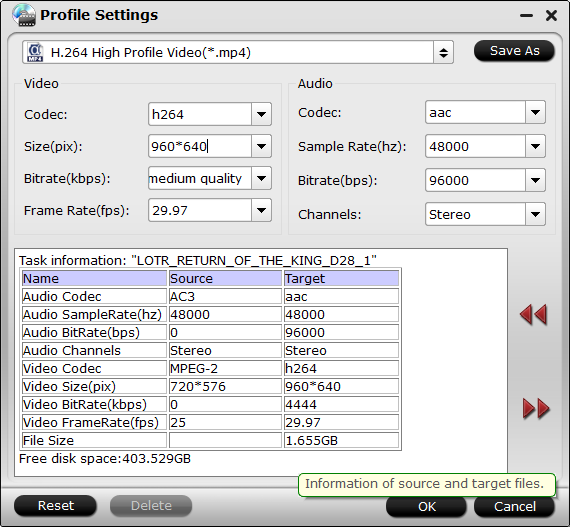
Step 4. Start to convert DVD to MKV
Click on the button "Convert" on main interface to let this DVD converter to convert DVD movie to MKV. After conversion, you can click "Open" to get the generated file then transfer the generated movies to your target devices, you also can put the DVD rips to USB stick then watch DVD movies on Samsung TV via USB port.

 Home
Home Free Trial ByteCopy
Free Trial ByteCopy





