After you've selected what content you want to save, just press the "Convert to MKV" button ![]() to start generating MKV files.
to start generating MKV files.
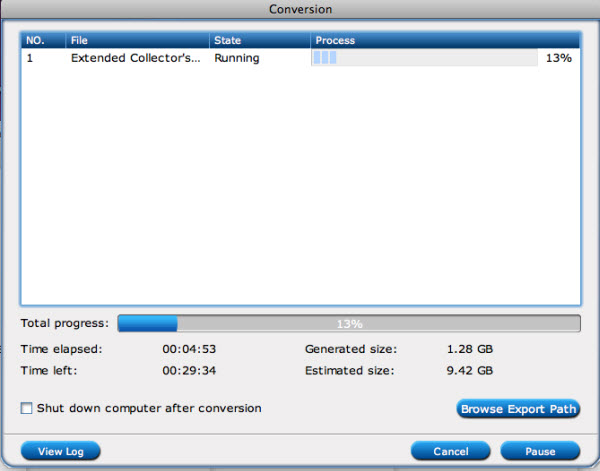
The conversion screen displays progress information including time elapsed, time left, generated size, and estimated size. In case of an error occurs during conversion, please click “View log” to check detailed error report.
After conversion, just press "Browse Export Path" to find generated videos. You can set auto shut down by checking the box of “Shut down computer after conversion".
The time to convert the disc is determined by how fast is your drive capable to read when you choose lossless output. Transcoding movie costs much longer than using lossless output option.

 Home
Home





