ZyXEL NAS326 2-Bay Personal Cloud Storage enables remote access, so you can edit your photos, videos, and documents where ever you go in this world. It has built-in SD card reader that conveniently allows you to copy your multimedia files from the SD card to the network storage. If you have some Blu-ray and DVD discs, you might want to backup the disc media then store the disc media in ZyXEL NAS326 2-Bay Personal Cloud Storage for convenient streaming.
It is a modern way to play Blu-ray and DVD movies through NAS. When you store your Blu-ray and DVD media on a NAS such as ZyXEL NAS326 2-Bay Personal Cloud Storage, you can watch your Blu-ray and DVD movies on HD TV, iPad, Xbox ONE X/S, PS4 Pro anytime without bothering the discs. It is easy to rip Blu-ray/DVD to ZyXEL NAS326 NAS with a professional Blu-ray/DVD Ripper, which can remove both Blu-ray and DVD copy protection, backup Blu-ray/DVD and convert Blu-ray and DVD to digital files.
Best Blu-ray/DVD to ZyXEL NAS326 NAS Ripper and Copier
Pavtube ByteCopy for Windows/Mac can create intact video folder backups from commercial Blu-ray and DVD disc movies for ZyXEL NAS326, keeping M2TS/VOB streams with best audio & video quality, without losing Meta info like audio tracks, subtitle streams, chapter markers, etc. It removes Blu-ray/DVD copy protection Disney X Project DRM, CSS, Region Codes, BD+, AACS mkb v61, mkb v62, mkb v63 and more then convert Blu-ray/DVD to multi-track MKV/MP4/MOV/AVI to store in ZyXEL NAS326 for playback on Smart TV, Game Consoles, Plex, Roku, etc.
It's possible to pick the preferred audio and subtitle tracks, select the output profile, as well as tinker with audio and video settings concerning the channel mode, sample rate, bit rate, volume level, codec, and frame rate. With the built-in video editor, you also can add external subtitle to Blu-ray and DVD, trim Blu-ray and DVD video, split the disc media and more.
Different Methods to Rip Blu-ray/DVD to ZyXEL NAS326 NAS
Click "File"; "Load from disc" to import Blu-ray/DVD movies to the program. This program will automatically select the main title by taking the tick in front of it. This app also support batch conversion so add more than one Blu-ray/DVD movies at a time if needed. You can choose forced subtitle below the chapter list.

Method 1: Full Copy Blu-ray/DVD to ZyXEL NAS326 NAS
In the main screen, press “Copy the entire disc” button. The Conversion window appears. In this way, you can 1:1 backup Blu-ray/DVD to ZyXEL NAS326 NAS without quality loss. In the Conversion window, you can find backup information like conversion process, time elapsed, time left, generated file size and estimated file size. If you don’t want to wait around for the entire backup procedure, you can tick off “Shut down computer after conversion” box.

Method 2: Directly Copy Blu-ray/DVD to ZyXEL NAS326 NAS
You also can main title copy Blu-ray and DVD to ZyXEL NAS326 NAS. In this way, you can preserve a 100% BD M2TS/DVD VOB movie without extras.
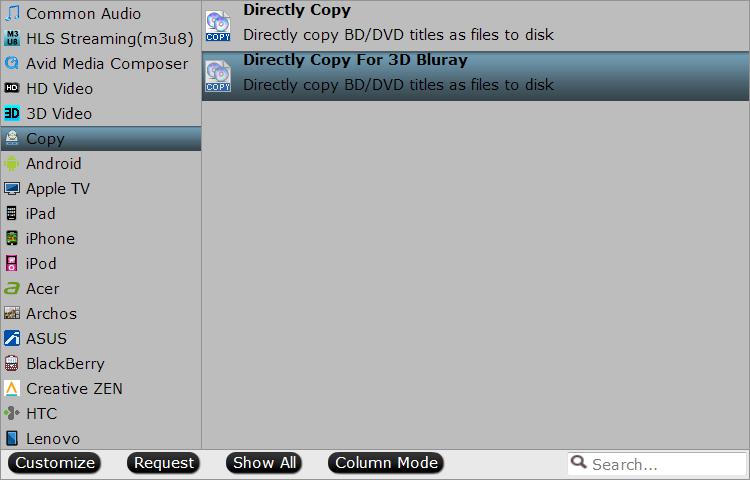
Method 3: Convert Blu-ray/DVD to lossless MKV for ZyXEL NAS326 NAS
MKV is a flexible, open standard video file container that can include video, audio, and features such as alternate audio tracks, multilingual subtitles and chapter points, as well as rich metadata including cover art, ratings, descriptions and more. Therefore, it is a nice choice to convert Blu-ray/DVD to uncompressed MKV for storing on ZyXEL NAS326 NAS to stream. Click the format bar to follow "Multi-track Video" and choose "Lossless/encoded Multi-track MKV (*.mkv)".

Method 4: Remux Blu-ray/DVD to ZyXEL NAS326 NAS
Remuxing is a lossless process that simply takes the video and audio streams from Blu-ray/DVD and puts them into a new container like MKV, AVI, MP4, 3GP, etc. Remuxing is for those who don't care that much about extras in the source Blu-ray/DVD discs and want to save space while having the movie in a new container so they can play the Blu-ray/DVD movies easily with any video player with the same quality as that of the untouched. Pavtube ByteCopy allows you to remux Blu-ray/DVD to NAS. Click "Format" to open the drop-down window. In the remux category, you can choose which container to remux Blu-ray/DVD to. Here,we choose to remux Blu-ray/DVD to AVI.
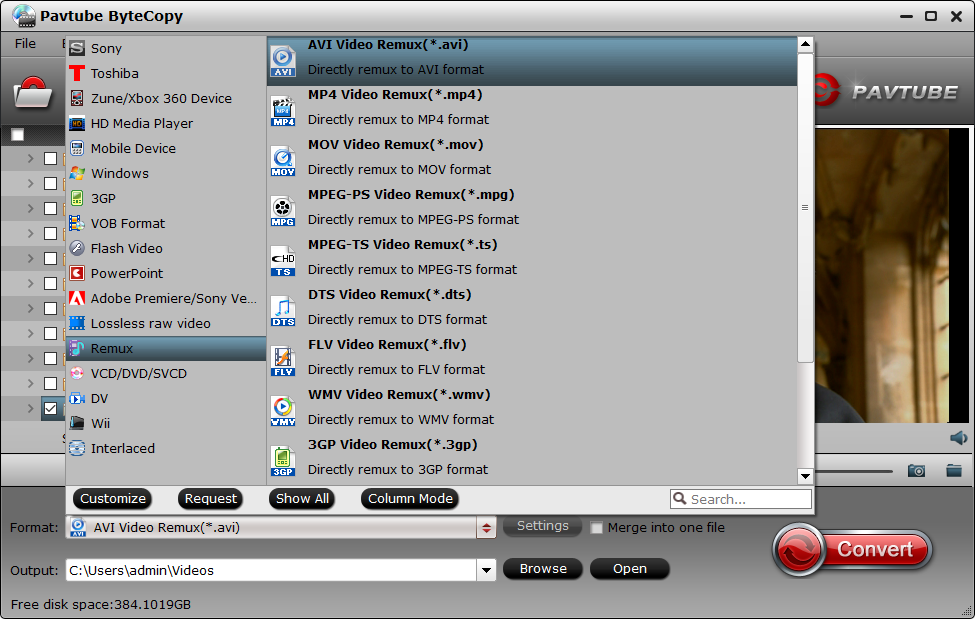
When you choose the latter methods to copy Blu-ray and DVD to ZyXEL NAS326 NAS, you should hit on the “Convert” button on the main interface to start the process.
Wait for while, you can get the video files which is the same with your original Blu-ray/DVD content. You can upload the Blu-ray and DVD backups to ZyXEL NAS326 NAS media pool so that you can view your Blu-ray and DVD movies at home anytime without needing the heavy Blu-ray and DVD player.

 Home
Home Free Trial ByteCopy
Free Trial ByteCopy





