The “Trim” feature allows users to decide where to start and where to end when converting the selected clip, so that unwanted segments will be cut out after conversion.
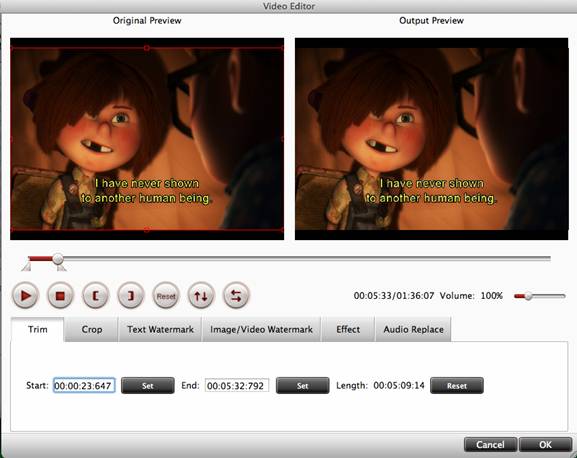
To trim a video, please switch to “Trim” tab in Video Editor Interface and follow any of the following methods:
- Drag the control strip (slider) to include the segment you want to remain.
- Or click the left square bracket to set start point, and click the right square bracket to set end point when previewing the video.
- Or input specific value in Start and End box.

 Home
Home





