As an American review aggregator website for film and television, Rotten Tomatoes is the most trusted measurement of quality for Movies & TV. When many people don't know which movie to watch at the weekend to kill time, they often make Rotten Tomatoes make a decision for them. Moreover, many people like to rent DVDs referring to the movie ratings on Rotten Tomatoes. Today, let's see the Top DVD Rentals on Rotten Tomatoes and how to backup the DVD rentals to your PC.
Rental Domination List
| 94% | Finding Dory |
| 73% | Ghostbusters |
| 26% | Suicide Squad |
| 74% | The Secret Life of Pets |
| 31% | Independence Day: Resurgence |
| 35% | The Legend of Tarzan |
| 84% | Star Trek Beyond |
| 83% | Sausage Party |
| 56% | Jason Bourne |
| 75% | The BFG |
Upcoming DVDs Next Week
| 86% | Sully |
| 86% | The Autopsy of Jane Doe |
| 63% | The Magnificent Seven |
| 63% | Storks |
| 48% | 31 |
| No Score Yet | Maximum Ride |
Backup Top DVD Rentals on Rotten Tomatoes
From time to time, you don't have time to watch your DVD rentals for this and that reasons until you need to send the movie back. If you make sure you only use the DVD backup to watch personally and don't use it for commercials, you can rip and copy the top DVD rentals on Rotten Tomatoes to PC for keeping and watching later. Now, follow the steps below to start to copy top DVD rentals on Rotten Tomatoes.
Tool Needed
To copy top DVD rentals on Rotten Tomatoes, you need a DVD Ripper to remove DVD encryption including CSS, region code, RCE, Sony ArccOS, UOPs, Disney x-project DRM, etc and extract DVD title from the discs. Pavtube ByteCopy for Windows/Mac is such a DVD Ripping tool to help you backup rental DVDs to PC with original video and audio quality. This DVD ripping software offers you the following features:
- 1:1 backup online DVD rentals to Video-TS folder
- Directly copy the main title of DVD rentals to VOB files.
- Rip DVD rentals to lossless/uncompressed MKV with smaller size and lossless quality
- Convert DVDs to MKV, MP4, MOV, AVI, WMV, FLV, 3GP, etc formats
With the ripping process, you can play the DVD movies with Windows Media Player or VLC. You also can load the DVD rips to external hard drive, NAS, Cloud storage to streaming on TV, iPad Pro, Samsung Galaxy TabPro S, etc.
Import Rented DVD Movies
Once downloaded and installed the DVD Copy tool on PC, click "File" > "Load from Disc" to load the top DVD movies on Rotten Tomatoes. This DVD copy tool will detect the main title and check it automatically. What's more, Pavtube ByteCopy also can rip Blu-ray discs by cracking Blu-ray copy protection. So if you have some Blu-ray discs and want to backup them, just load the Blu-ray discs in.

Backup Top DVD Rentals on Rotten Tomatoes
Pavtube ByteCopy offers you 3 ways to backup DVD movies and Blu-ray: 1:1 entire disc copy, main title copy and convert DVD/Blu-ray to digital files.
Convert DVD Rentals to MKV in lossless Quality
Lossless multi-track MKV will be a perfect output video format which can preserve multiple subtitles/audio tracks and chapter markers. Click the format bar to follow “Multi-track Video” > “Lossless/encoded Multi-track MKV (*.mkv)”. Click the button “Convert” on bottom right to get down to ripping DVD to lossless MKV. And after conversion, you’ll get the converted DVD in lossless MKV format. You can stream the lossless MKV video with VLC or Plex on PC.
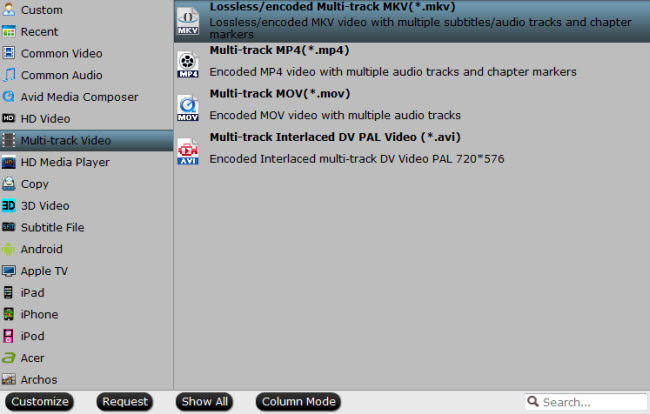
Note: You also can choose to copy DVD to other format for further use like MP4, AVI, FLV, H.265/HEVC, WMV, 3GP, etc.
Directly Main Title Copy Online DVD Rentals to PC
Launch ByteCopy and load DVD movies from"File" button. Move mouse down, tap” format” button and there is a bar in which you can hunt the choice of “copy”. Hit it and then “Directly Copy” appears. The next step is to set the output file you want the created video to be saved in . The icon of ”output” will help you accomplish the order. After all your settings, what you need to do in the end is to click the big red “convert” to get the online DVD rentals copy process started.
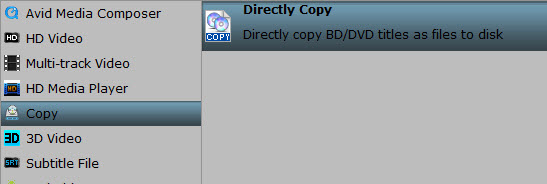
Learn >> Copy DVD and Blu-ray on macOS Sierra
Entire Disc Copy Online DVD Rentals to PC
Launch the best DVD backup tool, and load your DVD movie from disc drive to the app. Click the “Browse” button to set output folder where you want to save the DVD rentals movies. Hit the Copy the entire disc icon on ByteCopy main interface and start rental DVD backing up process.

Is it legal to rip DVD rentals in your country or region?
Different counties or regions have different DVD copying laws. For example, in the UK, ripping a DVD to your hard drive was breaking the relevant laws and regulations. But the British government recently introduced the latest law to make creating a backup of personal media legal and you can finally rip DVD rentals with peace of mind. Check out Digital Copyright Laws in US, UK, Japan, Australia, Norway…

 Home
Home Free Trial ByteCopy
Free Trial ByteCopy





