Copying DVD movies is easy if you have the right software. With 1Click DVD Copy Pro, you can copy DVD movies to your computer and convert DVD movies for playback on media players or mobile devices such as iPhone 7, iPad Pro, Amazon Fire HD 6, Roku Ultra, PS4 Pro, Xbox One S. You can protect your DVD discs from scratching and dust and rich your home theater media library before DVD is getting obsolete.
Now, let's learn what 1Click DVD Copy Pro can help you. And how to copy DVD on Windows with 1Click DVD Copy Pro?
1Click DVD Copy Pro Review
1CLICK DVD COPY is a DVD Copying software that lets users copy high-quality DVD movies in your desktop PC. This latest version now utilizes CPRx error correction technology to ensure the highest level of success copying the latest generation of DVD movies. 1Click DVD Copy Pro supports Dual/Double Layer media, multi-channel audio such as Dolby Digital 5.1 and DTS, and both PAL and NTSCTV systems.
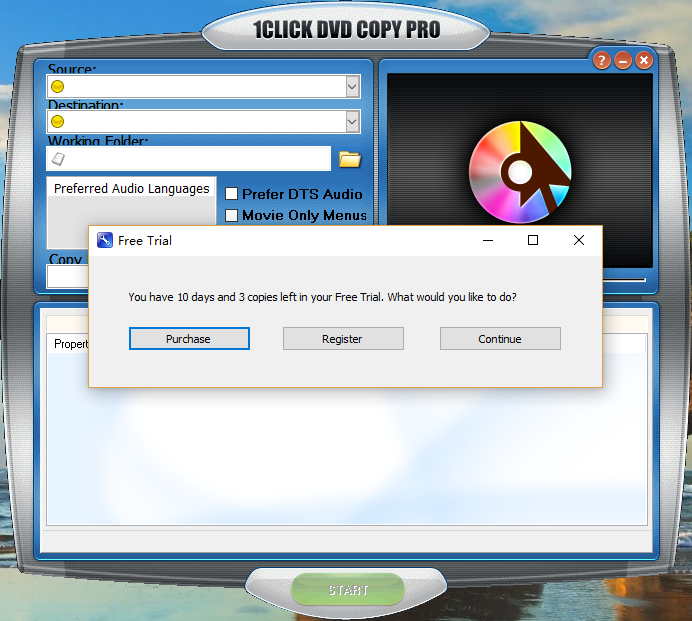
Key Features
☆ Windows 10 Compatible
☆ CPRx technology for copying new DVD movies.
☆ Make a high quality copy of just the movie or include the extras.
☆ Copies Episodic DVD Movies; TV Series, etc.
☆ Copy a DVD movie on one disc - no need to split.
☆ Copy a movie to your hard drive - great for laptops.
☆ Supports both NTSC and PAL DVD movies.
System Requirements
☆ Windows 10, 8, 7, Vista, or XP
☆ Up to 9 GB available hard disc space for DVD images and temporary DVD files
☆ DVD reader (DVD writer required for burning DVDs)
How to Copy DVD With 1Click DVD Copy Pro?
Now you can make a perfect copy of a DVD movie with just one click with 1Click DVD Copy Pro. 1Click DVD Copy - Pro can copy personally authored DVDs or movies which are not encrypted. If you wish to copy a movie which is encrypted, you'll also need to install a decrypter plug-in like "DVD43 Plug-in". "DVD43 Plug-in" is a free decrypter plug-in that provides an interface that DVD copy programs can use to decrypt. Decrypter plug-ins are available for free on the internet and can be located using a search engine like Google.
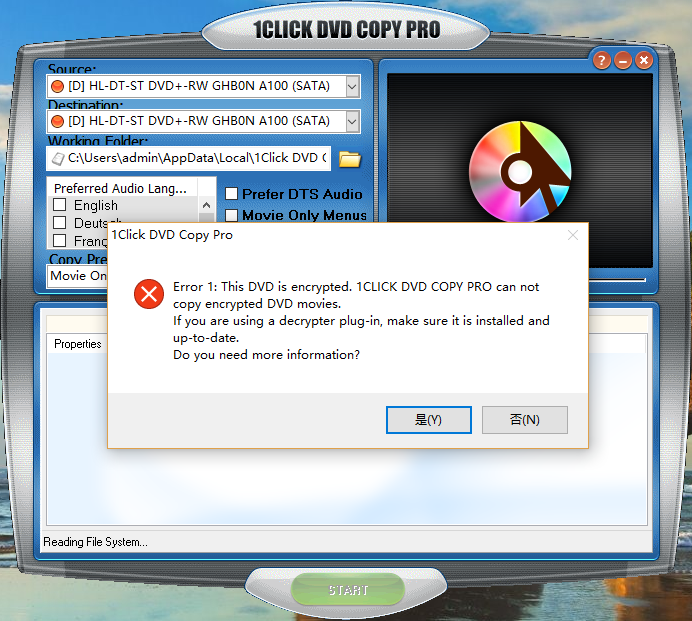
Copying a DVD is simple - Insert a DVD and click the "Start" button. The default settings will allow you to copy a "Movie Only" DVD (no extras for the best video quality) with English language audio. You can modify these default settings in the Options dialog.
Best 1Click DVD Copy Pro Alternative
If you don't want to install another software to help 1Click DVD Copy Pro to copy protected DVDs, you can choose an alternative to 1Click DVD Copy Pro, which can decrypt DVD and copy DVD without needing the help of the third-party software. Pavtube ByteCopy will be the best 1Click DVD Copy Pro replacement. It can copy entire DVD/Blu-ray movie to hard drive and removes all the DVD protections (CSS, RC, RCE, APS, UOPs and Sony ARccOS) and part of Blu-ray protections (AACS, BD+, RC, BD-Live, UOPs ) while copying with the internal decryption software. It works stably on Windows 2003/XP/Vista/Windows 7/Windows 8/Windows 10. If you are a Mac user and want to get a 1Click DVD Copy Pro Mac alternative, you can use Pavtube ByteCopy for Mac, which is fully compatible with macOS Sierra, Mac OS X 10.11 El Capitan, 10.10 Yosemite, 10.9 Mavericks, 10.8 Mountain Lion,etc.
Main Features of ByteCopy
▲ 1:1 Full Copy and Backup Main Movie of Blu-ray and DVD discs.
▲ Convert BD/DVD to lossless/uncompressed MKV files keeping all subtitle and audio tracks and chapter markers.
▲ Rip Blu-ray and DVD to MP4, AVI, MOV with multiple audio tracks and chapter markers.
▲ Transcode 2D DVD/Blu-ray disc or other 2D videos to 3D video files like AVI/MP4/MKV and more.
▲ Change 3D Blu-ray to to 2D/3D video files like AVI/MP4/MKV and more.
▲ Remux Blu-ray and DVD to a different container with zero quality loss.
▲ Trim/Merge/Split/Crop/Flip/Rotate/Volume/Add subtitle/Add watermark/Edit Audio
▲ Configure video and audio encoder, bit rate, frame rate, sample rate, channel, resolution.
▲ Support NVIDIA CUDA & AMD APP hardware acceleration (Only Windows version)
How to Copy DVD with 1Click DVD Copy Pro Alternative?
Step 1: Load DVD disc
Run DVD copy software and insert your DVD to internal/external drive and click “File” to load the DVD discs to copy DVD. DVD discs, DVD folders, DVD IFO/ISO are all supported.
Tips:
1.You can choose subtitle and audio track at the bottom of the chapter list.
2. You can choose desired subtitle and audio track and forced subtitle below the chapter list.

Step 2: Copy and Convert DVD
Option A - Full disc copy DVD: You can keep all the information in DVD movies, including main title, advertisement, chapter markers, review and the whole audio/subtitle streams.
Click ![]() on the top of the menu.
on the top of the menu.
Option B - Main movie copy DVD: Just the main title of the original DVD disc will be preserved in this way. It will save many space on your hard drive. Navigate to “Format” > “Copy” > “Directly Copy” . You also can main title copy 3D Blu-ray to 3D M2TS.
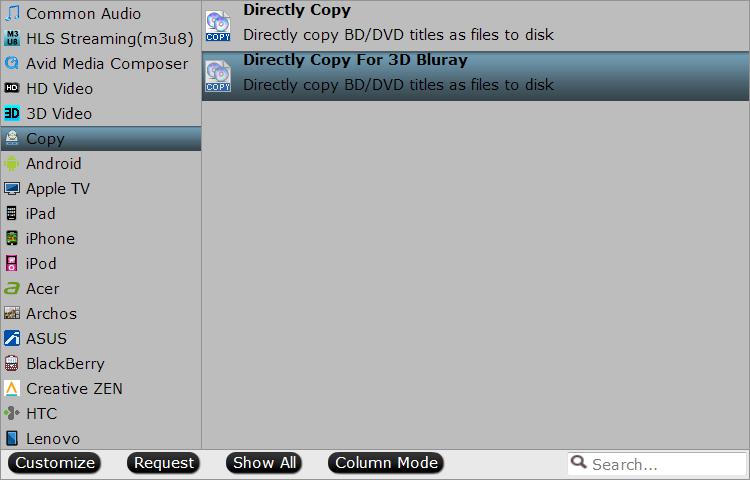
Option C - Convert Blu-ray and DVD to MKV, MP4, AVI: Transforming DVD to HD AVI, MP4, MKV, MOV, etc popular format gives you wide playback on different devices such as Samsung TV, LG TV, PS4 Pro, Xbox One, Tablet, Laptop, etc via Exteral Hard Drive.
From "Format" bar drop-down list, select one of your desired file formats or device preset profile formats according to your own needs. When you choose lossless MKV format and convert Blu-ray to MKV and DVD to MKV, you can keep all the chapter markers and subtitle and audio tracks. Click “Settings” on the main interface to open “Multi-task Settings” window, all audio and subtitle tracks from the source files are checked and to be saved in the output MKV container by default, if there are some audio tracks or subtitle streams you don’t like, uncheck and remove them under the “Audio” and “Subtitle” tab. Here, the DTS 5.1, AC3 6 channels audio in original DVD can be also kept.

Step 3: Start to copy and convert DVD
If you chose the latter two ways, click big red “Convert” on the UI to begin copying DVD to hard drive. Locate the generated video in output folder.
Then, you can transfer DVD to video hard drive to playback on Xbox One S, Samsung TV, Sony TV, PS4 Pro via USB. You also can keep your DVD on NAS for home theater.
Compare 1Click DVD Copy Pro and Pavtube ByteCopy
| DVD Copy Software | 1Click DVD Copy Pro | Pavtube ByteCopy |
| OS | Windows 10 and lower | Windows 10 and lower |
| Free to trail | only 10 days | no limited time |
| Free copy | 3 times | directly copy 6 times, full copy 3 times, convert dvd to lossless mkv 6 times, convert dvd to mp4, avi, mov, wmv, etc no limited time. |
| Support Blu-ray |  |
 |
| Decrypt DVD | Need DVD43 Plug-in | Support to remove DVD/BD protections |
| Full Copy DVD |  |
 |
| Main Title Copy DVD |  |
 |
| Convert DVD to digital |  |
 |
| Remux DVD |  |
 |
| Edit DVD |  |
 |
| Keep DTS 5.1 |  |
 |
| Easy to Use |  |
 |

 Home
Home Free Trial ByteCopy
Free Trial ByteCopy





