
Pavtube DVD to iPad 2 Converter provides the new iPad 2 users with an easiest way to rip/convert commercial DVDs to iPad 2 supported file formats, including H.264, MPEG-4, and MP4. With this simple app, movie lovers is able to bypass DVD copy-protections and format restrictions easily, so as to play/watch DVD movies on iPad 2 at will. More than ripping DVDs to iPad 2 for well playback, the best DVD ripping software also enables you to enjoy the region-free and CSS copy-protections removed movie contents on other portable devices and HD Media Players, including the original iPad, iTouch 4, Apple TV, HTC Evo 4G, Motorola Atrix 4G, Droid X, Samsung Vibrant, Epic 4G, Nokia N8, Dell Streak, Archos 101/70/7/5, Xbox 360, Galaxy Tab, Motorola Xoom, WD TV, PS3 and more.
Go to see a detailed guide on how to do DVD to iPad 2 Conversion by using this easy-to-use and helpful software in the following contents.
For your reference-iPad supported file formats:
Audio formats supported:
HE-AAC (V1 and V2), AAC (8 to 320 Kbps), Protected AAC (from iTunes Store), MP3 (8 to 320 Kbps), MP3 VBR, Audible (formats 2, 3, and 4, Audible Enhanced Audio, AAX, and AAX+), Apple Lossless, AIFF, and WAV
Video formats supported:
H.264 video up to 720p, 30 frames per second, Main Profile level 3.1 with AAC-LC audio up to 160 Kbps, 48kHz, stereo audio in .m4v, .mp4, and .mov file formats;
MPEG-4 video, up to 2.5 Mbps, 640 by 480 pixels, 30 frames per second, Simple Profile with AAC-LC audio up to 160 Kbps per channel, 48kHz, stereo audio in .m4v, .mp4, and .mov file formats;
Motion JPEG (M-JPEG) up to 35 Mbps, 1280 by 720 pixels, 30 frames per second, audio in ulaw, PCM stereo audio in .avi file format
How to do DVD to iPad 2 Conversion?
Step 1: Run Pavtube DVD to iPad 2 Converter, and load DVD movie files into it.
Three ways are available to load DVD movie files, including “DVD Rom”, “DVD Folder” and “IFO/ISO” icon.
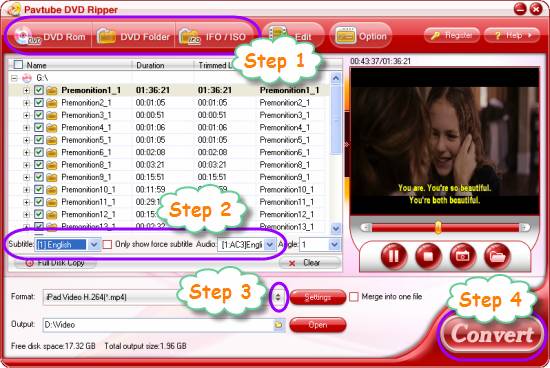
Step 2: Select subtitle and audio track
Click on the dropdown menu of “Subtitle” and “Audio” respectively to select your needed languages as final output subs and audio track.
Step 3: Choose output format for iPad 2
To do DVD to iPad conversion via Pavtube DVD to iPad 2 Converter, you just need click on the drop down menu of “Format” to simply choose an output format for iPad 2 from “iPad” option.
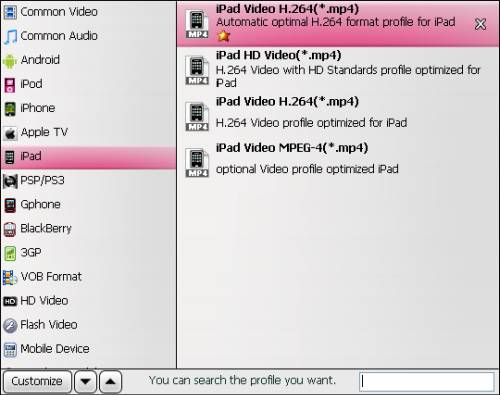
Step 4: Rip DVDs to iPad 2
Click the big button “Convert” to rip DVDs to iPad 2 compatible file format. Once the DVD to iPad 2 conversion is done, you can click “Open” button to get the output files for playing/watching on iPad 2 with ease. Hope it helps.
Useful Tips
- 10 Must Have Flash Player Apps for the new iPad 3
- Ways to Enable iPad to Play Flash Videos without jailbreaking
- How to rip Blu-ray to iTunes for iPad, iPhone 4, iPod and Apple TV?
- Free iPad Wallpapers
- Convert MKV/ M2TS/ AVI/ WMV to iTunes for iPad, iPhone and iPod Touch 5
- Convert DVD to multi-track MP4 for iDevices on Mac OS X

 Home
Home Free Trial DVDAid
Free Trial DVDAid





