 Blu-ray ripping: why it takes so long?
Blu-ray ripping: why it takes so long?
By ripping Blu-ray to 1080p HD video clips, the Blu-ray movies can be played back freely over PC HD media players and Video DVD players as well, and are no longer restricted to play in applicable Blu-ray player only. Many movie lovers find it takes long time to rip a Blu-ray Disc to PC, especially when they choose 1080p MKV/MP4/AVI/WMV as export format. If you have a PC/laptop with Intel CORE i5/i7 processor with 6GB of RAM or above and run an effective Blu-ray ripping/converting tool exclusively, the Blu-ray ripping process could takes around an hour. Generally speaking, Blu-ray ripping process can cost 2-8 hours when working on a slower/regular PC. The higher quality you get, the longer it takes.
Time-saving solutions for ripping Blu-ray Disc to Windows 7
Is there any way to shorten the Blu-ray ripping time? Yes. Here I’d share with you some tricks for ripping Blu-ray at faster speed.
A. Rip Blu-ray to M2TS streams without en-decoding.
This is an easiest and fastest way for backing up full Blu-ray data, as it copies high-def Blu-ray M2TS to your hard drive straightly without en-decoding process. The good thing is you’ll get Blu-ray clips in the way they are made into BD, so there will not be any quality loss. All you need is Blu-ray decrypting software like Pavtube Blu-ray Disc Ripper v3.7, and the whole process takes 40min to 1 hour only on a regular PC. But there are few portable media players play M2TS streams without a hitch, so make sure your media player or PC meet the Blu-ray playing specifications first. VLC Player software is recommended for playing M2TS on PC. Learn how to copy Blu-ray Disc to lossless M2TS streams.

B. Accelerate Blu-ray ripping process by taking advantage of NVIDIA’s GPU acceleration tech.

By processing video conversions on NVIDIA's GPU instead of your computer's CPU, Blu-ray ripping time can greatly shorted and more CPU resources can be spared for other applications, making your computer run much smoother. For instance, recently released Pavtube Blu-ray Disc Ripper v3.7, which is accelerated by CUDA (NVIDIA GeForce GTS 240), takes 90min only to rip Blu-ray Avatar to 1080p H.264 MP4 file (output size- 10GB), comparing with 270min when ripping with its previous version Pavtube Blu-ray Disc Ripper v3.6. The ripping speed can be faster when/if the GeForce GTS 240 is replaced with a more powerful CUDA enabled Graphics card. This way works only when there is an NVIDIA’s CUDA enabled Graphics card and you rip Blu-ray into H.264 encoded formats (H.264 MKV, MP4, MOV, TS, etc). Learn how to gear up Blu-ray ripping speed with CUDA.
C. Make a concession in video quality to shorten Blu-ray ripping time.
If you do not mind losing some quality, a good way that shorten Blu-ray ripping time is setting lower output quality when ripping Blu-ray to hard drive. The smaller output video is, the short time it takes to rip Blu-ray to your computer. Again take Pavtube Blu-ray Ripper v3.7 for example; a Blu-ray movie of 20GB will be compressed to 12GB when you set “MKV HD” as output format. When you set the video “Bitrate” to “medium quality” instead of “high quality”, the file size is cut down to 8GB and the ripping time is 1/3 down meanwhile. Learn how to balance video size and quality when ripping Blu-ray movie.
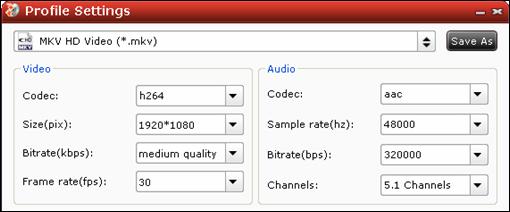
D. Use a faster computer to do Blu-ray ripping.
As I mentioned above, a faster computer rips Blu-ray at faster speed. I believe that movie enthusiasts and people who intend to build a HTPChome network for sharing video contents would probably choose this ultimate solution. One of my friends told me that his newly built HTPC is able to complete the ripping of a 90min Blu-ray in half an hour, and he use 1080p HD MKV format!
Hope this post helps. More Blu-ray ripping solutions can be found at Pavtube Blu-ray Special.
Useful Tips
- How to Play Blu-ray Movies on Android Tablet?
- Blu-ray ripping- how to keep 5.1 and 7.1 audio?
- [How to] Turn your Blu-rays to iTunes playable 1080p MP4 movies
- How to rip Blu-ray movies to Xvid encoded AVI video?
- Convert MKV to H.264 MP4 for streaming over DLNA
- Easy way to backup Blu-ray Movies with only Forced Subtitles

 Home
Home Free Trial BDMagic
Free Trial BDMagic





