
Buttons Overview
![]()
![]() - Import BD/DVD from BD/DVD ROM.
- Import BD/DVD from BD/DVD ROM.
![]() - Import BD/DVD from a folder.
- Import BD/DVD from a folder.
![]() - Open a *.IFO or DVD *.ISO file.
- Open a *.IFO or DVD *.ISO file.
![]() - Edit video contents to meet your special needs.
- Edit video contents to meet your special needs.
![]() - Set update settings; Specify storage place and file format for snapshot images.
- Set update settings; Specify storage place and file format for snapshot images.
![]() - CUDA on. (On a CUDA enabled PC, the conversion speed will be greatly accelerated when converting videos to another format by using H.264 codec.)
- CUDA on. (On a CUDA enabled PC, the conversion speed will be greatly accelerated when converting videos to another format by using H.264 codec.)
More about the CUDA icon:
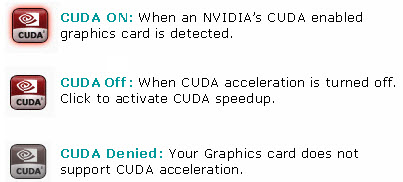
Note that CUDA is accessible only when there is an NVIDIA graphics card that supports GPU en-decoding acceleration. The CUDA button will be grayed out/denied when the software fails to detect a satisfactory NVIDIA graphics card. And The CUDA works only when creating H.264 encoded video files. Learn more about Pavtube software supported graphics cards.)

 Home
Home





