The differences between a trial version and a retail version
A trial version pops up dialogue box upon each run;
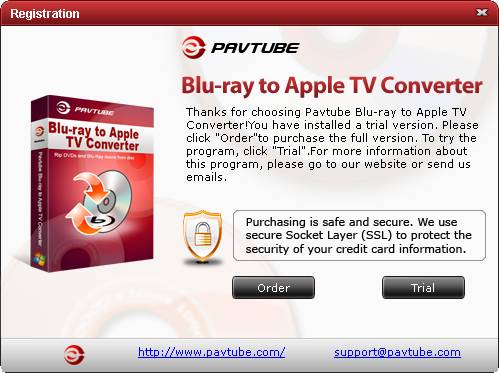
A trial version converts DVD with watermark (the logo of Pavtube) on the screen;

A trial version lets you back up 3 DVD movies with Full Disc Copy option.

A retail version allows you to use freely without any limits. As a customer of Pavtube, you’re provided with lifetime free update and prompt technical support.
Purchase a license
Pavtube Blu-ray to Apple TV Converter is offered at $39 only. Click to purchase Pavtube Ripper.
After completing the purchase process, you will soon receive e-mail from Pavtube Studio. Follow the instructions to download the full version of Pavtube DVD Ripper and your registration code.
How to get or find back the download link and registration code of my purchased software?
Register your copy
Install the software to your computer. When it launches, the Registration window will pop up. Copy and paste your registration code to the register field. Then click the registration button to activate your copy.
Update
Things you may want to know about upgrading Pavtube Blu-ray to Apple TV Converter:
1. The update is free of charge.
2. By default you'll be reminded to update the software to the latest version whenever a new version is released.
3. To update Pavtube Blu-ray to Apple TV Converter manually, please check for details in Configuration Option.
4. You are suggested to read through Tips for Updating Pavtube Blu-ray to Apple TV Converter.
5. Pavtube support team is always ready to help you out. Any trouble you have when updating the software, please email us.

 Home
Home





