Basic workflow of Blu-ray to Apple TV Converter
Pavtube Blu-ray to Apple TV Converter is an easy-to-use program, which just needs several clicks to complete the conversion. Find below a basic flow of Pavtube Blu-ray to Apple TV Converter:
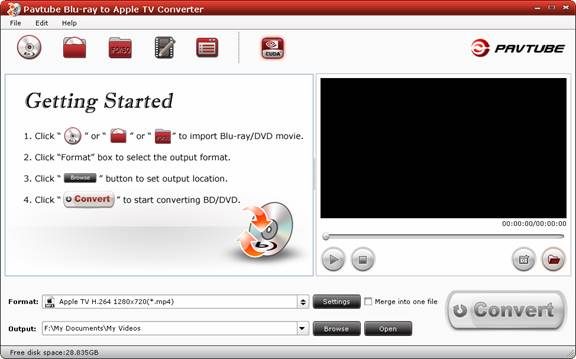
1. Import DVD/ Blu-ray Disc by clicking the![]() icon, load BD/ DVD folder by clicking
icon, load BD/ DVD folder by clicking![]() icon, and DVD ISO by
icon, and DVD ISO by ![]() icon.
icon.
2. Click on the "Format" bar and select the format you need.
3. Click the "Convert" button![]() to start conversion.
to start conversion.

 Home
Home





