The “Crop” facility helps to get rid of the black edges and unwanted area of the image.
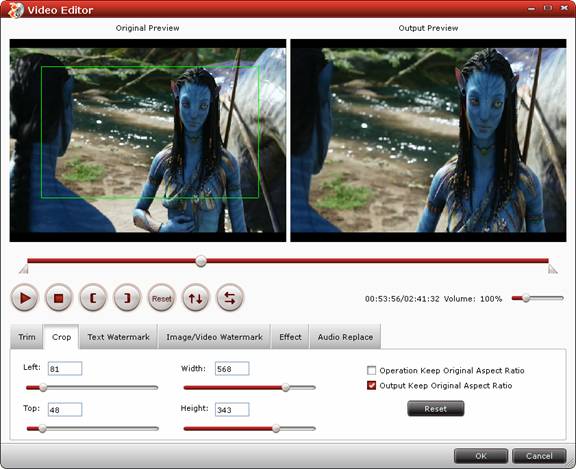
Switch to “Crop” tab, and follow either of the below methods to crop selected video:
a. Crop video by dragging and dropping the crop frame
Simply move your mouse cursor to drag and adjust the four corners of the green frame to desired position.
b. Crop video by setting values
Under Crop tab there are four value fields: Left, Top, Width and Height. You can either type in specific values in the fields or adjust slider to constrict the area you want to remain.
Keep Original Aspect Ratio
Once the box is checked, the output file will derive its aspect ratio from the cropped area. And this feature takes effect only when the aspect ratio of cropped part is inconsistent with the target profile settings. If you want to keep the cropped aspect ratio, make sure “Original” is notselected when you set the Video Size in “Settings”.

 Home
Home





